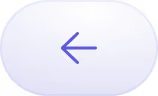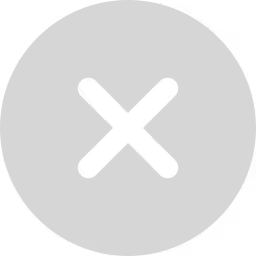Wondering if Amazon Vendor Central is right for your brand in 2025? This in-depth guide breaks down everything—from how to get invited, what benefits it offers, and how it compares to Seller Central—so you can make the right decision for your business.
Vendor Central is a program that allows manufacturers and brands to sell their products directly to Amazon. But what does this mean for vendors, and how can you become an Amazon vendor? This article will go through everything you need to know about Vendor Central, including what it is, its benefits for vendors, and how to get started with the program.
It is no secret that selling on Amazon and other marketplaces can be challenging for vendors. Vendors must also keep researching potential markets, developing marketing strategies, sourcing products from manufacturers at the best cost-to-value ratio, designing high-quality labels and packaging, and much more. Thankfully, programs like Vendor Central can make this process easier. This ultimate guide will explain everything you need to know about Amazon Vendor Central.
What is Amazon Vendor Central
Amazon Vendor Central is a cloud-based inventory management system that allows third-party sellers to upload their products directly to Amazon. This means vendors do not have to store or ship their products physically. Instead, Amazon stores and ships all products. Because Amazon holds all inventory, vendors are responsible only for fulfilling orders to Amazon.
Being a vendor has several advantages, including significantly reduced overhead costs, less time spent managing inventory, and an easier-to-manage sales process. To sign up to be a Vendor on Amazon, Amazon must invite sellers.
Once accepted into the program, Amazon will ask them to sign a Vendor Contract. This contract dictates the terms of how sellers will do business on Amazon. It will include the seller’s tax status, payment terms, return policy, product liability, and other details.
How to Join Amazon Vendor Central in 2025
You cannot just apply to sell at Vendor Central because it is an invitation-only marketplace. First, Amazon must extend an invitation. The fact that Amazon Vendor Central is invite-only is one of the reasons it goes unnoticed. Simply put, you provide Amazon with your products, and they sell them. Beyond that, you have no authority to actively participate in the selling process. Instead, sign up as a supplier, and Amazon will pay you monthly, but only on wholesale terms.
So, in principle, it is a simple method to profit from Amazon without having to deal with sales yourself. However, in the actual scenario, it comes with many problems, including cheap rates, hidden fees, and an elaborate list of complex terms and conditions. It is also worth noticing that you will oversee displaying your items and determining your wholesale price.
Who gets an invite to sell on Amazon Vendor Central
- A vendor on Amazon’s marketplace is doing exceptionally well in business.
- Existing companies with a prominent level of customer demand on Amazon.
- Attractive product exhibitors at trade exhibitions and fairs.
After receiving an invite, you can either accept or decline it. The next step would involve setting up a wholesale price for your products. If it does not match Amazon’s target price, they will email you asking for a price reduction. As a vendor, you can:
- Match Amazon’s quoted price.
- Negotiate or lower your price as per your liking; or
- Mark your product stock as “Unavailable.”
What are the functions of a Vendor in Amazon Vendor Central?
Amazon Vendor Central offers a variety of functions as the primary interface for vendors to communicate with Amazon.
- You will receive purchase orders from Amazon.
- You will get a well-maintained Amazon dashboard to help you manage your orders and information.
- You can submit up-to-date shipment information through orders.
- Your product information is stored in this hub. You may submit images, change prices, and add other product-related details.
- You can access the advertising console; marketing and merchandising are responsible for product marketing. This is where you will find Amazon Vine and A+ Content and other vendor marketing tools.
- You can check your invoices and remittances on the Vendor Central platform.
- Also, you can find a variety of reports beneficial for your business over here.
Difference between Amazon Vendor Central and Amazon Seller Central?
The significant difference between Vendor Central and Seller Central is who sells your products, and the responsibility is vested with that person. Amazon Vendor Central has a team of retailers who will buy and resell your products to their customers. Meanwhile, you will be selling directly to Amazon customers in case you are a part of Seller Central.
Read the in-depth comparison between Seller Central and Vendor Central.
What are the benefits of using Amazon Vendor Central?
Amazon’s Vendor Central serves as an all-inclusive platform for suppliers to conduct sales and transmission of products smoothly to hundreds of millions of customers. Vendor Central handles the process from beginning to end, from buying and storing inventory to shipping and handling. Being an Amazon vendor is a prestigious title with it being invite-only.
Status of an Amazon Vendor
Amazon has various product-selling avenues, including Advantage, Vendor Express, and Seller Central. Vendor Central is their invite-only program that makes Amazon the full-time distributor. Amazon will buy and store inventory and take care of other aspects of pricing, shipping, and returns. Amazon has exemplary customer service, which is expected as they are a world-renowned brand.
For an Amazon Vendor, this is a novel experience as new doors are opened for a business that they may not achieve selling products on their own. This will result in increased conversions and more sales channels. In addition, there is access to detailed analytics. This includes sales and operational metrics, traffic, and geographic sales analysis. While Amazon is selling, the reports generated are helpful to the brand in establishing common ground on what sells best. Pushing similar products will boost sales.
Vendor Central Dashboard
The Vendor Central dashboard has a plethora of tabs and drop-down menus. These provide all the information needed on the available products. The quick links on the landing page jump-start the process. They feature adding products and images to checking shipments and invoices. Another essential feature of this is Business Advisor, where Amazon gives a snapshot of the movement in sales along with recommendations.
The tabs and drop-down menus provide a more in-depth analysis ranging from orders to reports. Orders are key, and within this category, the business can review purchase orders, direct fulfillment orders, shipments, and returns. This section gives the business perception of what is selling, the quantity, and the location. The Returns should be reviewed too as part of the process. They affect the items that may or may not have the best reach to customers. Further analysis of any returns will help the business analyze what changes and adjustments are necessary and implemented in case of a need.
Merchandising Section in Vendor Central gives insights into Further Analysis
While the dashboard on the landing page gives recommendations, the merchandising section provides further details. Recommended campaigns show items that will share a brand’s top revenue and when it begins and ends. Depending on the product selection, items like these may work best during the holiday season. Black Friday and Cyber Monday weekends are typically top contenders. Additional key merchandising features include creating coupons, promotions, Amazon Vine, and A+ Detail pages.
Amazon Vine garners top customer reviews from Amazon Vine Voices. These invite-only reviewers are chosen based on expertise within a specific product category. Additionally, there is consistency in previous reviews. Potential shoppers heavily rely on reviews before making a purchase. Having trusted reviewers instills trust in the product. Vendors have no contact or influence regarding this.
Vendor Central Analytics Reports
Vendor Central reports span from retail analytics to packaging and operational performance. For example, the Amazon Retail Analytics Basic report meticulously analyzes the product selection. The results include sales and investor summary, metrics, demand forecast, and lead. The inferences help to conclude what products sell best.
The number of products sold is displayed within the Demand Forecast Graph. The initial page gives an overall view. There are also options to filter throughout a product group or category. When filtering, the graph shows the number of products sold within a specific category or subcategory. A business has leverage to pinpoint what comprised the overall total, with each sector being broken down. This type of graph is beneficial to show what is being sold weekly and the category that makes up most of the sales volume.
While Vendor Central provides reports that show the positive aspect of sales, the Operational Performance report digs deeper into the flaws, if any. Each issue type is displayed with metrics. In addition, this report has details that will prevent the issues from happening again. Finally, the tips provided in Vendor Central make the selling process as seamless as possible.
Explore our SP API Connector
Explore our Vendor Central Turnkey BI Solution
What is an Amazon Advertising Console, and how is it helpful to vendors?
Amazon AMS (Amazon Marketing Services) is a set of advertising tools designed to help vendors run and manage their ads on the Amazon platform. AMS is now called Amazon Advertising Console. Amazon Advertising Console/Amazon Marketing Services was the collective term for Amazon Sponsored Products, Headline Search Ads (HSA, now Amazon Sponsored Brands), and Amazon Display Ads.
.avif)
What are the ads available to vendors?
With Amazon vendor central, you will have more choices to create ads. Below is the list of ads available for vendors.
- Amazon Sponsored Products Ads
- Amazon Sponsored Brands Ads
- Amazon Sponsored Display Ads
What are different reports Amazon Vendor Central provides to vendors?
Important Vendor Central reports include:
1. Amazon Purchase Order Reports
1.1. Amazon Open Purchase Order Report
1.2. Amazon Purchase Order History Report
1.3. Amazon New Confirmed Purchase Order Report
2. Amazon Sales Reports
2.1. Amazon Sales Diagnostics Reports
2.2. Amazon Sales Performance Trends Reports
2.3. Amazon Geographic Sales Insights Reports
2.4. Amazon Net PPM Reports
2.5. Amazon Pre-order Reports
2.6. Amazon Traffic Diagnostics Reports
2.7. Amazon Real-time Sales Reports
3. Amazon Operations Reports
3.1. Amazon Forecast and Inventory Planning Reports
3.2. Amazon Inventory Health Reports
4. Amazon Consumer Behavior Reports
4.1. Amazon Search Terms Reports
4.2. Amazon Repeat Purchase Behavior Reports
4.3. Amazon Market Basket Analysis Reports
4.4. Amazon Demographics Reports
What is the difference between Amazon Vendor Central and Amazon FBA?
Vendor Central and FBA are frequently confused by sellers, who believe they are the same. Although there are some functional similarities, they are separate programs. Vendor Central is for vendors who wish to sell their goods to Amazon, which sells them to customers. Amazon purchases your goods and is fully responsible for selling the items to customers. This covers things like retail price-fixing.
FBA, on the other hand, is a fulfillment service for sellers on third-party marketplaces. First, you must deliver your merchandise to an Amazon Fulfillment Center. Then, when a customer places an order, Amazon selects the merchandise, packs it, and delivers them to you. The main distinction is that you are still in charge of selling the items; you are just paying Amazon to handle the fulfillment.
What is Vendor Central Direct Fulfilment, and how does it work?
Dropship Central was the previous name for Vendor Central Direct Fulfilment. You may still sell straight to Amazon using this arrangement. However, instead of sending inventory to Amazon before it is sold, you send it straight to the customer when they purchase. After that, Amazon will reimburse you for the orders you have shipped.
All merchants are welcome to participate in Direct Fulfilment. However, you first need to be a vendor for Amazon. Amazon then performs a series of tests to ensure you can handle the shipments within a specific time frame (typically three to five days). After approval, you may select your inventory levels and begin taking orders through Direct Fulfilment.
What is the pricing for Amazon Vendor Central?
The pricing for Amazon Vendor Central depends on the many different agreements you sign while onboarding as a vendor. Often, these charges are deducted from the invoices. When signing or renewing the vendor contract, these prices are agreed upon between you and Amazon.
Remember, the percentage that Vendors must pay is determined case-by-case basis.
Services Vendors might have to pay for
- Subscribe and Save (SnS)
- Amazon Vendor Service (AVS)
- Amazon Vine Program
- Volume Incentive Rebates (VIR)
- Damage Allowance
- Freight Allowance
- Return Rights
- Marketing Allowances:
- Automated Marketing
- Retail Marketing
The average range of charges
- Market Development Fund (MDF) fees (13-22%)
- Freight Allowance (2-5%)
- Damage Allowance (2-11%)
Payment Terms
If you want Amazon to pay you for Purchase Orders they place, you should know the payment terms. The timeframe is usually 30 to 90 days. Amazon wants the longest period possible, while you, as a vendor, want to be paid as soon as possible. If you are okay with waiting 90 days to be reimbursed, you may receive other advantages or reductions on other conditions. If, on the other hand, you want to be compensated immediately, you can offer Amazon an early payment discount (1-3%).
Tips to be Successful on the Amazon Vendor Central Platform
Do not expect Amazon to do all the work for you. Here are five things you can do right now to improve your vendor conversion rates and discoverability.
- Ship your merchandise to Amazon’s FBA Fulfilment Centers
- Improve Your Amazon Search Engine Optimization
- Increase the number of reviews you receive
- Do not Count on Amazon Traffic Alone
- Run Sponsored Product Advertisements Amazon Vendor Central
Related Read: Amazon Customer Lifetime Value
Conclusion
Amazon continues to be the world’s largest eCommerce platform, allowing businesses of all kinds to access a great network of customer reach, establish their brand, and increase product sales. However, with over one million small-to-midsized companies (SMBs) selling on Amazon, getting in front of customers can be difficult. Understanding Amazon Vendor Central’s and Advertising Console’s various dashboards and reports will grant insight into the performance of your Amazon business. However, vendors selling to Amazon often face data constraints when they scale up. Some data issues include –
- Limitations of Amazon dashboards in terms of customization,
- Historical data availability,
- Absence of a single view across different Amazon marketplaces,
- Manual compilation of reports, and
- Dealing with similar challenges on non-Amazon platforms and then making a consolidated report.

As vendors grow, their data needs grow with them. That is where we, Saras Analytics, can help with our eCommerce-focused Data pipeline (Saras Daton) and custom ML and AI solutions to ensure you always have the correct data at the right time. Request a demo and envision how reporting is supercharged with a 360° view.








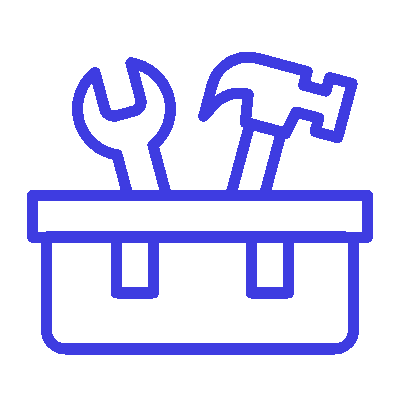

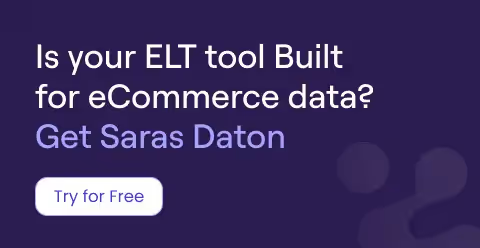




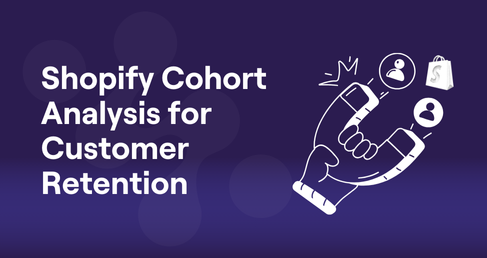
.png)



.png)
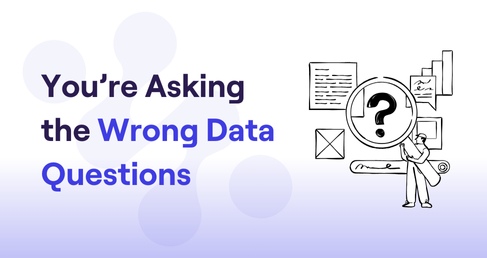
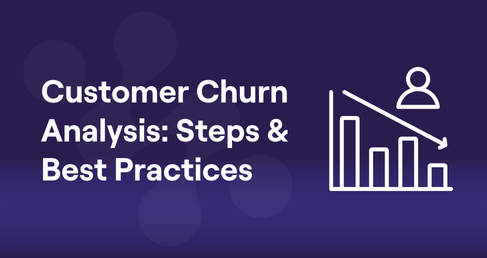



.png)



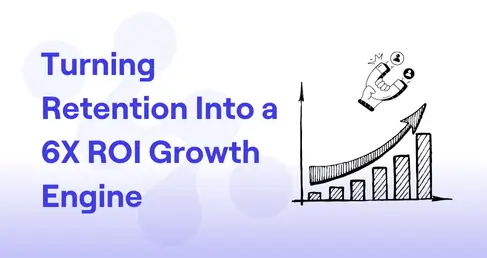

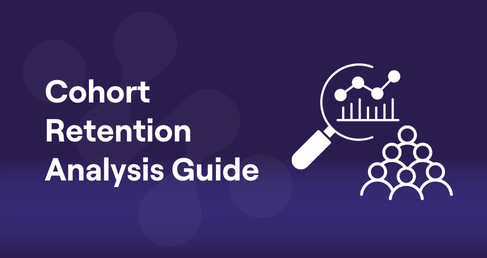




.webp)


.avif)

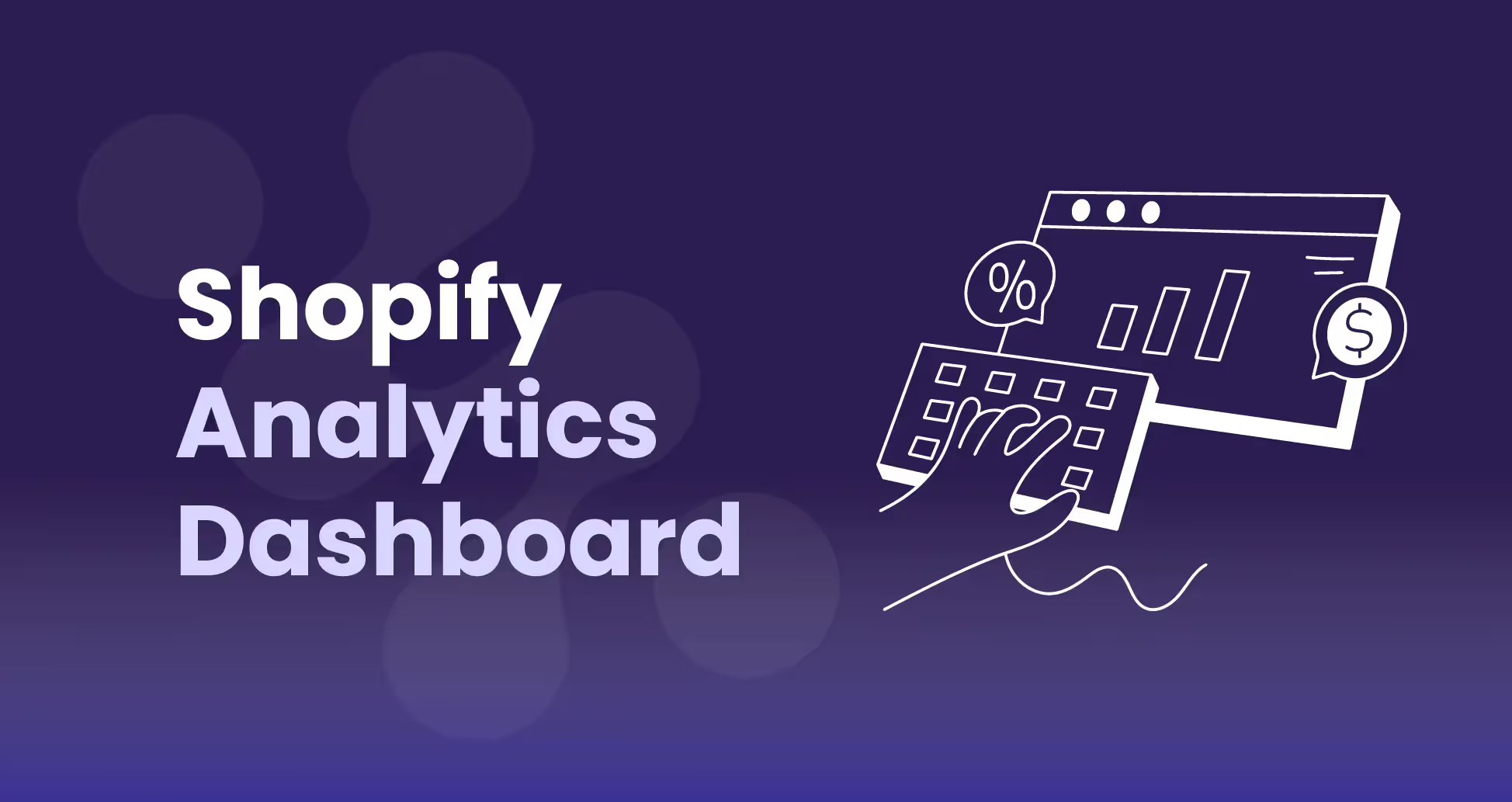











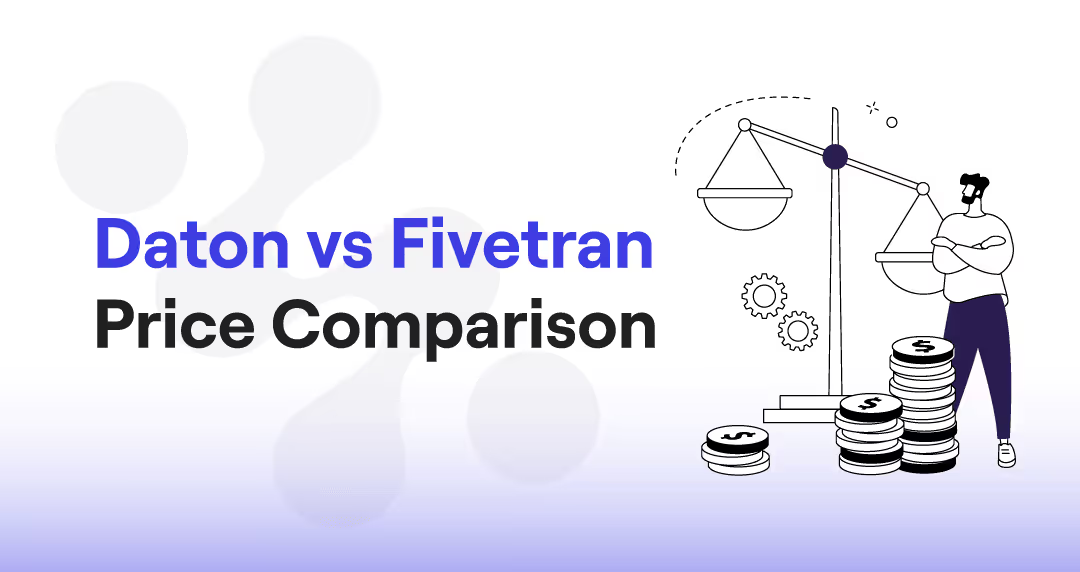

.avif)

.avif)
.avif)
.avif)
.avif)
%20(1).avif)
.avif)
%20(1).avif)
%20(1).avif)





.avif)





.avif)