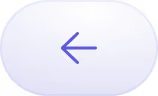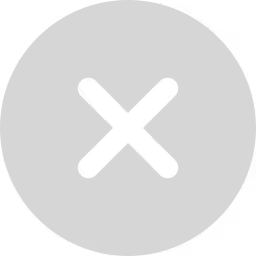Google Sheets is widely used by businesses for regular data analysis. Google Sheets features like charts, pivot tables, what-if analysis, conditional formatting, sorts & filters are popularly utilized by data analysts.
Modern-day businesses tend to utilize various tools and platforms for advertising, sales, and customer support which create individual data silos. Decision-makers, thus need to consolidate all of these data silos in one place and then analyze the data for a complete understanding of the business across various verticals. However, most of these tools are not inter-compatible, most offering CSV or Google Sheets file export options. Thus various sheets need to be downloaded from each software and consolidated in Google Sheets for analysis. In this article, we will see just how effective Google Sheets is for comprehensive data analysis.
How does Data Analysis help in Sales & Marketing
Data Analysis will provide deeper insights that are used to optimize marketing campaigns. Be it their budget allocations, target audience, or geography. Let us cite an instance: a marketing manager is planning for a paid campaign on Google. He will definitely have a basic idea of the number of clicks the ad will generate within a particular timeframe, based on keyword trends, bounce rates on the landing page, and the number of leads that will be generated from those clicks. A comprehensive data analysis will reveal the expected revenue/profits that will be generated from this campaign, enabling him to easily calculate ROI and optimize the marketing budgets accordingly, and set benchmarks for each campaign.
How to Perform Data Analysis Using Google Sheets
Let us list down the popular features & functions of Google Sheets which are commonly used by business professionals for data analysis.
Pivot tables
Pivot tables allow you to obtain relevant data from a large dataset. This is considered to be the most useful technique for analyzing data. You can insert a Pivot Table, then drag fields, Sort, Filter or Change Summary Calculation. you can also make a Two-dimensional Pivot Table. There are useful functions like Group Pivot Table Items, Multi-level Pivot Table, Frequency Distribution, Pivot Chart, Slicers, Update Pivot Table, Calculated Field/Item, and GetPivotData. Know how to create Pivot Tables.
What-if Analysis
What-if Analysis helps to experiment with different scenarios for values or formulas. Start by clicking on the What-if analysis function in Google Sheets. After putting in details for the required scenario, click the Summary button. You can also explore Data Tables, Quadratic Equations, and Goal Seek under this function. To understand this feature better, click here.
Conditional Formatting
The Conditional Formatting feature allows highlighting cells with a distinct color, depending on the value assigned to them. Conditional formatting is beneficial for managing rules, data bars, color scales, icon Sets, finding duplicates, shade alternate rows, comparing two lists, conflicting rules, checklist, and creating Heat Maps. Learn more about this function.
Charts
Creating Charts is quite easy and depicts data in various ways which is more useful than a sheet. You can create a chart, change the chart type, switch row or column, legend position, and data labels. The different types of charts available in Google Sheets can be Column charts, Line Chart, Pie Chart, Bar Chart, Area Chart, Scatter Plot, Data Series, Axes, Chart sheets Trendline, Error Bars, Sparklines, Combination Chart, Gauge charts, Thermometer Chart, Gantt Chart, and Pareto Chart. Know how to create charts.
Sort & Filter
The most common functions used in Google Sheets are Sort and Filter. Sorting can be done in ascending or descending order within columns. Sorting can be done by color, reverse or randomize List. Filters are applied to display data that meet certain criteria. There can be Number and Text Filters, Date Filters, Advanced Filter, Data Form, Remove Duplicates, Outlining Data, and Subtotal.
Vlookup & Hlookup
Vlookup & Hlookup are very important functions used by analysts to find a value in a database and fetch other values corresponding to it. It is commonly used by data analysts to connect and consolidate meaningful data from different Google Sheets sheets. For a better understanding of these functions, click here.
Verdict: Google Sheets is the best support tool for Standard Data Analysis
Google Sheets can be used to extract data from various sources like websites, sales platforms, and other Google Sheets worksheets and workbooks. while performing a complex data analysis, data is consolidated to narrate the detailed business performance, whether the desired goals are being achieved or not. Google Sheets is useful in importing, sorting, and organizing data, as well as creating reports for historical analysis. The importance of historical analysis is to determine whether a business has met its objectives. When financial plans are given a unified view, a historical view will allow the business to deal with unprecedented incidents and replicate the good ones.
Also, read about Data Analysis Using MS Excel
Can Google Sheets be Used for Complex Data Analysis
Google Sheets has the capability to do predictive analytics using plugins. For complex data analysis, the add-ons in Google Sheets will centralize all your complex business formulas and calculations from multiple systems in one sheet, view, or graph. Having all your data in one centralized place and detailed, customizable dashboards enable you to easily compare, measure, and analyze complex data so that you can make informed business decisions.
A company may sell its products and services in multiple countries. It uses eCommerce platforms for its Online Stores. They have different marketing platforms, payment gateways, inventories, logistic channels, and target audiences in each country. Hence, businesses are bound to use several tools and applications for each job to be done.
For a simple calculation of profit, whereProfits/Losses = Sales – Expenses
The sales data will come from eCommerce sites, Expenses from the marketing costs on the platforms like Google Adwords, and Facebook Ads. There can be other expenses like purchasing stock which might come from inventory management platforms like Olabi, which further need to be added to all other expenses occurred that is usually present in accounting software like Freshbooks. Additionally, there will be different data silos for each country. Thus, you have to pull all of these data from multiple platforms for each country separately in Google Sheets, and then analyze all of this data together with the expense data and calculate profits. It involves a lot of working hours which costs money, and there is usually a time lag involved, which reduces the accuracy of the analysis and its effectiveness as the data is not analyzed in real-time. Thus it becomes necessary to consolidate all of the data in a data warehouse using a data pipeline.
Daton is a modern cloud data pipeline designed to replicate data to a cloud data warehouse with the utmost ease. Daton is the cheapest data pipeline in the market which has built-in support for more than 100 applications, databases, files, cloud storage, analytics, CRM, Customer support, and many others. Analysts can replicate data from any source to any destination (BigQuery, Snowflake, Redshift), without writing a single line of code and in a matter of minutes.








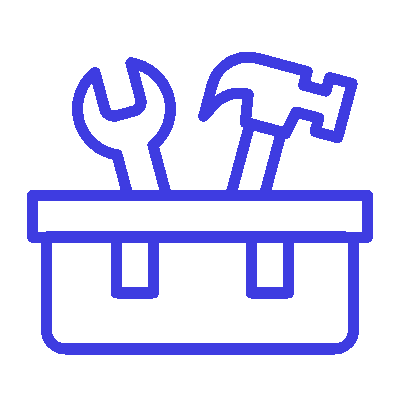

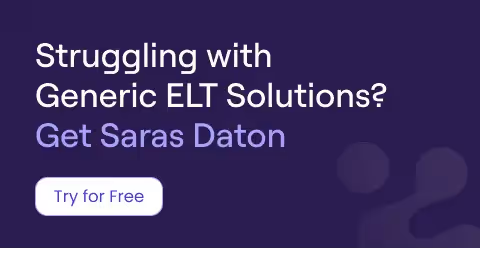
.png)





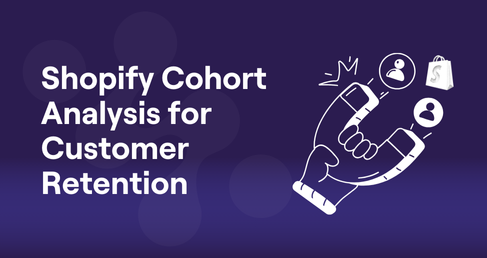



.png)
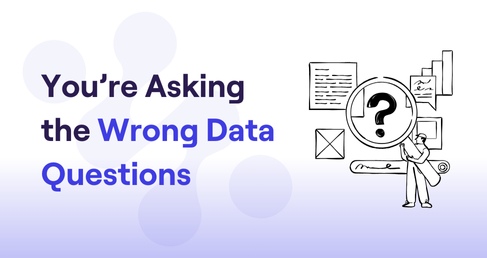
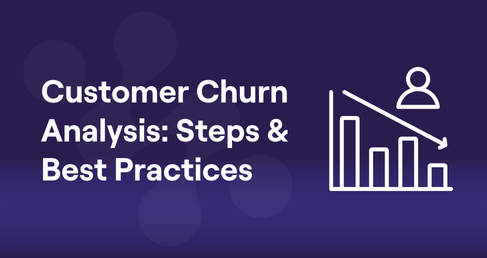



.png)



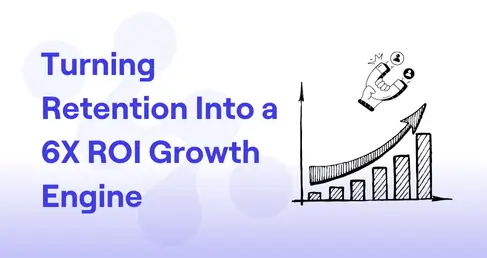

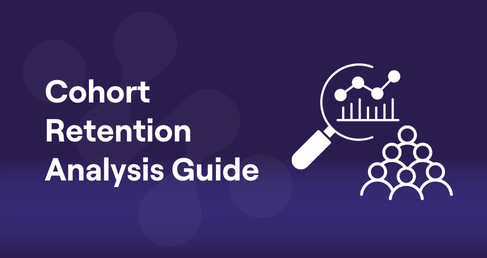




.webp)


.avif)

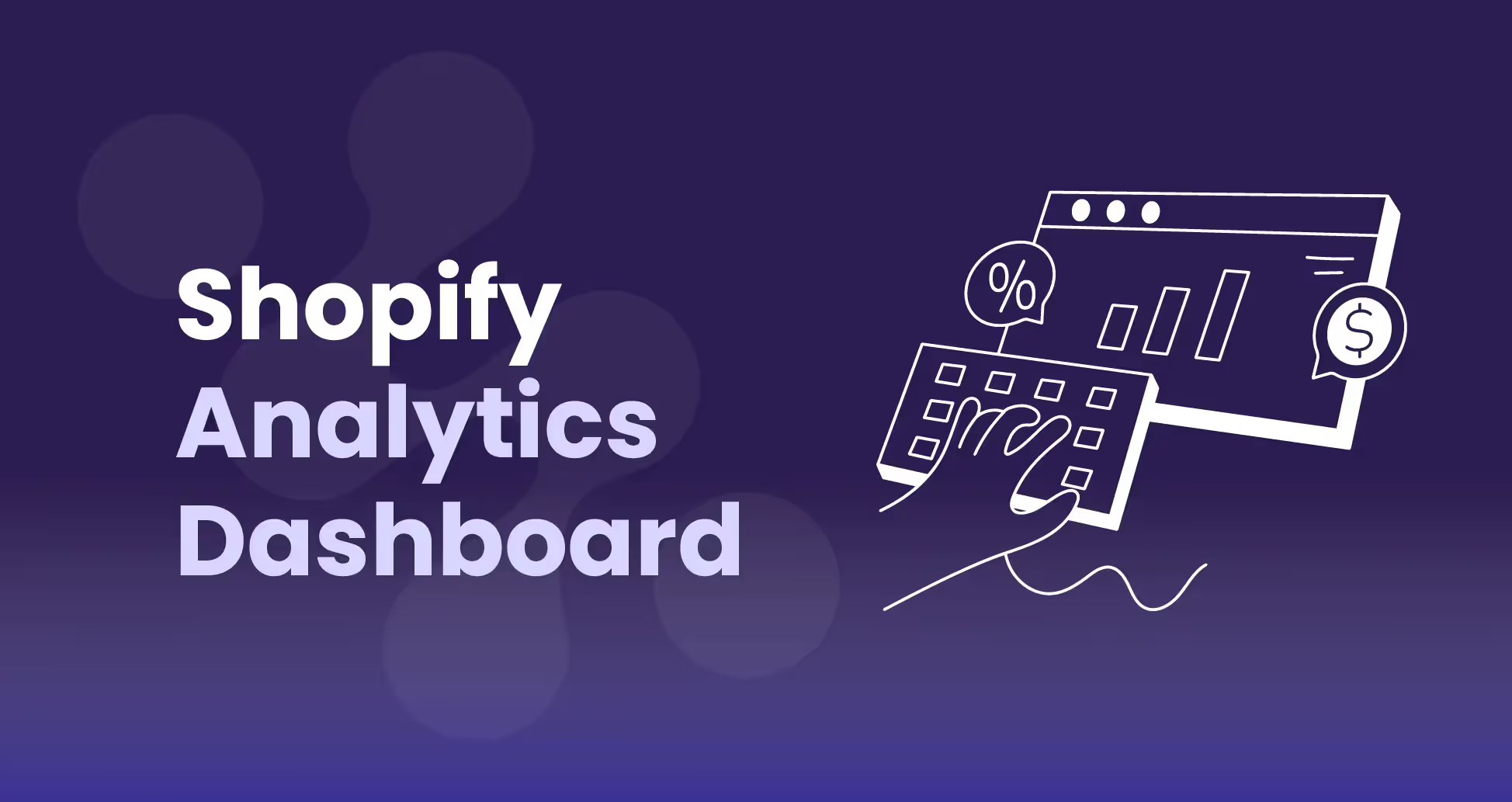











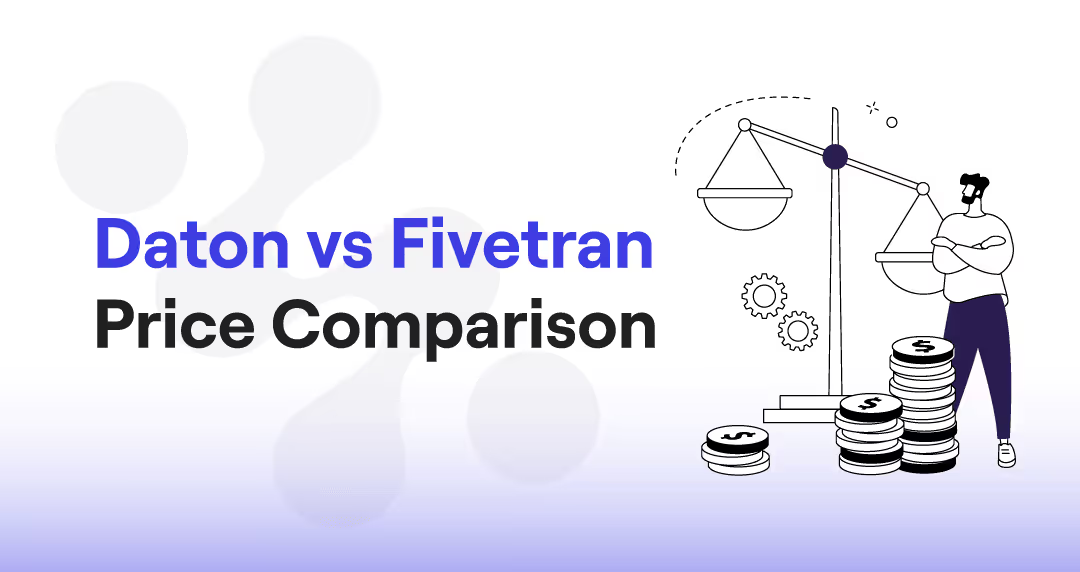

.avif)

.avif)
.avif)
.avif)
.avif)
%20(1).avif)
.avif)
%20(1).avif)
%20(1).avif)





.avif)





.avif)