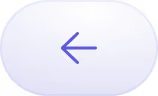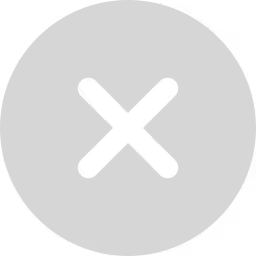Google Analytics and Adobe analytics both are popular tools. Companies use them to get deeper insights from various data generated by the business processes. It is a common confusion among Organizations regarding their selection between these two tools. Before venturing into the debate Google analytics vs Adobe analytics, let us first have an idea of each platform properly:
Google Analytics vs Adobe Analytics: Overview
Google Analytics (GA) is the most popular tool used by websites to get information about visitors. A varied range of data is available on Google Analytics as Google collects details about every event happening on the site. In 2005, Google acquired a software called Urchin, which formed the base of GA. Back in those days, websites were simply a collection of static pages built in HTML 4.
Adobe Analytics is a component of the Adobe Experience Cloud. This suite comprises products that enable marketers to apply detailed segmentation and real-time analytics across several marketing channels. It also allows users to track visitors over a variety of devices for analyzing customer journeys intricately. Machine learning and artificial intelligence help to strengthen these web analytics services. Adobe Analytics features powerful capabilities like Analysis Workspace, Report Builder, Ad Hoc Analysis, Reports & Analytics.
Google Analytics vs Adobe Analytics: Benefits
Google Analytics has the following advantages:
- It is a popular tool as it is free of cost.
- Google Analytics account can be connected with Google Ads account.
- Custom goals allow tracking of your eCommerce platform.
- You can easily create custom reports to track specific information based on a particular sector.
- Google Analytics Academy helps beginners with in-depth information about the platform.
Adobe Analytics is popular for the following reasons:
- You get flexible segmentation within the reporting tool.
- A variety of customization options are available for different reports.
- Adobe Analytics allows you to visualize your entire conversion funnel.
- You can utilize the Conversion to optimize specific goals.
- It enables you to create predictive insights.
Google Analytics vs Adobe Analytics: Drawback
Google Analytics has a few disadvantages:
- A site with higher web traffic needs to upgrade to the premium version of Google Analytics 360, which costs a hefty sum of $150,000.
- Complex measurements are not possible, such as the blogs that attracted long-term subscribers or whether the potential leads converted to clients.
- You cannot analyze behavior by tracking the entire sales funnel.
- Integration of codes sometimes seems complicated for users who are not developers.
- Dashboards are not optimally suited for marketing reports.
Adobe Analytics has the following drawbacks:
- Adobe’s highly customizable layout makes it time-consuming and tricky to get what you require.
- Usage of funnel attribute is complex, especially without appropriate documentation
- There is a wide array of visualization options but limited customization features for common use cases
- The login process takes a long time.
- The behavior flow report has limited customizable options and needs to be in a readable format.
Google Analytics vs Adobe Analytics: Cost
Google Analytics is free and hence a more affordable option compared to Adobe Analytics. Adobe Analytics has no free version and can cost more than $100,000 a year, depending on how many hits you have. Large enterprises requiring additional tools will use Adobe Analytics for comprehensive customer data integration.
Related Read: Customer Analytics
Summary: Which is Best Suited for your Business
Adobe Analytics has a wide range of possibilities for in-depth insights into data. The only challenges users face are the level of complexity and the cost involved. It proved useful for large businesses as it can deal with considerable traffic that lands on their websites. Google Analytics is the strongest in multi-channel attribution, while customers choose Adobe Analytics for its robust user pathing and reporting. What is your highest priority: how to get users to reach a goal on your website or how to get more users to your website? Choose a tool wisely based on your business requirement.
You can always ask the experts and get your Google Analytics audit done!








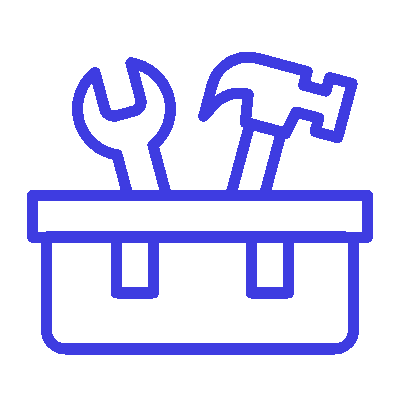

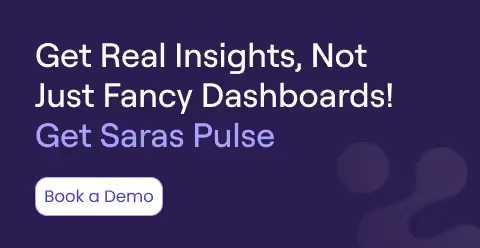





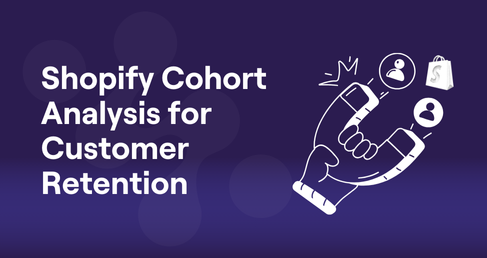
.png)



.png)
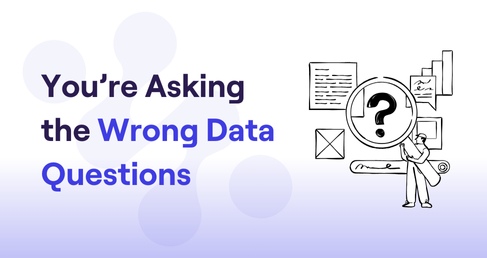
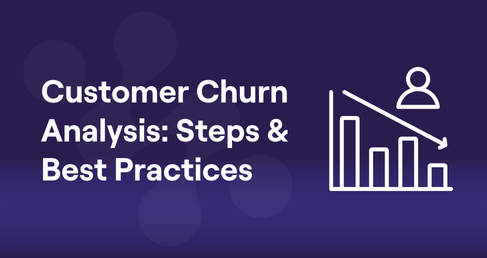



.png)



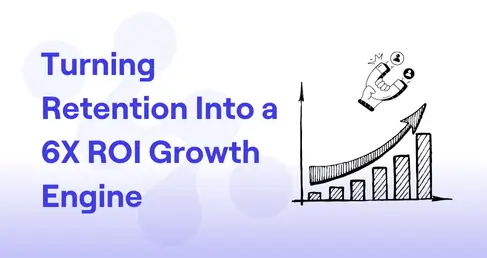

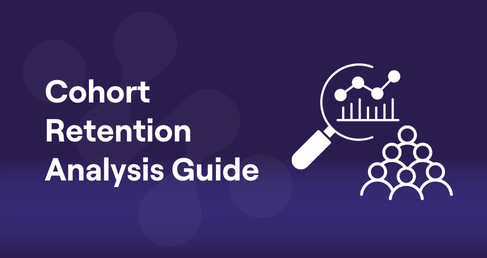




.webp)


.avif)

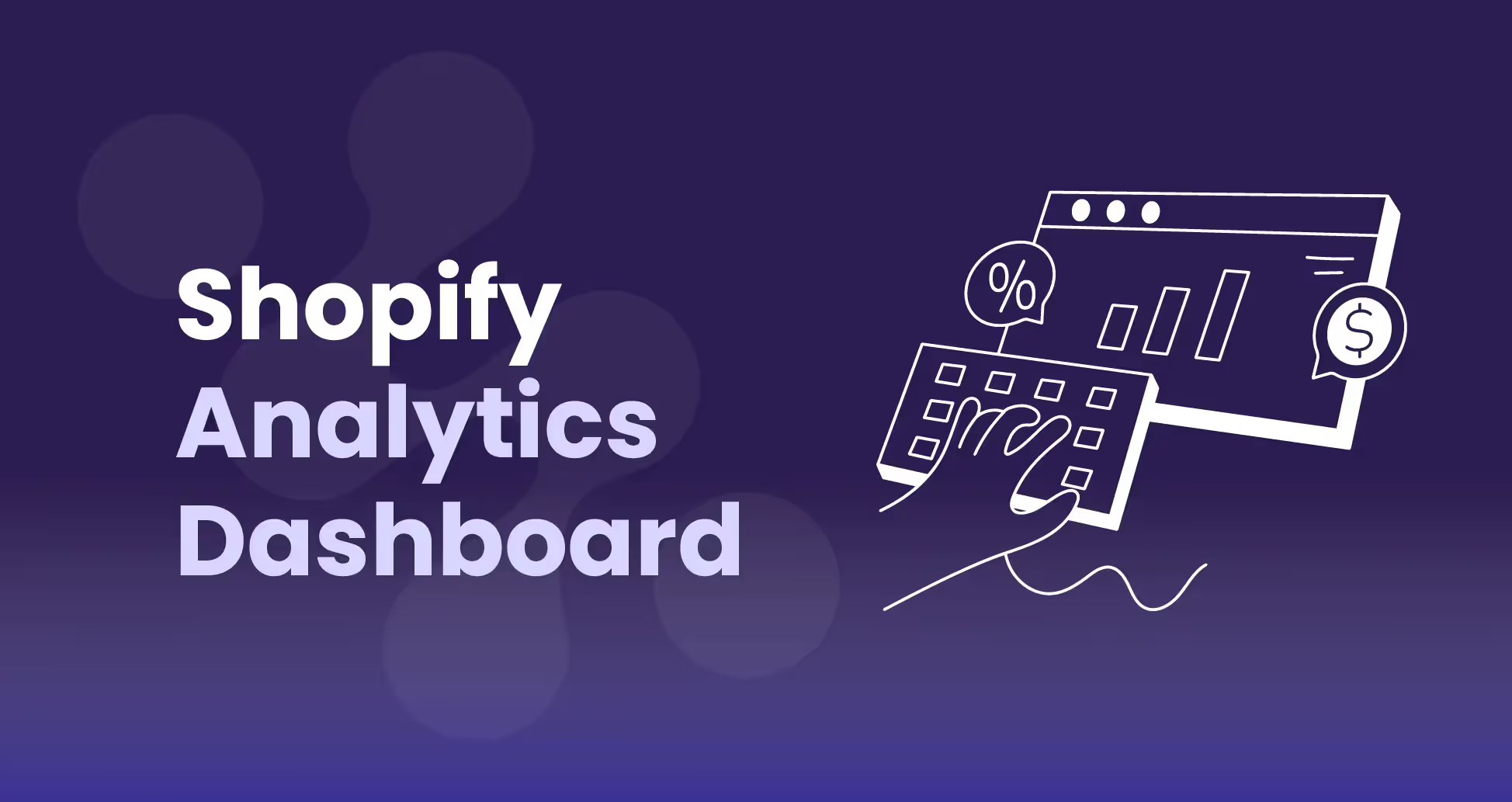











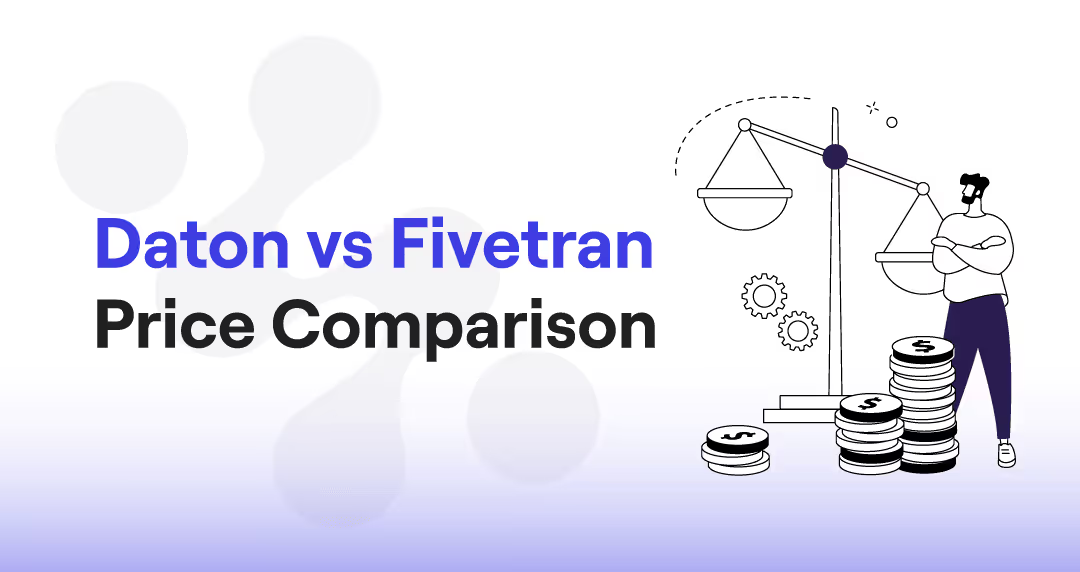

.avif)

.avif)
.avif)
.avif)
.avif)
%20(1).avif)
.avif)
%20(1).avif)
%20(1).avif)





.avif)





.avif)