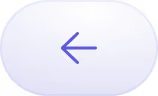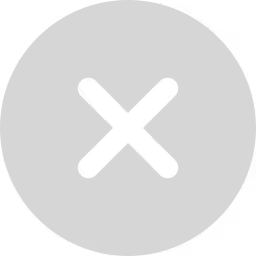Data migration is the process of extracting data from one system and loading it into another, sometimes with few transformations in between. Data Migration involving the actual data movement is easy. But before the data migration, processes like data discovery, cleansing as well as managing the process at scale are the problematic parts. There are automated ETL tools that make the entire data migration process simpler and hassle-free.
Daton is an ETL (Extract, Transform, and Load) tool, that is perfectly suited for data migrations.
Related Read: Best ETL Tools
Top 10 Advantages of Using ETL Tools for Data Migration
1. Reduce Delivery Time
ETL tools create workflows using a visual interface with ready-made components. The building of data processes that are required becomes faster.
Creating a repeatable workflow that handles plenty of steps automatically indicates that you save time and do not have to re-do work every time some modification in the data is needed.
2. Reduce Unnecessary Expenses
Data migration is an iterative method. This process can easily be modified and repeated, thus saving a considerable amount of time and effort. You can examine changes quickly on the whole data set. So, whenever there is a modification in the records, you know precisely how the edited data will be.
Ecommerce brands thrive on data-driven decisions. Watch below video to see how Saras Analytics helps brands centralize and optimize data for better forecasting!
Top ecommerce brands trust Saras Analytics for their data strategy. Now, it's your turn—Try for free
3. Automate Complex Processes
Automated data migration saves time, and energy, and results in better delivery. Automation reduces the hassles of manual work and human error. You can also perform several data migration steps instantly with just a click. Hence, the whole process starting from a series of transformations to a full-scale automated mapping framework speeds up.
Automation enables you to test the workflows more effectively and easily by taking into account the whole data set, not just a simple one.
4. Validate Data Before Migration
Daton development team provides an effective data quality check to cleanse the data before moving from one system to the other. Essential checks conforming to specific data rules like validating emails or phone numbers; flagging missing values; checking data are simple and fully customizable with built-in components.
Discard the irrelevant part of the data in the data migration process. This not only reduces the storage costs, but also improves the overall data quality, and accelerates data processing speed.
5. Build Data Quality Feedback Loops
You can automate the error handling by exporting any values that don’t adhere to the pre-defined data rules and set repeatable processes to fix errors. This technique also helps to feed cleaner data to your systems.
6. Transform Data
Exporting data from one place to another generally involves some transformations in between. The data transformations are required to feed the data into the destination system properly.
The basic transformations which ETL tools perform are:
- Splitting or merging multiple fields
- Validating fields
- Converting currencies or time zones
- Altering product codes
- Updating naming conventions
7. Making the Process Transparent
Manual data migration in Excel or data wrangling tools did not have any way to keep track of edits done in the data other than lengthy documentation and constantly keeping it updated.
Automated data migration tools automatically record all the steps in the workflow. As a result, the whole data migration process is transparent and can be traced back.
8. Repeatability for data migrations
Manual data migration causes several problems. One such can be while modifying the records. If there is a small change in your destination system, you might have to start the process all over again. With a repeatable and customized system, you can easily edit data sets and re-run an automated data migration process.
9. Data Cleansing
While performing a complex transformation during data migration, such as de-duplicating your customer list, ETL tools can help you the most by providing more useful cleansing functions than those available in SQL.
10. Big Data Handling
ETL Tools are now developed enough to handle Big Data efficiently. The structure imposed by an ETL platform makes it easier for a developer to build an enhanced system hence, the overall performance during the data migration process is improved.
Daton is an automated data integration tool that extracts data from multiple sources for replicating them into data lakes or cloud data warehouses like Snowflake, Google Bigquery, and Amazon Redshift where employees can use it for business intelligence and data analytics. It has flexible loading options which will allow you to optimize data replication by maximizing storage utilization and easy querying. Daton provides robust scheduling options and guarantees data consistency. The best part is that Daton is easy to set up even for those without any coding experience. It is the cheapest data pipeline available in the market.
Related Read: Best etl tools








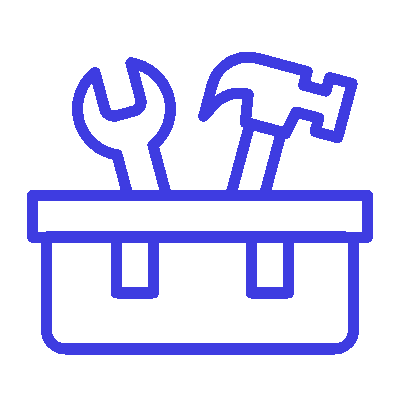

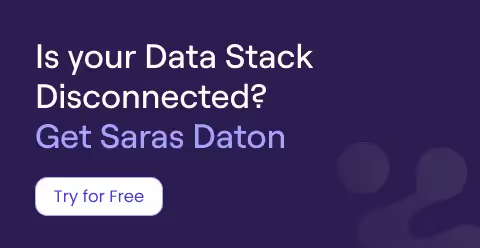

.png)





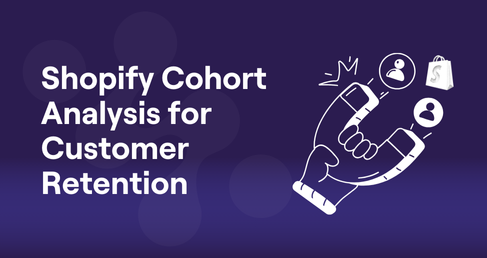



.png)
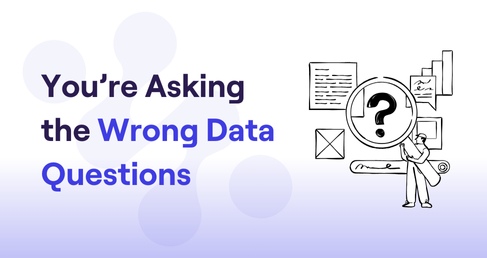
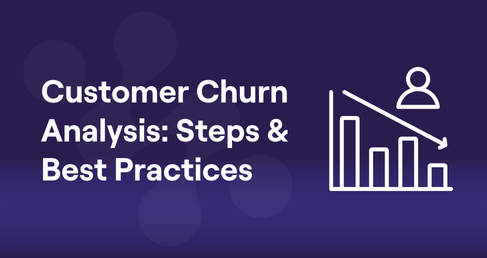



.png)



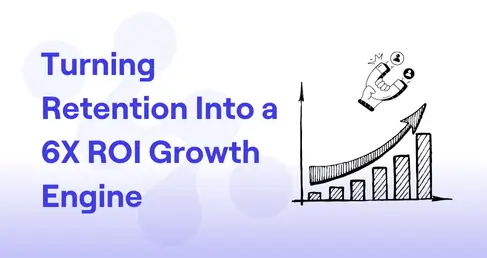

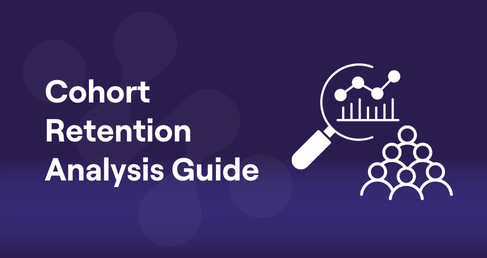




.webp)


.avif)

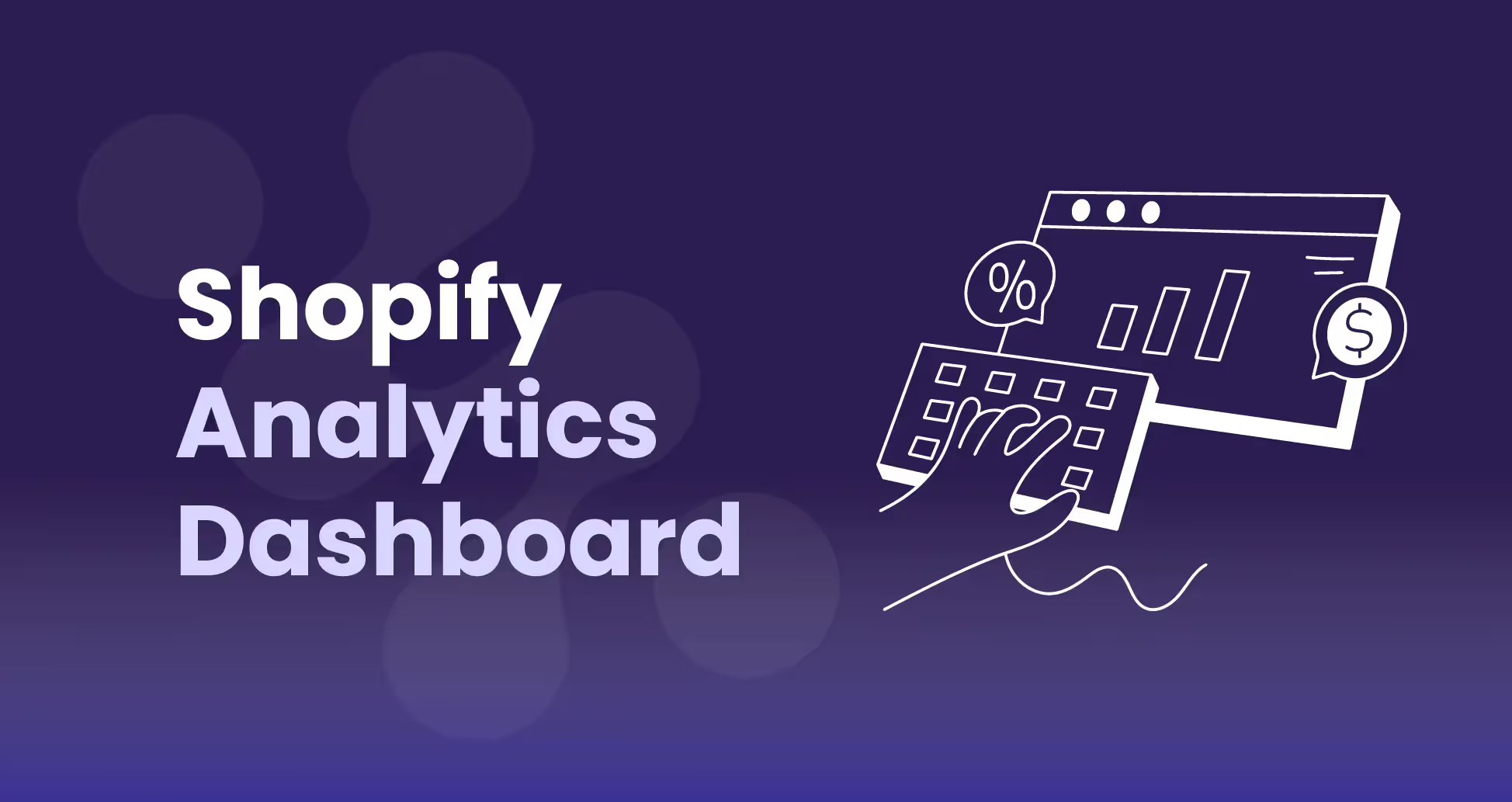











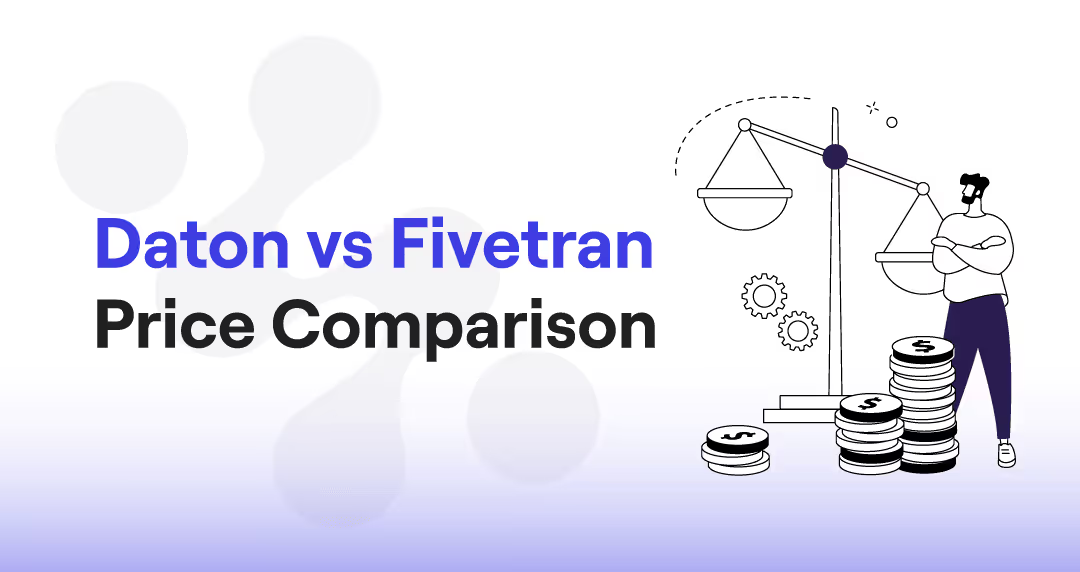

.avif)

.avif)
.avif)
.avif)
.avif)
%20(1).avif)
.avif)
%20(1).avif)
%20(1).avif)





.avif)





.avif)