Saras Blog
Powering eCommerce with Data
Your go-to resource for omnichannel data strategies. Explore trends, analytics, best practices, and insights to make data your most powerful growth lever.
Thank you! Your submission has been received!
Oops! Something went wrong while submitting the form.
Don’t miss out on the latest insight

Latest topics
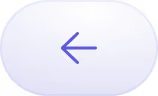

Editor’s Choice
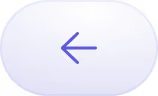

Browse All Posts
Thank you! Your submission has been received!
Oops! Something went wrong while submitting the form.
Ready to Stop Guessing and Start Growing?
Ready to see how Saras Pulse can transform your e-commerce marketing strategy ?




.png)





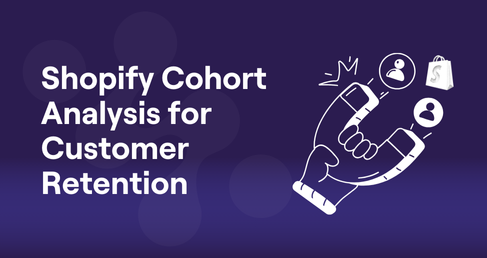

%20(1).avif)








