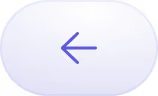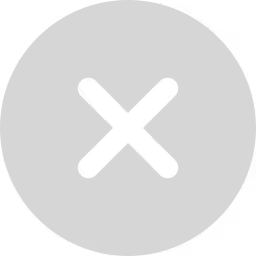Do you want a quick and simple way to transfer data from TMall to Snowflake? If yes, then you can migrate your data with an efficient ETL tool: Daton.Sometimes, companies cannot choose a suitable channel for selling products. They also struggle to discover which ad platform is best for spending their marketing budget. To minimize losses and maximize profits, enterprises must learn about the market’s demand and supply trends. The knowledge of market trends and control over customer data will help businesses to grow revenue quickly. Also, they could provide a great shopping experience to customers. Thus, companies must consolidate their data from various data sources, like CRMs, and mobile apps to data warehouses like Snowflake. This data consolidation will provide a comprehensive view of every aspect of business operations. Hence, managers can take effective decisions for every department. Replicating TMall data to Snowflake will enable enterprises to carry out the analysis for business operations smoothly. This article also talks about two data replication approaches in detail. You can, therefore, choose the one that is suitable for your business.
Why integrate TMall to Snowflake
TMall is one of the largest B2C e-commerce platforms in China. These e-commerce websites use various marketing platforms, logistic channels, and customer support systems to target customers in every region. Therefore, companies can calculate the total profit/loss by the following formula:
Profits/Losses = Sales – Expenses
The companies can accumulate the sales data from sources like CRMs, sales databases and e-commerce sites. Similarly, one can get expense data from accounting or payment software, logistic channels, inventory management tools, and ad platforms. However, manually consolidating data from various software could lead to time lag. Moreover, it will further delay the calculation and data analysis process and display incorrect results. The data integration process will get all the data to a data warehouse. Hence, a manager can have a complete view of a company’s data. And need not face the inconvenience of collecting data from various teams. This will accelerate the process of decision-making. Thus, you can simplify this data transfer process by loading all related data in a data warehouse like Snowflake using an ETL tool. Daton, a robust ETL tool, effectively and automatically gets data from TMall into Snowflake without the hassle of writing any code.
TMall Overview
TMall is one of the largest B2C e-commerce websites in China. More than 50000 merchants are selling their products on this platform. In addition, there are many international brands associated with TMall. TMall Global is a branch of TMall. It is a cross-border e-commerce website managed by Alibaba group. Most importantly, a large number of customers in China shop from TMall. This huge customer base helps merchants to get massive exposure to display their products. Alipay, developed by Alibaba group, is the preferred payment gateway for TMall and its other branches.
Snowflake Overview
The Snowflake platform helps users to have a petabyte database and an unlimited calculation scale without database management. Most importantly, you can only extract data from Snowflake through SQL query operations. Snowflake’s cloud data platform splits the barriers preventing businesses of various sizes from creating actual value from their data. Thousands of users leverage Snowflake to improve their companies beyond their expertise by bringing all their necessary and relevant insights from all data generated by the companies. Snowflake gears up the companies with a single, integrated platform that is the only cloud-built data warehouse. It is instant, safe and has controlled access to their entire data network. A core architecture also exists that promotes various kinds of data workloads, including a framework to build modern data applications. Snowflake handles all aspects of data storage: organization, metadata, structure, compression and statistics.
How to replicate TMall to Snowflake
You can replicate TMall to the Snowflake data warehouse in two ways.
Build a data pipeline
This process consumes a lot of time and manpower and needs a much experience. In such a process, there are more chances of making errors. You need to extract data using TMall APIs & then connect it properly with the Snowflake data warehouse.
Use Daton to integrate TMall & Snowflake
Use Daton to integrate TMall & Snowflake is the quickest and effortless method to save your efforts and time. Leveraging an eCommerce data pipeline like Daton most importantly accelerates and simplifies the time it takes to build automated reporting. Configuring data replication on Daton only takes a few minutes and a few clicks. You won’t require any code or manage any infrastructure, yet they can access their TMall data in a few hours.Daton is easy and simple to use. The interface permits analysts and developers to use UI elements to configure data replication from TMall data into Snowflake.
Daton takes care of:
- Authentication
- Rate limits,
- Sampling,
- Historical data load,
- Incremental data load,
- Table creation, deletion &reloads,
- Refreshing access tokens,
- Notifications
And many more important features to help data analysts so that they can focus more on data analysis rather than worry about the data migration.
Steps to Integrate TMall with Daton
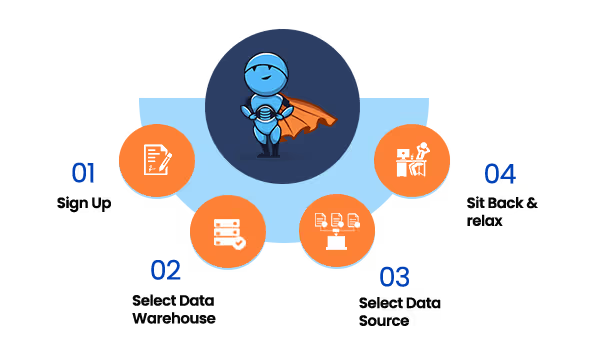
- Sign in to Daton
- Select TMall from the Integrations page
- Provide Integration Name, Replication Frequency, and History. The integration name cannot be changed later as it would be used in creating tables for the integration.
- You will be redirected to the TMall login page for authorizing Daton to extract data periodically.
- Post successful authentication, you will be prompted to choose from the list of available TMall accounts
- Select the required tables from the available list of tables
- Then select all required fields for each table
- Submit the integration
For more information, visit Tmall Connector.
Sign up for a trial of Daton Today
Here are more reasons to explore Daton for TMall to Snowflake Integration.
- Faster Integration of TMall to Snowflake– TMall to Snowflake is one of the integrations Daton can handle very fast and seamlessly. By following a few steps, you can easily connect TMall to Snowflake.
- No Effort & Maintenance: Daton takes care of all the data replication processes and infrastructure automatically once you sign up for a Daton account and configure the data sources. You don’t need to manage any infrastructure or write codes.
- You get an incredibly friendly customer support team who ensure that you leave the data engineering to Daton and focus on analysis and insights.
- Daton is an Enterprise-grade data pipeline which you get at an unbeatable price to help your business become data-driven. Get started today for just $10 with a single integration and scale up as your demands increase.
- Robust Scheduling Options: allows you to schedule jobs based on their requirements using a simple configuration step.
- Daton supports popular cloud data warehouses like Snowflake, BigQuery, Oracle Autonomous Data Warehouse, PostgreSQL and more.
- Flexible loading options allows optimizing data loading behaviour to maximize storage utilization and ease of querying.
- Enterprise-grade encryption gives your peace of mind.
- Support for 100+ data sources: In addition to TMall, Daton can extract data from various resources like Databases, Sales and Marketing applications, Analytics and Payment platforms. Daton will ensure that all useful data can be transferred to Snowflake for generating relevant insights.
For all sources, check our data connectors page.
Other Articles by Saras,







.avif)