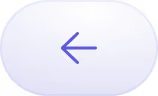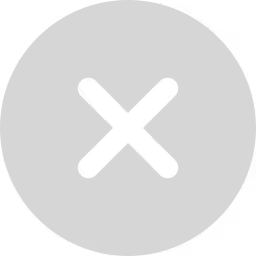Integrate Quickbooks to Google Bigquery in minute
Are you looking for ways to transfer data from Quickbooks to Google Bigquery? Here, we have discussed a quick and easy way to do this data migration using an ETL tool: Daton.Accounting is an essential part of any business. Accounting software is popular in modern eCommerce as it can handle a large volume of data at a lower cost. Quickbooks provide insights into the overall financial performance of the business. It handles all the financial aspects of your company and keeps a record of business transactions. It manages the general ledger, accounts receivable, and accounts payable.Moreover, it allows tracking cash flow, revenue, and expenses. GST ready feature enables accurate calculations of GST. It also helps you identify slow-moving products or processes and optimize your business and increase profits. But modern-day companies use multiple apps and tools for handling different verticals. Online retailers reduce the time & effort of integrating their multiple data silos using ETL tools like Daton.
Why integrate Quickbooks to Google Bigquery
You can use the essential data from Quickbooks to optimize marketing budgets, improve inventory budget allocations, reduce payment defaulters or losses due to incorrect tax filing. Consolidate all the data generated from the various apps used by businesses. Manual data integration can take a lot of time and effort to execute manually, and the analysis would not be very accurate. Thus companies use effective ETL tools like Daton to prevent losing out on potential revenue. Daton is a highly automated ETL tool that quickly loads data from Quickbooks to Google Bigquery without requiring coding.
Quickbooks Overview
QuickBooks is popular accounting software for medium businesses. It manages all the finances with an online licenced version. The centralized dashboard provides insights into market trends and organizational performance using key performance indicators. QuickBooks’ Online Advanced feature helps administrators assign tasks to the sales team, collaborate on different projects with team members and grant access to specific users. QuickBooks Online Advanced facilitates integration with various third-party applications such as RevenueBooks, Syft Analytics, Freedom Merchants and more. The software has free support and upgrades with the online version.
Google Bigquery Overview
Google BigQuery is the first serverless data warehouse service which was available in the market. A database administrator architects the schema and optimize the partitions for performance and cost in a Google BigQuery environment. This cloud service automatically scales to fulfil any demands of a query. Google BigQuery service offers an excellent pricing model based on the amount of data processed by incoming queries, not on the storage or the compute capacity for processing queries. The best part about using Google BigQuery is that you can instantly load data to the service as soon as you start using it. The primary requirements are a mechanism to load data into the data warehouse and the ability to write SQL queries.
How to replicate Quickbooks to Google Bigquery
There are two ways in which you can replicate Quickbooks to Google Bigquery warehouse.
Build a data pipeline
This process needs much experience and consumes a lot of time and manpower. The chances of errors are more. You need to extract data using Quickbooks APIs & then connect it properly with Google Bigquery data warehouse.
Use Daton to integrate Quickbooks & Google Bigquery
Use Daton to integrate Quickbooks & Google Bigquery is the fastest & easiest way to save your time and efforts. Leveraging an eCommerce data pipeline like Daton significantly accelerates and simplifies the time it takes to build automated reporting.Configuring data replication on Daton only takes a few minutes and a few clicks. You won’t require any code or manage any infrastructure, yet they can access their Quickbooks data in a few hours. Daton is easy and simple to use. The interface allows analysts and developers to use UI elements to configure data replication from Quickbooks data into Google Bigquery.
Daton takes care of:
- Authentication
- Rate limits,
- Sampling,
- Historical data load,
- Incremental data load,
- Table creation, deletion &reloads,
- Refreshing access tokens,
- Notifications
And many more important features to help analysts so that they can focus more on data analysis rather than worry about the data migration.
Steps to Integrate Quickbooks with Daton
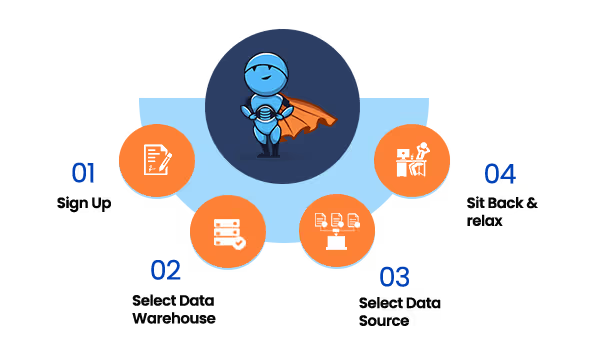
- Sign in to Daton
- Select Quickbooks from the Integrations page
- Provide Integration Name, Replication Frequency, and History. The integration name cannot be changed later as it would be used in creating tables for the integration.
- You will be redirected to the Quickbooks login page for authorizing Daton to extract data periodically.
- Post successful authentication, you will be prompted to choose from the list of available Quickbooks accounts
- Select the required tables from the available list of tables
- Then select all required fields for each table
- Submit the integration
Sign up for a trial of Daton Today!
Here are more reasons to explore Daton for Quickbooks to Google Bigquery Integration.
- Faster Integration of Quickbooks to Google Bigquery– Quickbooks to Google Bigquery is one of the integrations Daton can handle very fast and seamlessly. By following a few steps, you can easily connect Quickbooks to Google Bigquery.
- Zero Effort & Maintenance: Daton takes care of all the data replication processes and infrastructure automatically once you sign up for a Daton account and configure the data sources. You don’t need to manage any infrastructure or write codes.
- You get an incredibly friendly customer support team who ensures that you leave the data engineering to Daton and focus on analysis and insights.
- Daton is an Enterprise-grade data pipeline that you get at an unbeatable price to help every business become data-driven. Get started today for just $10 with a single integration and scale up as your demands increase.
- Robust Scheduling Options: allows you to schedule jobs based on their requirements using a simple configuration step.
- Daton supports popular cloud data warehouses like Snowflake, Google Bigquery, Amazon Redshift, Oracle Autonomous Data Warehouse, PostgreSQL and more.
- Flexible loading options allows optimizing data loading behaviour to maximize storage utilization and ease of querying.
- Enterprise-grade encryption gives your peace of mind.
- Support for 100+ data sources: In addition to Quickbooks, Daton can extract data from various resources like Databases, Sales and Marketing applications, Analytics and Payment platforms. Daton will ensure that all useful data can be transferred to Google Bigquery for generating relevant insights.
For all sources, check our data connectors page.
Other Articles by Saras Analytics,
- Amazon Reports
- Sell Through Rate
- Product Sequencing in eCommerce
- Advanced Analytics in Merchandising
- User and Marketing Event Tagging
FAQ
How can I export Quickbooks data to Google BigQuery?
Data from Quickbooks may be exported to Google BigQuery using third-party integrations or APIs. Third-party integrations such as Zapier, Stitch, and Fivetran offer pre-built connectors that make it simple for organizations to send their Quickbooks data to Google BigQuery. These interfaces frequently include customization options to ensure that the data produced is in the correct format and matches the organization's unique needs. Businesses may utilize APIs to export Quickbooks data to Google BigQuery in addition to pre-built connectors. Quickbooks has a REST API allowing developers to access and change Quickbooks data programmatically. To automate the exporting process, utilize this API combined with Google Cloud Platform's Cloud Functions and Scheduler. When exporting Quickbooks data to Google BigQuery, organizations should verify that it is correctly prepared and cleaned, regardless of the technique used. This will assist assure the accuracy of the data after it is placed into Google BigQuery, allowing businesses to make educated financial decisions.
How can businesses ensure their Quickbooks data's accuracy while using Google BigQuery to analyze it?
To ensure Quickbooks data accuracy in Google BigQuery, businesses should periodically reconcile their financial data in Quickbooks with that in Google BigQuery. This may be accomplished by contrasting important financial data like revenue, costs, and profit between Quickbooks and Google BigQuery. When exporting Quickbooks data to Google BigQuery, businesses should ensure it is correctly structured and cleaned. This involves ensuring that no duplicate entries or missing data exist and that the material is structured logically and consistently. Moreover, organizations should implement appropriate access controls and security measures to guarantee that only authorized people may access and change data in Google BigQuery. This can assist in avoiding data breaches and guaranteeing data integrity.
Is it possible to leverage Quickbooks data uploaded to Google BigQuery for machine learning and artificial intelligence applications?
Data exported from Quickbooks to Google BigQuery may be utilized for machine learning and artificial intelligence applications. Businesses may train models and algorithms to automate financial operations and enhance decision-making by harnessing the power of Google Cloud Platform's machine learning tools and APIs. Machine learning models, for example, may be trained on past financial data to estimate future income and costs and detect abnormalities and potential fraud. Natural Language Processing (NLP) may also glean information from unstructured data such as consumer comments or vendor bills. Businesses must, however, guarantee that the data utilized for machine learning and artificial intelligence applications are correct and appropriately organized. To ensure the accuracy and dependability of the models and algorithms utilized, rigorous data purification and preparation are required for continual monitoring and validation.
Is Quickbooks data safe when exported to Google BigQuery?
When Quickbooks data is transferred to Google BigQuery, its security depends on the firm's security precautions. Google Cloud Platform offers extensive data protection features, such as data encryption in transit and at rest, frequent security upgrades, and access restrictions. Also, businesses can ensure the security of their Quickbooks data by implementing access controls and permissions, encrypting data, and monitoring data access regularly. Quickbooks also has data security features like multi-factor authentication and fraud detection, which can assist businesses in preventing illegal data access. Businesses must check their security measures regularly to ensure that they are up to current and effective in securing their Quickbooks data. Overall, companies may be confident in the security of their Quickbooks data while exporting it to Google BigQuery if they take the appropriate precautions and adhere to established practices for data protection.
Can Quickbooks data be exported to Google BigQuery in real-time?
Yes, Quickbooks data can be exported in real-time to Google BigQuery using APIs and data streaming providers such as Google Cloud Pub/Sub. Quickbooks offers a REST API allowing developers to access and manipulate Quickbooks data programmatically. This API may be used to optimize the exporting process and provide real-time data streaming to Google BigQuery. Because of real-time data streaming, organizations may examine their financial data in real-time and make better-educated decisions based on current facts. Nevertheless, the added complexity and resources necessary for real-time data analysis and processing and adopting appropriate access controls and security procedures to secure the data being streamed must be considered.







.avif)