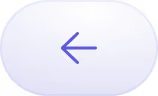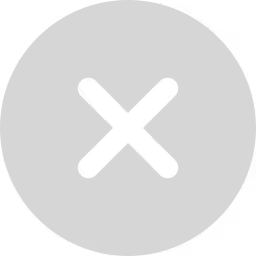Do you want a quick and simple way to transfer data from RDSSQL to Snowflake? If yes, then you can migrate your data with an efficient ETL tool: Daton.Modern Businesses need to use their data to stay ahead of increasing competition and make data-driven decisions. Data generated from various tools used for automating operations require fast and secured storage. Unfortunately, building and maintaining a scalable and secure physical storage solution is quite expensive. So, the companies resort to cloud servers like Microsoft SQL. But managing, replicating and extracting data from these servers is complicated. Hence web services like Amazon RDS have made a solution for managing SQL. RDSSQL provides seamless control on your SQL server.Data-savvy organizations try to reduce the time & effort of reporting and analyzing multiple data silos from servers, databases, and apps. They use ETL tools like Daton to replicate data from these servers to data warehouses like Snowflake, where you get an integrated view for faster and more accurate reporting.
Why integrate RDSSQL to Snowflake
Nowadays, enterprises use web services like Amazon RDS servers to manage their databases. It will help to set up and maintain SQL databases, especially when multiple teams work in offices around the world. The databases will be automatically replicated, and backed up by secure servers, reducing data theft and loss. To simplify data analysis and reporting, merge data from RDSSQL with other databases like Amazon Aurora, sales sheets, and COGS. However, manual data consolidation takes much time to execute manually, and the reports are often inaccurate. Thus, data-savvy companies resort to ETL tools like Daton to replicate RDSSQL to Snowflake. It is a highly automated ETL Tool that migrates data from different data sources to cloud data warehouses without coding.
RDSSQL Overview
Amazon Relational Database Service (Amazon RDS) is a web service that enables users to manage a relational database in the AWS Cloud. It is optimized for I/O-intensive, transactional (OLTP) database workloads. The cost-efficient server with resizable capacity is used for common database administration tasks. Amazon RDSSQL supports DB instances running several versions and editions of Microsoft SQL Server. Amazon RDS for SQL Server allows the “License Included” model, including software, underlying hardware resources, and Amazon RDS management capabilities. You can also take advantage of hourly pricing with no upfront fees or long-term commitments. Amazon RDS for SQL Server DB Instances comes with either standard or Provisioned IOPS storage. Amazon RDS Provisioned IOPS is a storage option for faster delivery and consistent I/O performance.
Snowflake Overview
Snowflake is the most popular data warehouse to offer a cloud-native, petabyte-scale service. The software provides a query engine for all users allowing SQL-based querying and a host of business intelligence tools to connect with the service. Snowflake is built on a scalable infrastructure, supports big data and massive workloads. The powerful management console enables connections from any SQL client. Snowflake service also supports REST APIs allowing developers to work in real-time with simple API calls. It is compatible with several BI and visualization tools.
How to replicate RDSSQL to Snowflake
There are two ways in which you can replicate RDSSQL to Snowflake.
Build Your data pipeline – Building an in-house data pipeline needs a lot of experience, time and manpower with higher chances of errors. You need to extract data using RDSSQL APIs & then connect it properly with the Snowflake data warehouse.
Use Daton to integrate RDSSQL & Snowflake – Using Daton to integrate RDSSQL & Snowflake is the fastest & easiest way to save your time and efforts. Leveraging an eCommerce data pipeline like Daton simplifies and accelerates the time to build automated reporting to a great extent.Configuring data replication on Daton only takes a few minutes and a few clicks. Analysts do not have to write any code or manage any infrastructure, yet they can get access to their Amazon ads data in a few hours. Daton’s simple and easy to use interface allows analysts and developers to use UI elements to configure data replication from RDSSQL data into Snowflake.
Daton takes care of:
- Authentication
- Rate limits,
- Table creation, deletion & reloads
- Refreshing access tokens,
- Sampling,
- Historical data load,
- Incremental data load,
- Notifications
and many more important functions for data analysts to focus on analysis rather than worry about the data replication process.
Steps to Integrate RDSSQL with Daton
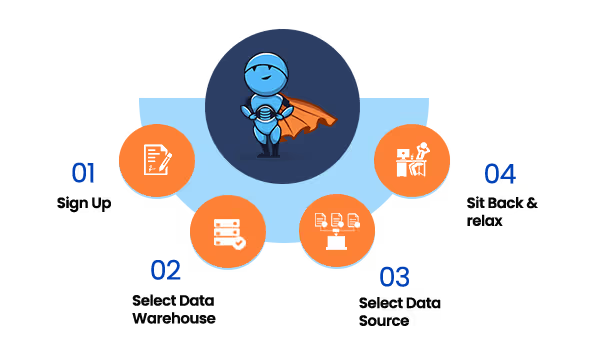
- Sign in to Daton
- Select RDSSQL from Integrations page
- Provide Integration Name, Replication Frequency, and History.
- Integration name would be used in creating tables for the integration and you cannot change it later.
- You will receive redirects to RDSSQL login for authorizing Daton to extract data periodically
- Post successful authentication, you will get prompts to choose from the list of available RDSSQL Ad accounts
- Select required tables from the available list of tables
- Then select all required fields for each table
- Submit the integration
Sign up for a trial of Daton Today!
Here are more reasons to explore Daton for RDSSQL to Snowflake Integration
- Faster Integration of RDSSQL to Snowflake– RDSSQL to Snowflake is one of the integrations Daton can handle very fast and seamlessly. By following few steps, you can easily connect RDSSQL to Snowflake.
- Robust Scheduling Options: allows you to schedule jobs based on their requirements using a simple configuration step.
- Low Effort & Zero Maintenance – Daton automatically takes care of all the data replication processes and infrastructure once you sign up for a Daton account and configure the data sources. There is no infrastructure to manage or no code to write.
- Data consistency guarantee and an incredibly friendly customer support team ensure you can leave the data engineering to Daton and focus instead of analysis and insights!
- Enterprise grade data pipeline at an unbeatable price to help every business become data driven. Get started with a single integration today for just $10 and scale up as your demands increase.
- Support for all major cloud data warehouses including Google BigQuery, Amazon Redshift, Snowflake, Oracle Autonomous Data Warehouse, PostgreSQL and more.
- Flexible loading options allows to you optimize data loading behavior to maximize storage utilization and easy of querying.
- Enterprise grade encryption gives your peace of mind
- Support for 100+ data sources – In addition to RDSSQL, Daton can extract data from a varied range of sources such as Sales and Marketing applications, Databases, Analytics platforms, Payment platforms and much more. Daton will ensure that you have a way to bring any data to Snowflake and generate relevant insights.
For all sources, check our data connectors page.
Other Articles by Saras Analytics,







.avif)