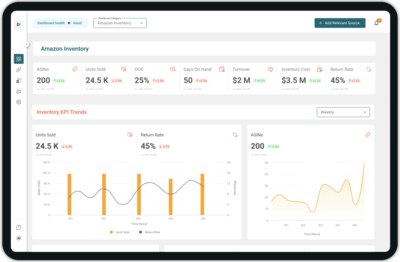LinkedIn Ads is a powerful marketing tool for companies looking to target business professionals on its platform. Though LinkedIn provides campaign performance analysis, the platform doesn’t offer ready-to-use analytics-friendly advertisement data and nor does it allows consolidating this data with other marketing tools. Replicate your LinkedIn Ads data to Snowflake in a matter of minutes without compromising on performance and data. By integrating your LinkedIn Ads data with Snowflake, analyze your ad campaign performance and drill down to the individual ad level, combine this data with other ad networks and get a grip on your marketing ROI, and ultimately build a single source of truth for all your business decisions.
In this blog post, we will walk you through two methods of replicating your data from LinkedIn Ads to Snowflake and help you critically assess their benefits and drawbacks.
Why integrate LinkedIn Ads to Snowflake
LinkedIn Ads is a popular advertising platform to generate engagement, awareness, and sales. If you are using LinkedIn to reach out to business professionals with your marketing campaigns, chances are you want to analyze the various metrics of ad campaign performance with different channels such as sales data from your CRM, billing, or support and discover, which channels and campaigns bring revenue and lead to you. Go beyond Linkedin Ads dashboards and integrate Linkedin Ads with Snowflake. With all your business data in Snowflake, you can determine effective marketing channels and find out the lifetime value of your customers.
LinkedIn Ads Overview
As you may already know, LinkedIn is the quintessential and professional social media network that offers marketers the ability to advertise on the platform through paid social posts. LinkedIn Ads gives you an edge and a chance to connect with business-minded audience members who may be more inclined to engage with your product or service. Today many B2B marketers are leveraging LinkedIn advertising to spread brand awareness and drive lead generation.
Snowflake Overview
Snowflake is a cloud-based analytics data warehouse platform designed to be fast, flexible, and easy to work with. It is one of the few enterprise-ready cloud data warehouses that brings simplicity without sacrificing features. It uses a new SQL database engine with unique architecture designed for the cloud. What sets Snowflake apart is its architecture and data-sharing capabilities. The Snowflake architecture allows storage and computing to scale independently, so customers can use and pay for computation and storage separately. Also, the sharing functionality makes it easy for organizations to quickly share governed and secure data in real-time.
How to replicate LinkedIn Ads to Snowflake
Here’s an overview of the two approaches you can use to replicate LinkedIn Ads data to Snowflake. This will allow you to evaluate the pros and cons of both and choose the one that best suits your requirement.
Build your own data pipeline
This process needs a lot of experience and consumes a lot of time and manpower. The chances of errors are more due to multiple integrated steps to be executed one after the other. You need to extract data using LinkedIn Ads APIs & then connect it properly with the Snowflake data warehouse. This whole process to build a custom data pipeline requires a regular intervention which makes it cumbersome.
Use Daton to integrate LinkedIn Ads and Snowflake
Integrating LinkedIn Ads and Snowflake with Daton is the fastest & easiest way to save your time and efforts. Leveraging an eCommerce data pipeline like Daton significantly simplifies and accelerates the time it takes to build automated reporting.
Configuring data replication on Daton only takes a few minutes and a few clicks. Your analysts do not have to write any code or manage any infrastructure, yet you can get access to LinkedIn Ads data in a few hours.
Daton’s simple and easy-to-use interface allows analysts and developers to use UI elements to configure data replication from LinkedIn Ads data into Snowflake.
Daton takes care of:
- Authentication
- Rate limits
- Sampling
- Historical data load
- Incremental data load
- Table creation, deletion, and reloads
- Refreshing access tokens
- Notifications
and many more important functions that are required to enable analysts to focus on analysis rather than worrying about the data that is delivered for analysis.
Steps to integrate LinkedIn Ads with Daton

- Sign in to Daton
- Select LinkedIn Ads from the integrations page
- Provide Integration Name, Replication Frequency, and History. Integration name would be used in creating tables for the integration and cannot be changed later
- You will be redirected to LinkedIn Ads log in for authorizing Daton to extract data periodically
- Post successful authentication, you will be prompted to choose from the list of available LinkedIn Ads accounts
- Select required tables from the available list of tables
- Then select all required fields for each table
- Submit the integration
Sign up for a trial of Daton today!
Here are more reasons to explore Daton for LinkedIn Ads to Snowflake Integration
- Faster integration of LinkedIn Ads to Snowflake – LinkedIn Ads to Snowflake is one of the integrations Daton can handle very conveniently and seamlessly. By following few steps you can easily connect LinkedIn Ads to Snowflake.
- Low Effort & Zero Maintenance – Daton automatically takes care of all the data replication processes and infrastructure once you sign up for a Daton account and configure the data sources. No need to manage infrastructure or write manual code.
- Data consistency guarantee and an incredibly friendly customer support team ensure you can leave the data engineering to Daton and focus on analysis and insights!
- Enterprise grade data pipeline at an unbeatable price to help every business become data-driven. Get started with a single integration today for just $10 and scale up as your data needs grow.
- Robust Scheduling Options: allows you to schedule jobs based on their requirements using a simple configuration step.
- Support for all major cloud data warehouses including Google BigQuery, Snowflake, Amazon Redshift, Oracle Autonomous Data Warehouse, PostgreSQL, and more.
- Flexible loading options allow to you optimize data loading behavior to maximize storage utilization and ease of querying.
- Enterprise grade encryption gives your peace of mind
- Support for 100+ data sources – In addition to LinkedIn Ads, Daton can extract data from a varied range of sources such as Sales and Marketing applications, Databases, Analytics platforms, Payment platforms, and much more.
For all sources, check our data connectors page.
The simplicity and ease of using Daton as a data pipeline platform is its reliability and robust architecture that makes data integration from LinkedIn ads to any data warehouse an easy affair for you.
Other Articles by Saras Analytics,
- WooCommerce Basics
- Data Mining Tools
- Data Analyst Productivity
- Amazon Attribution
- Data Engineering and Customized Data Collection
- What are the Key Features of Snowflake?1. Easy to Maintain Since Snowflake's Cloud architecture provides scalability and requires no software or hardware installations, you won't need to invest many resources in managing your infrastructure. 2. Speed Scaling has no impact on queries that are already active in Snowflake. The running pace is thus unaffected. 3. Cloning Capabilities Users of Snowflake can make quick copies of material, which saves a lot of space because they are not deep copies. 4. A separate computing and storage layer You can scale one up or down while affecting the other since Snowflake has independent storage and computing layers. Now that you are comfortable with the fundamentals, let's go on to a detailed examination of the two methods for transferring data from LinkedIn Advertising to Snowflake.
- Describe the processes for transferring data from LinkedIn Ads to Snowflake.Here are two techniques for transferring data from LinkedIn Advertising to Snowflake: • Method 1: Create Custom Coding to Import Data from LinkedIn Advertising to Snowflake The three main parts of this method are data extraction from LinkedIn Advertising, data processing, and data loading from LinkedIn Ads to Snowflake. You will need to deploy technical personnel capable of building the infrastructure from scratch and having knowledge of LinkedIn Advertising and the Snowflake data warehouse. *Method 2: Transferring Data from LinkedIn Advertising to Snowflake using Hevo's No-Code Data Pipeline Without needing a single line of code, Hevo can assist you in free real-time data export from LinkedIn Advertising to Snowflake. You can quickly build up the entire data pipeline without requiring technical assistance and load data to Snowflake or another destination of your choice using Hevo's pre-built integrations with 100+ sources, including Linkedin Advertising.
- How can you maximize the effectiveness of LinkedIn Ads to Snowflake?
- Go explicit with the goals and perceive the ideal targets.
- For optimal impact, create appealing ads.
- To connect with qualified prospects, make use of target groups.
- If you want to increase your reach, try the audience growth tool.
- What is the most effective way to load data from LinkedIn Ads into Snowflake?We have just scratched the surface of what Snowflake is capable of and how to use it to import data. Use RudderStack to automate creating, hosting, and managing a flexible data infrastructure. RudderStack provides analytics-ready data, interacts with sources or services with a single click, and immediately syncs your LinkedIn Advertising to Snowflake.
- How to load the data from LinkedIn Ads into Snowflake?Usually, data is bulk loaded into Snowflake using the COPY INTO command. Data files are often stored on a local file system or in Amazon S3 buckets in JSON format. The COPY INTO power of the Snowflake instance is then used to copy the data into a data warehouse. In a staging environment, the files can be put into Snowflake to use the PUT command before running the COPY command. Another option is directly transferring the data to a platform like Amazon S3, where now it is possible for Snowflake to access the information.