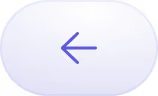Connect AppsFlyer to BigQuery in minutes
AppsFlyer is a mobile app tracking & attribution analytics platform that helps app developers, brands, and ad agencies track and optimize their users’ acquisition funnel. In order to map out raw customer data of Appsflyer along with the data from other sources replicating this data to a data warehouse like BigQuery is a smart decision. Now you are no longer bound to keep your AppsFlyer data siloed from other parts of your business, you can visualize it with other business-critical data like marketing, analytics, advertising, sales, and support.
Why integrate AppsFlyer to BigQuery
AppsFlyer helps advertisers in decision-making by offering features like retention reports, TV app ad attribution, and cohort analysis. If you have a lot of attribution data on AppsFlyer, moving this data to a robust data warehouse like BigQuery is a must. Loading data into BigQuery helps marketers to make accurate, informed judgments about the effectiveness of their marketing efforts. Integrating your AppsFlyer data to BigQuery helps you keep your AppsFlyer data synced with the other tools and applications within your business to better serve customers and optimize their experience.
AppsFlyer Overview
AppsFlyer is a leading mobile attribution and marketing analytics platform, used by top B2C brands worldwide to measure the effectiveness of their marketing campaigns as well as the adoption and usage of their mobile apps. It has established itself at the forefront of the mobile ecosystem, processing more than 80 billion events every day. It is a global attribution leader, empowering marketers to grow their business and innovate with a suite of comprehensive measurement and analytics solutions.
BigQuery Overview
Google BigQuery is a powerful, fast, and flexible data warehouse used for analyzing big data. It is a Platform as a Service that supports querying using ANSI SQL and also has built-in machine learning capabilities. It enables super-fast SQL queries against petabytes of data using the processing power of Google’s infrastructure. You can upload massive datasets into BigQuery machine learning to help you better understand the data. BigQuery is a trusted source to process your data as it will help you securely and cost-effectively process relevant data and turn it into actionable insights for your business.
How to replicate AppsFlyer to BigQuery
Here are two approaches you can use to replicate AppsFlyer data to BigQuery. This will allow you to evaluate the pros and cons of both and choose the one that best suits your requirement.
Build your own Data Pipeline
This process needs a lot of experience and consumes a lot of time and manpower. The chances of errors are more due to multiple integrated steps to be executed one after the other. You need to extract data using AppsFlyer APIs & then connect it properly with the BigQuery data warehouse. This whole process to build a custom data pipeline requires regular intervention that makes it cumbersome.
Use Daton to integrate AppsFlyer to BigQuery
Integrating AppsFlyer to BigQuery with Daton is the fastest & easiest way to save your time and efforts. Leveraging an eCommerce data pipeline like Daton significantly simplifies and accelerates the time it takes to build automated reporting.Configuring data replication on Daton only takes a few minutes and a few clicks. Your analysts do not have to write any code or manage any infrastructure, yet you can get access to AppsFlyer data in a few hours.Daton’s simple and easy-to-use interface allows analysts and developers to use UI elements to configure data replication from AppsFlyer to BigQuery.
Daton takes care of:
- Authentication
- Rate limits
- Sampling
- Historical data load
- Incremental data load
- Table creation, deletion, and reloads
- Refreshing access tokens
- Notifications
and many more important functions that are required to enable analysts to focus on analysis rather than worrying about the data that is delivered for analysis.
Steps to integrate AppsFlyer with Daton
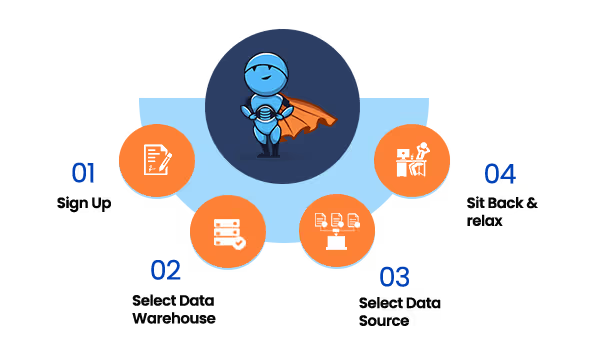
- Sign in to Daton
- Select AppsFlyer from the integrations page
- Provide Integration Name, Replication Frequency, and History. Integration name would be used in creating tables for the integration and cannot be changed later
- You will be redirected to AppsFlyer log in for authorizing Daton to extract data periodically
- Post successful authentication, you will be prompted to choose from the list of available AppsFlyer accounts
- Select required tables from the available list of tables
- Then select all required fields for each table
- Submit the integration
Sign up for a trial of Daton today!
Here are more reasons to explore Daton for AppsFlyer to BigQuery Integration
- Faster integration – AppsFlyer to BigQuery is one of the integrations Daton can handle very conveniently and seamlessly. By following few steps you can easily connect AppsFlyer to BigQuery.
- Low Effort & Zero Maintenance – Daton automatically takes care of all the data replication processes and infrastructure once you sign up for a Daton account and configure the data sources. No need to manage infrastructure or write manual code.
- Data consistency guarantee and an incredibly friendly customer support team ensure you can leave the data engineering to Daton and focus on analysis and insights!
- Enterprise-grade data pipeline at an unbeatable price to help every business become data-driven. Get started with a single integration today for just $10 and scale up as your data needs grow.
- Robust Scheduling Options: allows you to schedule jobs based on their requirements using a simple configuration step.
- Support for all major cloud data warehouses including Google BigQuery, Snowflake, Amazon Redshift, Oracle Autonomous Data Warehouse, PostgreSQL, and more.
- Flexible loading options allow to you optimize data loading behavior to maximize storage utilization and ease of querying.
- Enterprise-grade encryption gives your peace of mind
- Support for 100+ data sources – In addition to AppsFlyer, Daton can extract data from a varied range of sources such as Sales and Marketing applications, Databases, Analytics platforms, Payment platforms, and much more.
For all sources, check our data connectors page.Daton provides you with a truly efficient and fully automated solution to manage data in near real-time and always have analysis-ready data ready in the BigQuery data warehouse.
Other Articles by Saras,
- Shopify vs BigCommerce
- MySQL vs PostgreSQL
- Database Replication Tools
- How to Use Zoho CRM to Increase Revenue?
- User and Marketing Event Tagging
FAQ
What is AppsFlyer, and why should I integrate it with BigQuery?
AppsFlyer is a mobile app tracking and attribution analytics platform that helps app developers, brands, and ad agencies track and optimize their users' acquisition funnel. Integrating AppsFlyer with BigQuery allows you to combine the raw customer data from AppsFlyer with data from other sources, enabling you to visualize it with other business-critical data like marketing, analytics, advertising, sales, and support. Loading data into BigQuery helps marketers make accurate, informed decisions about the effectiveness of their marketing efforts.
What is BigQuery, and how does it work with AppsFlyer?
Google BigQuery is a powerful, fast, and flexible data warehouse used for analyzing big data. It supports querying using ANSI SQL and has built-in machine-learning capabilities. BigQuery enables super-fast SQL queries against petabytes of data using the processing power of Google's infrastructure. By integrating AppsFlyer with BigQuery, you can visualize your AppsFlyer data with other business-critical data like marketing, analytics, advertising, sales, and support, allowing you to make accurate, informed decisions about the effectiveness of your marketing efforts.
What are the benefits of integrating AppsFlyer with BigQuery using Daton?
Integrating AppsFlyer with BigQuery using Daton is the fastest and easiest way to save time and effort. Daton's simple and user-friendly interface allows analysts and developers to configure data replication from AppsFlyer to BigQuery using UI elements. Daton automatically takes care of all the data replication processes and infrastructure once you sign up for a Daton account and configure the data sources. Daton guarantees data consistency and provides an incredibly friendly customer support team, allowing you to focus on analysis and insights.
What are the steps to integrate AppsFlyer with Daton?
To integrate AppsFlyer with Daton, follow these simple steps: 1.Sign in to Daton. 2.Select AppsFlyer from the integrations page. 3.Provide Integration Name, Replication Frequency, and History. 4.You will be redirected to AppsFlyer login to authorize Daton to extract data periodically. 5.Post successful authentication, you will be prompted to choose from the list of available AppsFlyer accounts. 6.Select the required tables from the available list of tables. 7.Then select all required fields for each table. 8.Submit the integration.
What are the pricing options for Daton's AppsFlyer to BigQuery integration?
Daton offers a trial period for you to explore the benefits of its AppsFlyer to BigQuery integration. You can get started with a single integration today for just $10 and scale up as your data needs grow. Daton provides an enterprise-grade data pipeline at an unbeatable price to help every business become data-driven.