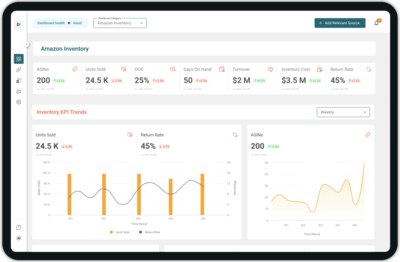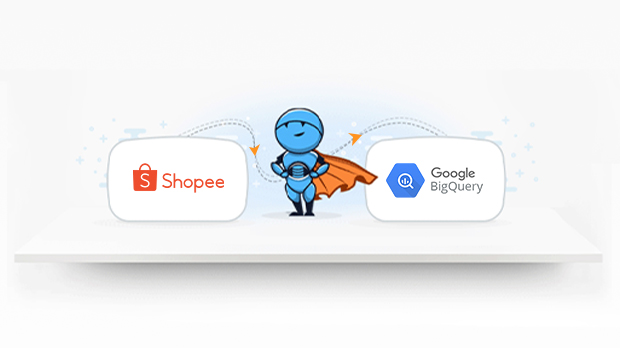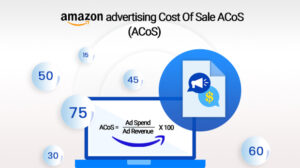Replicate Shopee to Google BigQuery in minutes
Do you want to transfer data from Shopee to Google BigQuery instantly without the hassle of coding? Then you are at the right place! Here is a simple solution for migrating your data using an ETL tool: Daton.
The primary goal of an e-commerce business is to reduce losses by becoming data-driven. Businesses believe in following the market’s demand and supply trends and analyzing data by accumulating it from the Shopee platform and other apps. Shopee generates essential data like store overview, abandoned cart details, customer info, merchandising, and orders reports. Companies apply these data to find development areas. However, it is challenging to manually integrate various tools that firms use collectively for calculation and analysis purposes. Thus, replicate your Shopee data to Google BigQuery to improve your ad campaigns. You can also integrate this data with analytics, sales data, engagement, billing, and customer support to determine your actual ROI. Online retailers decrease the time & effort of consolidating their multiple data silos by integrating data from several sources into a data warehouse using powerful ETL tools like Daton.
Why integrate Shopee to Google BigQuery?
Let’s consider a simple case to understand the importance of integrating Shopee data into Google BigQuery. Suppose a Shopee seller sells his products in the south-east Asian region, and while operating, his Shopee account generates several data. These data will generate from multiple data silos like payment gateways, inventories, target audiences, and logistic channels in each country. Above all, sellers will also use several apps for estimation and analysis. For example, the seller will use the following formula to calculate his business expense:
Profits/Losses = Sales – Expenses.
The seller will collect marketing expense data from sources like Google Ads, Youtube Ads, and Facebook Ads. In addition, Inventory management software like Vinculum or Olabi will provide the inventory data. And accounts software like Freshbooks will provide other accounts expense data. However, the seller will have to collect all these data for each country where he is operating. And, it will be a costly, time-consuming and complicated task if the seller manually pulls all these data together in one platform for estimation and analysis.
Moreover, due to the manual process, there will be a time lag, and analysts may not produce real-time results. Therefore, you should consolidate your business data in a robust data warehouse like Google BigQuery to simplify the data migration process and boost your business performance. So you could get accurate and real-time results to your queries. Lastly, a powerful ETL tool like Daton will help you migrate your data seamlessly from Shopee to Google BigQuery.
Shopee Overview
Shopee is a Singaporean multinational company that has ventured into e-commerce. This website functions in south-east Asian countries like Taiwan, Singapore, Malaysia, and more. Shopee offers a user-friendly platform to sellers who ventures into fashion items, beauty products, and home decoration items. Shopee provides a Shopee Seller Center that enables sellers to maintain their orders, inventory, sales, ad campaigns, product listings, business insights, and much more. This website has a dashboard with all the features that sellers will require while selling their products to buyers. In addition, Shopee has a Shop category where sellers can have a customized view of those particular products, which can bring higher returns.
Google BigQuery Overview
Google BigQuery is a cloud-based service and is the first serverless data warehouse which Fortune 500 enterprises and start-ups use. It automatically accomplishes any demands of a query. The best part about applying Google BigQuery is that you can immediately load data to the service as soon as you start using it. Therefore, a mechanism to load data in the data warehouse and the efficiency in writing SQL queries is an essential factor. Also, it optimizes the storage and datasets in the background. Thus, it makes real-time analysis faster and simple. Furthermore, Google BigQuery service offers an excellent pricing model based on the amount of data processed by incoming queries, not on the storage or the compute capacity for processing queries.
How to replicate Shopee to Google BigQuery?
Here are two approaches you can use to replicate Shopee data to the Google BigQuery data warehouse. These approaches will not only allow you to evaluate the pros and cons of both but also, help choose the one that best suits your requirement.
Build your own data pipeline
This process needs a lot of experience and consumes time and manpower. Hence, the chances of getting errors are more due to multiple integrated steps to be executed one after the other. Therefore, you need to extract data using Shopee APIs & then connect it properly with the Google BigQuery data warehouse. In conclusion, this whole process to build a custom data pipeline requires regular intervention that makes it cumbersome.
Use Daton to integrate Shopee to Google BigQuery
Integrating Shopee to Google BigQuery with Daton is the fastest & easiest way to save your time and effort. Leveraging an eCommerce data pipeline like Daton significantly simplifies and accelerates the time it takes to build automated reporting.
Configuring data replication on Daton only takes a few minutes and a few clicks. Your analysts do not have to write any code or manage any infrastructure. And yet you can get access to Shopee data in a few hours.
Daton’s simple and easy-to-use interface allows analysts and developers to use UI elements. to configure data replication from Shopee to Google BigQuery.
Daton takes care of:
- Authentication
- Rate limits
- Sampling
- Historical data load
- Incremental data load
- Table creation, deletion, and reloads
- Refreshing access tokens
- Notifications
and many more important functions for data analysts to focus on analysis rather than worrying about data replication.
Steps to integrate Shopee with Daton

- Sign in to Daton.
- Select Shopee from the integrations page.
- Provide Integration Name, Replication Frequency, and History. Integration name would be used in creating tables for the integration and cannot be changed later.
- You will be redirected to Shopee log in for authorizing Daton to extract data periodically.
- Post successful authentication, you will be prompted to choose from the list of available Shopee accounts.
- Select required tables from the available list of tables.
- Then select all required fields for each table.
- Submit the integration.
For more information, visit Shopee Connector.
Sign up for a trial of Daton Today!
Here are more reasons to explore Daton for Shopee and Google BigQuery Integration
- Low Effort & Zero Maintenance – Daton automatically takes care of all the data replication processes and infrastructure once you sign up for a Daton account and configure the data sources. No need to manage infrastructure or write manual code.
- Faster integration – Shopee to Google BigQuery is one of the integrations Daton can handle very conveniently and seamlessly. By following a few steps you can easily connect Shopee to BigQuery.
- Enterprise-grade data pipeline at an unbeatable price to help every business become data-driven. Get started with a single integration today for just $10 and scale up as your data needs grow.
- Data consistency guarantee and an incredibly friendly customer support team ensure you can leave the data engineering to Daton and focus on analysis and insights!
- Support for all major cloud data warehouses including Google BigQuery, Snowflake, Amazon Redshift, Oracle Autonomous Data Warehouse, PostgreSQL, and more.
- Robust Scheduling Options: This allows you to schedule jobs based on their requirements using a simple configuration step.
- Flexible loading options allow you to optimize data loading behavior to maximize storage utilization and ease of querying.
- Enterprise-grade encryption gives your peace of mind.
- Support for 100+ data sources – In addition to Shopee, Daton can extract data from a varied range of sources such as Sales and Marketing applications, Databases, Analytics platforms, Payment platforms, and much more.
Daton, a fully managed modern ETL data pipeline gives you a fuss-free means to quickly and easily replicate your data from Shopee to Google BigQuery.
For all sources, check our data connectors page.
Other Articles by Saras Analytics,