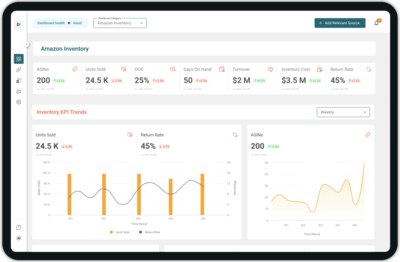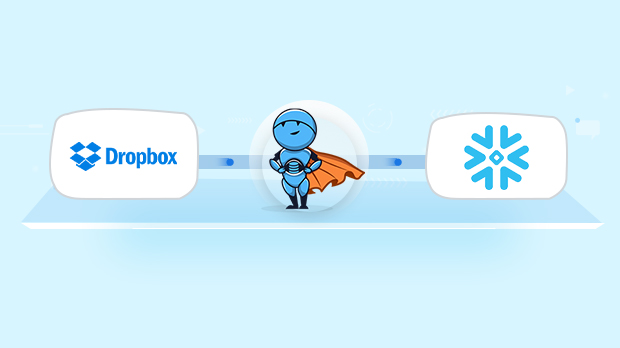DropBox provides a secure storage and sharing platform that multiple users can access and collaborate on from anywhere and whenever they want to. Chances are you might want to move this data to a robust data warehouse like Snowflake where you can analyze it along with the data from other sources or want to have a powerful backup for future analysis. Replicate your Dropbox data to Snowflake to get a broader picture of your data and start generating insights that help your eCommerce business succeed.
In this article, we will help you explore the basic functionality of Dropbox and Snowflake and the importance of establishing Dropbox Snowflake integration for a business. Also, we will help you with two approaches to integrate Dropbox to Snowflake as well as the advantages and disadvantages of both processes.
Why integrate Dropbox into Snowflake
DropBox provides a secure storage and sharing platform that users can access and collaborate on. Integrating your Dropbox data into Snowflake ensures no data loss at any point and helps you build a single source of truth for your teams to access. Once you have moved your data to Snowflake, you can make DropBox data even more efficient and powerful by integrating it with any CRM, sales, and marketing tools to ensure an automated & smooth transition of business analytics.
Dropbox Overview
Dropbox is a file hosting service that offers cloud storage, file synchronization, personal cloud, and client software. It is a modern workspace designed to reduce busywork, so you can focus on the things that matter. While Dropbox is mainly online storage that keeps files in sync between your personal devices and the cloud. It offers a broad array of features beyond that basic functionality. Dropbox even includes some collaboration tools such as Dropbox Spaces, which lets teams work together on documents, share notes, and edit in real-time.
Snowflake Overview
Snowflake is a modern, fully-managed cloud data warehouse built on top of the Amazon Web Services or Microsoft Azure cloud infrastructure and is available as a true SaaS offering. There is no hardware or software for you to select, install, configure, or manage with Snowflake. It uses a new SQL database engine with unique architecture designed for the cloud. Snowflake offers far better performance, scalability, resiliency, and workload concurrency than any other cloud-based data warehouse in the market. It is capable of solving problems unlike legacy and on-premise data platforms.
How to replicate Dropbox to Snowflake
Here’s an overview of the two approaches you can use to replicate Dropbox data to Snowflake. This will allow you to evaluate the pros and cons of both and choose the one that best suits your requirement.
Build your own data pipeline
This process needs a lot of experience and consumes a lot of time and manpower. The chances of errors are more due to multiple integrated steps to be executed one after the other. You need to extract data using Dropbox APIs & then connect it properly with the Snowflake data warehouse. This whole process to build a custom data pipeline requires regular intervention that makes it cumbersome.
Use Daton to integrate Dropbox and Snowflake
Integrating Dropbox and Snowflake with Daton is the fastest & easiest way to save your time and efforts. Leveraging an eCommerce data pipeline like Daton significantly simplifies and accelerates the time it takes to build automated reporting.
Configuring data replication on Daton only takes a few minutes and a few clicks. Your analysts do not have to write any code or manage any infrastructure, yet you can get access to Dropbox data in a few hours.
Daton’s simple and easy-to-use interface allows analysts and developers to use UI elements to configure data replication from Dropbox data into Snowflake.
Daton takes care of:
- Authentication
- Rate limits
- Sampling
- Historical data load
- Incremental data load
- Table creation, deletion, and reloads
- Refreshing access tokens
- Notifications
and many more important functions that are required to enable analysts to focus on analysis rather than worrying about the data that is delivered for analysis.
Steps to integrate Dropbox with Daton

- Sign in to Daton
- Select Dropbox from the integrations page
- Provide Integration Name, Replication Frequency, and History. Integration name would be used in creating tables for the integration and cannot be changed later
- You will be redirected to Dropbox log in for authorizing Daton to extract data periodically
- Post successful authentication, you will be prompted to choose from the list of available Dropbox accounts
- Select required tables from the available list of tables
- Then select all required fields for each table
- Submit the integration
Sign up for a trial of Daton today!
Here are more reasons to explore Daton for Dropbox to Snowflake Integration
- Faster integration – Dropbox to Snowflake is one of the integrations Daton can handle very conveniently and seamlessly. By following few steps you can easily connect Dropbox to Snowflake.
- Low Effort & Zero Maintenance – Daton automatically takes care of all the data replication processes and infrastructure once you sign up for a Daton account and configure the data sources. No need to manage infrastructure or write manual code.
- Data consistency guarantee and an incredibly friendly customer support team ensure you can leave the data engineering to Daton and focus on analysis and insights!
- Enterprise-grade data pipeline at an unbeatable price to help every business become data-driven. Get started with a single integration today for just $10 and scale up as your data needs grow.
- Robust Scheduling Options: This allows you to schedule jobs based on their requirements using a simple configuration step.
- Support for all major cloud data warehouses including Google BigQuery, Snowflake, Amazon Redshift, Oracle Autonomous Data Warehouse, PostgreSQL, and more.
- Flexible loading options allow to you optimize data loading behavior to maximize storage utilization and ease of querying.
- Enterprise-grade encryption gives your peace of mind
- Support for 100+ data sources – In addition to Dropbox, Daton can extract data from a varied range of sources such as Sales and Marketing applications, Databases, Analytics platforms, Payment platforms, and much more.
For all sources, check our data connectors page.
Daton will help you take the analysis further and ensure that you have accurate and latest data in your warehouse in a simple, effective, and consistent manner.
Other Articles by Saras Analytics,
- Google Analytics vs Adobe Analytics
- Customer Behaviour Analytics
- Product Promotion Mistakes
- Working with Data Silo or Information Silos
- Essential Analytics Foundation
- What is the function of Snowflake?Snowflake is a cloud-based data warehouse that gives you access to all of your data in one convenient location. Data loading, integration, and analysis can be performed with infinite scalability. Snowflake is a database management system (DBMS) and data warehouse that uses ANSI-compliant SQL. This means that Snowflake can be used for any operation, including the most popular ones. The Cloud Data Platform from Snowflake Data Cloud may be set up quickly on Amazon Web Services. A global network where thousands of enterprises mobilize data at nearly unlimited size, concurrency, and performance is what Snowflake's Data Cloud provides.
- What is the language of Snowflake?Snowflake gives regular users full support for the ANSI SQL language, making it possible for them to manage routine tasks with ease. It may be deployed on either Amazon Web Services (AWS) or Microsoft Azure, and its scalability is infinite (with the prospect of adding Google Cloud soon) Unlike other platforms, Snowflake doesn't need any specialized software, hardware, or upkeep on your end. The Snowflake architecture consists of three distinct layers: data storage, query processing, and cloud services. There's a reason for each successive layer.
- Can Snowflake replace Azure?Toggle ConSome business intelligence (BI), data integration (DI), and analytics solutions are already natively connected to Snowflake. In order to connect to external services, Azure provides integration capabilities including logic applications, API Management, Service Bus, and Event Grid. Data security is a shared responsibility between the user and AWS. Snowflake is a novel hybrid design that takes the best features of both architectures and blends them. Snowflake uses multiprocessor (MPP) computing to process queries in parallel, with each node storing a subset of the data locally in a manner analogous to shared-nothing architecture. tent
- Is Snowflake an application programming interface?Snowflake is a relational database that can be used to create data warehouses and is hosted in the cloud. It was designed to run on the Amazon Web Services (AWS), Microsoft Azure, and Google Cloud Platforms (GCP), and it combines the features of conventional databases with some novel ones. Salesforce and Snowflake, as the leading customer relationship management (CRM) and data cloud services, provide you with the best-of-breed solution to consolidate, analyze, and take action on your data. Our solutions are designed to work together seamlessly, so you can use data to fuel the transformation of your business at unprecedented scale. Connecting Python apps to Snowflake and allowing them to do all the usual tasks is made possible with the help of the Snowflake Connector for Python. It's an alternative to writing code in Java or C/C++ to access databases using Snowflake's JDBC or ODBC drivers.
- Why do we actually need a Dropbox?You may store all of your files in Dropbox. Files can be stored and shared, teams can work together on projects, and brilliant ideas may be realized, whether you're working alone or with a team. Dropbox ensures that all of your data is safely stored in the cloud and can be accessed from anywhere. Your most important files have a safe place with Dropbox. Dropbox's secure, scalable architecture is built with numerous levels of defense to prevent data loss.