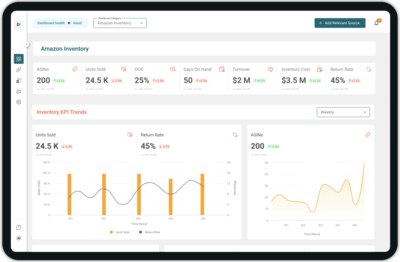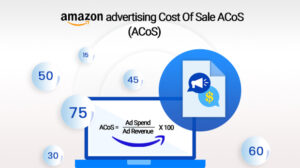Replicate Dropbox to Amazon Redshift in minutes
Are you looking for a quicker way to transfer data from Dropbox to Amazon Redshift? Here is an easy solution for this data migration process using a cloud data pipeline: Daton.
eCommerce companies need to utilize their data to stay ahead of increasing competition and make data-driven business decisions. The massive volumes of data require fast and secured storage. The cost to build and maintain a scalable, fast and secure physical storage solution is usually too steep. So, cloud storage solutions come into play, as they provide all this at virtually no upfront cost and pay-as-you-go plans, thus becoming go-to solutions for startups and SMBs.
Modern-day businesses use multiple apps for handling various processes. These data needs to be consolidated to get a complete sense of the business. The problem arises with separate data silos, making it more difficult and time-consuming to analyze the data. Thus companies are struggling to make sense of all the data being generated. As a result, Online retailers are reducing the time & effort of reporting and analyzing their multiple data silos by integrating these massive amounts of data present in different sheets and CSV files in Dropbox to data warehouses like Amazon Redshift.
Why integrate Dropbox to Amazon Redshift?
Modern-day companies use cloud storage solutions like Dropbox to store their data; it makes collaboration easy, especially when multiple teams work in several offices across different countries. The data is automatically backed up by secure servers, reducing data theft and loss which is not the case for storage in physical drives. Various apps create separate silos for inventory, customer feedback, customer behaviour and billing data. Consolidating all these together in a unified place simplifies data analysis and reporting. This process takes a lot of time to execute manually, and the reports are very accurate. Thus companies lose out on potential revenue.
So, top companies use a cloud data pipeline like Daton to replicate data from Dropbox to Amazon Redshift. It is a highly automated data pipeline that easily integrates with multiple sources and popular data warehouses.
Dropbox Overview
Dropbox is the world’s leading sharing and storage system designed for individual users looking to exchange data for free. Itt enables you to access your files on secure servers from your desktop, Mac, Android, iPhone, or Windows Phone. Dropbox has over 500 million users worldwide who can access their files from anywhere and share them with anyone. The platform doesn’t limit the number of files you share or the number of people with whom you share those files. You can sync with local storage or additional account data to use them offline. If you’ve deleted them from the system by mistake, you can restore them within 30 days. It also allows you to exchange data with users who don’t even have a Dropbox account. Teams can edit files as a group, communicate and discuss changes at minimal to no cost.
Amazon Redshift Overview
Amazon Redshift is the most popular data warehouse to offer a cloud-native, petabyte-scale service. The software provides a query engine for all users allowing SQL based querying and a host of business intelligence tools to connect with the service. Amazon Redshift is built on a scalable infrastructure, supports big data and massive workloads. The powerful management console enables connections from any SQL client. Amazon Redshift service also supports REST APIs allowing developers to work in real-time with simple API calls. It is compatible with several BI and visualization tools.
How to replicate Dropbox to Amazon Redshift?
There are two ways in which you can replicate Dropbox to Amazon Redshift warehouse.
Build Your data pipeline – Building an in-house data pipeline needs a lot of experience, time and manpower with higher chances of errors. You need to extract data using Dropbox APIs & then connect it properly with the Amazon Redshift data warehouse.
Use Daton to integrate Dropbox & Amazon Redshift – Using Daton to integrate Dropbox & Amazon Redshift is the fastest & easiest way to save your time and efforts. Leveraging an eCommerce data pipeline like Daton simplifies and accelerates the time to build automated reporting to a great extent.
Configuring data replication on Daton on only takes a few minutes and a few clicks. Analysts do not have to write any code or manage any infrastructure, yet they can get access to their Amazon ads data in a few hours. Daton’s simple and easy to use interface allows analysts and developers to use UI elements to configure data replication from Dropbox data into Amazon Redshift.
Daton takes care of:
- Authentication
- Rate limits,
- Table creation, deletion & reloads
- Refreshing access tokens,
- Sampling,
- Historical data load,
- Incremental data load,
- Notifications
and many more important functions to enable analysts to focus on analysis rather than worry about the data.
Steps to Integrate Dropbox with Daton

- Sign in to Daton
- Select Dropbox from the Integrations page
- Provide Integration Name, Replication Frequency, and History. Integration name would be used in creating tables for the integration and cannot be changed later
- You will be redirected to Dropbox login for authorizing Daton to extract data periodically
- Post successful authentication, you will be prompted to choose from the list of available Dropbox Ad accounts
- Select required tables from the available list of tables
- Then select all required fields for each table
- Submit the integration
For more information, visit Dropbox Connector.
Sign up for a trial of Daton Today!
Here are more reasons to explore Daton for Dropbox to Amazon Redshift Integration
- Faster Integration of Dropbox to Amazon Redshift– Dropbox to Amazon Redshift is one of the integrations Daton can handle very fast and seamlessly. By following few steps, you can easily connect Dropbox to Amazon Redshift.
- Robust Scheduling Options: allows you to schedule jobs based on their requirements using a simple configuration step.
- Low Effort & Zero Maintenance – Daton automatically takes care of all the data replication processes and infrastructure once you sign up for a Daton account and configure the data sources. There is no infrastructure to manage or no code to write.
- Data consistency guarantee and an incredibly friendly customer support team ensure you can leave the data engineering to Daton and focus instead of analysis and insights!
- Enterprise-grade data pipeline at an unbeatable price to help every business become data-driven. Get started with a single integration today for just $10 and scale up as your demands increase.
- Support for all major cloud data warehouses including Google BigQuery, Snowflake, Amazon Redshift, Oracle Autonomous Data Warehouse, PostgreSQL and more.
- Flexible loading options allows optimizing data loading behaviour to maximize storage utilization and ease of querying.
- Enterprise-grade encryption gives your peace of mind
- Support for 100+ data sources – In addition to Dropbox, Daton can extract data from a varied range of sources such as Sales and Marketing applications, Databases, Analytics platforms, Payment platforms and much more. Daton will ensure that you have a way to bring any data to Amazon Redshift and generate relevant insights.
For all sources, check our data connectors page.
Other Articles by Saras Analytics,
Other Articles by Saras Analytics,