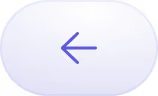Replicate Google Ads to Amazon Redshift in minutes
If you want to know a quicker and easier way to transfer data from Google ads to Amazon Redshift, then you are at the right place. We will discuss the data migration process using an effective ETL tool: Daton.
Due to stiff competition, modern-day companies are striving to be more data-driven. To optimize their business, it becomes necessary to understand the demand and supply trends, maximizing the revenue, get more ROIs out of Ad campaigns and offering an engaging and seamless experience for customers. Google Ads platform generate a lot of data like Impressions, Cost, Clicks, Average CPC, Conversions, CTR by Ad Groups, CTR by Campaigns, Cost Per Conversion. These data need to be analyzed along with data like product demand, Inventory and user behaviour to reduce losses due to incorrect audience targeting, incorrect allocation of ad budgets, redundant ads.
It thus becomes essential for businesses to tally the data coming from the Google Ad platform along with data generated from other apps and tools such as customer support platforms, website, inventory management, payment gateways, CRMs. All of this data needs to be consolidated and analyzed to have a complete understanding of the business, customer demands, Ad performance and identify areas of improvement.
Why integrate Google Ads to Amazon Redshift?
When it comes to advertising on Google, marketers’ greatest obstacle is the money wasted on redundant advertisements. For instance, ads of a product out of stock can still run, draining a lot of money. Feeding your Google Ads platform with inventory data from inventory management systems such as Olabi, Vinculum, Unicommerce solves this problem. It will help Google know what goods are available and what locations for the accurate tracking of an ad impression, eliminating unnecessary clicks and user engagement. You may allocate more budget on a less popular product ad leading to lesser ROIs; not factoring in customer feedback while building ad strategy might lead to improper audience targeting. The lack of specific data is one of the many reasons why your Google ads do not return a better revenue. You need more personalized ad creation to take full advantage of Google advertising.The more data you can gather and use from different sources in your Google ad campaign, the more optimized your ad delivery. All these data can not be natively transmitted to Google. So, collect and analyze all the data properly in a data warehouse to utilize the relevant information to run ad campaigns on Google. The compilation and processing of data from multiple sources for thorough analysis have considerable challenges if carried out manually. Hence, data needs to be transferred from Google ads to Amazon Redshift using cloud data pipelines like Daton.
Google Ads Overview
Google Ads is Google’s pay-per-click online advertising program. Users set their budget for Google Advertising and select where their ads will appear. There is no minimum commitment to spending, and the system can be stopped or paused anytime. The user of Google Ads interacts with people when looking for words or phrases while browsing websites. You can view Ads in Google search listings and on associated websites. Use retargeting strategies to boost return traffic and increase sales. Google Ads bills users with a cost-per-click (CPC) bidding when visitors click the ad. Google Advertising is an efficient way to bring potential traffic or suitable buyers for your company while browsing for goods and services that you sell. You can increase your website’s traffic, receive more telephone calls, and improve your in-store visits through Google Ads.Google Ads lets you create and share timely ads (both via mobile and desktop) with your target audience. This means that your company is currently high up on the SERP search engine results page for products and services through Google Search or Google Maps. This way, when your advertisement makes sense, you reach your target audience effectively.
Amazon Redshift Overview
Amazon Web Services (AWS) is the first public cloud provider to offer a cloud-based, petabyte-scale data warehousing service known as Amazon Redshift. I It holds the topmost position in the cloud data warehousing segment based on its popularity. Amazon Redshift is built on a scalable infrastructure, supports big data and massive workloads spanning many nodes and multiple petabytes of data. It offers its users a robust data load management console, allows connections from any SQL client, and supports a varied range of business intelligence tools to connect to the service. Amazon Redshift also supports REST APIs enabling developers to manage the instance in real-time with simple API calls.
How to replicate Google Ads to Amazon Redshift?
There are two ways in which you can replicate Google Ads to Amazon Redshift warehouse.
- Build Your Own data pipeline
Building an in-house data pipeline needs a lot of effort, time, experience and manpower with higher chances of errors. You need to extract data using Google APIs & then connect it properly with the Amazon Redshift data warehouse.
- Use Daton to integrate Google Ads & Amazon Redshift
Utilize Daton to integrate Google Ads & Amazon Redshift is the quickest & easiest way to save your time and efforts. Leveraging an eCommerce data pipeline like Daton to simplify and accelerate the time it takes to build automated reporting.Configuring data replication on Daton on only takes a few minutes and a few clicks. Analysts do not have to write any code or manage any infrastructure, yet they can get access to their Google ads data in a few hours.Daton’s simple and easy to use interface allows analysts and developers to use UI elements to configure data replication from Google Ads data into Amazon Redshift.
Daton takes care of:
- Authentication
- Table creation, deletion & reloads
- Refreshing access tokens,
- Sampling,
- Historical data load,
- Rate limits,
- Incremental data load,
- Notifications
and many more important functions to enable analysts to focus on analysis rather than worry about the data.
Steps to Integrate Google Ads with Daton
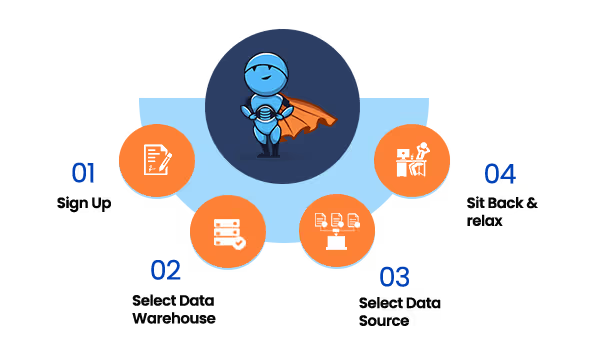
1. Sign in to Daton
2. Select Google Ads from the Integrations page
3. Provide Integration Name, Replication Frequency, and History. Integration name would be used in creating tables for the integration and cannot be changed later
4. You will be redirected to Google Ads login for authorizing Daton to extract data periodically
5. Post successful authentication, you will be prompted to choose from the list of available Google Ad accounts
6. Select required tables from the available list of tables
7. Then select all required fields for each table
8. Submit the integrationFor more information, visit Google Ads Connector.
Sign up for a trial of Daton Today!
Here are more reasons to explore Daton for Google Ads to Amazon Redshift Integration
- Faster Integration of Google Ads to Amazon Redshift– Google Ads to Amazon Redshift is one of the integrations Daton can handle very fast and seamlessly. By following a few steps you can easily connect Google Ads to Amazon Redshift.
- Low Effort & Zero Maintenance – Daton automatically takes care of all the data replication processes and infrastructure once you sign up for a Daton account and configure the data sources. There is no infrastructure to manage or no code to write.
- Robust Scheduling Options: allows you to schedule jobs based on their requirements using a simple configuration step.
- Flexible loading options allows to you optimize data loading behavior to maximize storage utilization and easy of querying.
- Data consistency guarantee and an incredibly friendly customer support team ensure you can leave the data engineering to Daton and focus instead of analysis and insights!
- Support for all major cloud data warehouses including Google BigQuery, Amazon Redshift, Snowflake, Oracle Autonomous Data Warehouse, PostgreSQL and more.
- Enterprise-grade data pipeline at an unbeatable price to help every business become data-driven. Get started with a single integration today for just $10 and scale up as your demands increase.
- Enterprise-grade encryption gives your peace of mind
- Support for 100+ data sources – In addition to Google Ads, Daton can extract data from a varied range of sources such as Sales and Marketing applications, Databases, Analytics platforms, Payment platforms and much more. Daton will ensure that you have a way to bring any data to Amazon Redshift and generate relevant insights.
For all sources, check our data connectors page.
Other Articles by Saras Analytics,