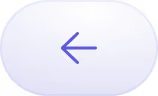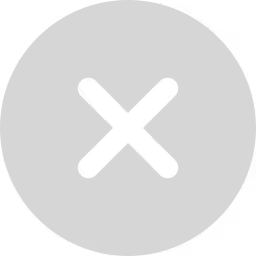Replicate Amazon Ads to Google BigQuery in minutes
Are you looking for ways to transfer data from Amazon Ads to Google Bigquery? Here, we have discussed a quick and easy way to do this data migration using an ETL tool: Daton.Ecommerce companies that sell globally often have separate ad accounts for each country, which creates data silos for each country. A brand selling on three marketplaces may have three accounts per channel in which they generate data. Consolidating these data from these accounts for effective reporting and analyzing the entire business data comprehensively become challenging. Data Savvy eCommerce businesses try to reduce efforts on analysis and reporting by integrating data from all these channels into a cloud data warehouse like Google Bigquery. Hence, reporting and analysis will become easy, inexpensive, and consequently done more frequently.This article discusses the importance of Amazon Ads data and how you can access it without writing any code.
Why integrate Amazon Ads to Google Bigquery?
Amazon ads is a marketing platform that generates relevant data like impressions, user behaviour, clicks, and product details.A seller calculates his profits by a simple formula:Profits/Losses = Sales – ExpensesA part of the expense is the money spent on advertising. This expense data will be available in Amazon Ads. To calculate sales, the seller has to retrieve sales data from Seller central reports. There will also be expenses related to shipping, packaging, warehousing, and commissions which will be residing on other softwares or databases.For Amazon sellers, the above equation becomesProfits/Losses = (sales data from seller central – advertising expenses incurred in Amazon Ads).Amazon Advertising Reports contain ad spend and campaign performance data which has to be downloaded from the web UI. The data relating to Amazon product and sales have to be downloaded from Amazon Seller Central, and then the equations are to be processed in excel. Data Analysts have to run the reports every day on every channel and manually perform the calculations. These manual work decreases the time and focuses spent on essential data analysis. Hence, a seller is forced to limit his response with improved pricing, discounts, stopping irrelevant campaigns or other trends.There is a powerful solution through which data analysts can automate critical reporting tasks and free up their time for in-depth data analysis. They can automate the fundamental process of data extraction from platforms like Amazon Ads and Amazon Marketplaces. These data can be loaded into popular data warehouses like Google Bigquery. Consolidated data can provide better insights and enable decision-makers to evaluate the impact of their decision.
Amazon Ads Overview
Amazon ads is a rapidly growing online marketing platform with an active user base of 310 million. The sellers interested in selling to this user base are also increasing exponentially every year. Amazon’s global marketplace provides sellers with an outstanding opportunity to sell to a worldwide market. Amazon Ads acts as an excellent avenue to advertise on the world’s most popular online shopping platform. Advertisers pay for every click made by users. Amazon’s advertising platform provides sellers on the Amazon marketplace with a higher position in the Amazon SERP. Amazon ads is similar to that of Google AdWords, with the difference that users can only advertise on Amazon’s marketplace.
Google Bigquery Overview
Google BigQuery is the first serverless data warehouse-as-a-service offered in the market. A database administrator’s role in a Google BigQuery environment is to architect the schema and optimize the partitions for performance and cost. This cloud service automatically scales to fulfil any query’s demands without the intervention of a database administrator. Google BigQuery service offers an unusual pricing model based on the amount of data processed by incoming queries, not on the storage or the compute capacity needed to process your queries. The best part about Google BigQuery is that you can instantly load data to the service and start using it. You need a mechanism to load data into Google BigQuery and the ability to write SQL queries. You will get more details here.
How to replicate Amazon Ads to Google Bigquery?
There are two ways in which you can replicate Amazon Ads to Google Bigquery warehouse.
- Build Your data pipeline
This process needs much experience and consumes a lot of time and manpower. The chances of errors are more. You need to extract data using Amazon APIs & then connect it properly with Google Bigquery data warehouse. This whole process to build a data pipeline on its own is cumbersome.
- Use Daton to integrate Amazon Ads & Google Bigquery.
To use Daton to integrate Amazon Ads & Google Bigquery is the fastest & easiest way to save your time and efforts. Leveraging an eCommerce data pipeline like Daton significantly accelerates and simplifies the time it takes to build automated reporting.Configuring data replication on Daton only takes a few minutes and a few clicks. You won’t require any code or manage any infrastructure, yet they can access their Amazon ads data in a few hours.Daton is easy and simple to use. The interface allows analysts and developers to use UI elements to configure data replication from Amazon Ads data into Google Bigquery.
Daton performs the following tasks effectively:
- Authentication
- Rate limits,
- Sampling,
- Historical data load,
- Incremental data load,
- Table creation, deletion and reloads,
- Refreshing access tokens,
- Notifications
And many more important features to help analysts so that they can focus more on data analysis rather than worry about data migration.
Steps to Integrate Amazon Ads with Daton
1. Sign up for a free trial of Daton.
2. Select Amazon Ads from the Integrations page
3. Provide Integration Name, Replication Frequency, and History. The integration name cannot be changed later as it would be used in creating tables for the integration.
4. You will be redirected to the Amazon Ads login page for authorizing Daton to extract data periodically.
5. Post successful authentication, you will be prompted to choose from the list of available Amazon Ad accounts
6. Select the required tables from the available list of tables
7. Then select all required fields for each table
8. Submit the integrationFor more information, visit Amazon Ads Connector.
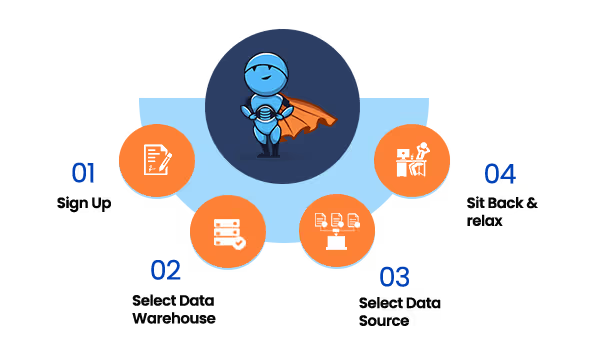
Here are more reasons to explore Daton for Amazon Ads to Google Bigquery Integration.
- Faster Integration of Amazon Ads to Google Bigquery– Amazon Ads to Google Bigquery is one of the integrations Daton can handle very fast and seamlessly. By following a few steps, you can easily connect Amazon Ads to Google Bigquery.
- Low Effort & Zero Maintenance: Daton takes care of all the data replication processes and infrastructure automatically once you sign up for a Daton account and configure the data sources. You don’t require any infrastructure or write codes.
- Get an incredibly friendly customer support team who ensures that you leave the data engineering to Daton and focus on analysis and insights.
- Daton is an Enterprise-grade data pipeline at an unbeatable price to help every business become data-driven. Get started today for just $10 with a single integration and scale up as your demands increase.
- Robust Scheduling Options: this allows you to schedule jobs based on their requirements using a simple configuration step.
- Daton supports popular cloud data warehouses like Snowflake, Google Bigquery, Amazon Redshift, Oracle Autonomous Data Warehouse, PostgreSQL and more.
- Flexible loading options allow optimizing data loading behavior to maximize storage utilization and ease of querying.
- Enterprise-grade encryption gives your peace of mind.
- Support for 100+ data sources: In addition to Amazon Ads, Daton can extract data from various resources like Databases, Sales and Marketing applications, Analytics and Payment platforms. Daton will ensure that all user data can be transferred to Google Bigquery for generating relevant insights.
For all sources, check our data connectors page.Other Articles by Saras.1. Data Lake vs Data Warehouse2. eCommerce Customer Data Journey3. Competitor Analysis4. Data Scientist vs Data Analys5. Google Analytics Audit
FAQ
What may data from Amazon Advertising be sent to Google BigQuery?
Data from Amazon Advertising that may be exported to Google BigQuery includes campaign and ad performance statistics, audience data, and revenue and cost data. Businesses may export Amazon advertising campaign statistics, including ad clicks, views, conversions, sales, income, and cost-per-click (CPC). Companies may also export audience behavior data such as demographics, interests, and purchasing history. Businesses can also export statistics on advertising expenditures, such as total expenditure, advertising, and marketing sales expenses. By exporting this data to Google BigQuery, organizations may do sophisticated analytics, acquire greater insight into their advertising performance, and develop bespoke reports that can help improve their advertising campaigns and achieve better business results.
How can organizations verify that Amazon Advertising data sent to Google BigQuery is accurate?
Following a few essential best practices, businesses may ensure the accuracy of Amazon Advertising data uploaded to Google BigQuery. First, they should export the data using reliable and reputable third-party tools or services and ensure that the services and tools they use are set appropriately to collect all essential data. Second, organizations should periodically examine the data's quality and consistency, searching for inconsistencies or abnormalities that may signal mistakes or data integrity concerns. Finally, organizations should do data validation and testing to verify that the data is correct and complete and correlates with other data sources. Lastly, organizations should have a mechanism in place to detect and rectify any data quality concerns that develop and to guarantee that the data stays correct and up to date throughout time.
Is it possible to export Amazon Advertising data to Google BigQuery?
Businesses should know about various restrictions while exporting Amazon Advertising data to Google BigQuery. Secondly, depending on the tools and services used to accomplish the export, the different types of data that are exported may be limited. Some technologies may only export specific data, such as marketing performance statistics, but others may provide more extensive data exports. Second, data updates may be restricted in frequency, with some programs only providing daily or weekly changes rather than actual updates. Finally, organizations may require technical skills or help to set up and manage the integration, adding complexity and cost. Furthermore, depending on the tools and services utilized and the volume of data exported, there may be some charges involved with data export.
What is the cost of exporting Amazon Advertising data to Google BigQuery?
The expense of exporting Amazon Advertising data to Google BigQuery varies according to the tools and services utilized and the volume of data transferred. Specific third-party tools and services may provide free or low-cost data exports, while others may charge a price based on the volume of data exported or the frequency with which it is updated. Also, organizations may need to consider the ongoing costs of maintaining the integration, including technical assistance or data maintenance fees. Lastly, organizations should consider the possible benefits of transferring their Amazon Advertising data to Google BigQuery, such as the opportunity to run sophisticated analytics and obtain more profound insights into their advertising performance, which may help create better business outcomes.
How frequently does Amazon Advertising data in Google BigQuery get updated?
The frequency at which Amazon Advertising data is updated in Google BigQuery might vary based on the methods and services used to export the data. Specific third-party tools and services may provide real-time data updates, meaning new Amazon advertising platform data is instantly synchronized and updated. On the flip side, other applications and services may give regular or periodic data updates, implying that companies may have to delay for a certain length of time to receive the most up-to-date information. Moreover, organizations may need to manually trigger data updates or set up regular data refreshes to guarantee that data remains current over time. Finally, the regularity of data updates will be determined by each business's goals and requirements and the accessibility and abilities of the services and tools being utilized.







.avif)