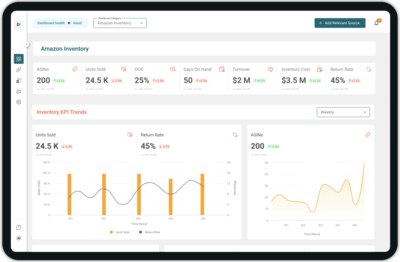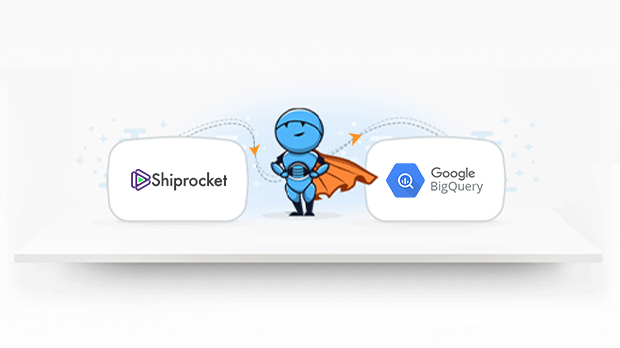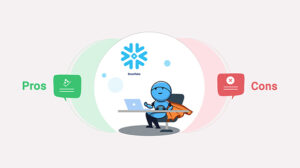Replicate Shiprocket to Google Bigquery in minute
Are you looking for a quicker way to transfer data from Shiprocket to Google Bigquery? Here is an easy solution for this data migration process using an ETL tool: Daton.
With increasing competition, a data-driven approach is of paramount importance in this age of business. E-Commerce companies specifically need to utilize their data to the fullest to stay ahead of their competition, reduce operational costs, increase efficiency and get insights on the business pulse, and make data-driven business decisions. eCommerce brands use shipping automation apps like Shiprocket to minimize losses through their shipping channels. Shiprocket generates data like return rates of products, the reason for returning, average delivery time, most efficient delivery channels.
Top companies usually collect data from shipping automation tools and tally it with data generated by customer service apps, marketing platforms, CRMs to get meaningful insights. Behavioural patterns of users like wishlists, search history, cart addition, cart abandonment data, product returns provide great insights on product demand trends. All of this data can be used to project sales trends and allocate marketing, logistics and other budgets accordingly to optimize profits. Businesses continuously mine and analyze these valuable data to gain better insights and revenue.
Why integrate Shiprocket to Google Bigquery
An Online seller can have multiple logistic management platforms like Shiprocket, where a ton of data is generated. If he wants to allocate his funds to the best shipping partner, he needs to consolidate data from all the tools to a centralized data warehouse and compare their performance. You get transactional, and product returns data from the logistics platform, which will indicate the profitable source or channels. The feedback, review data from the customer support platform after delivering a product will help strategize effective remarketing campaigns. So, centralize inventory, customer feedback, customer behaviour, payment gateway data, shipping and logistics data to get a consolidated picture of the entire business. This process takes a lot of time and effort to execute manually, and the analysis would not be very accurate. Thus, companies lose out on potential revenue.
Top companies use a cloud data pipeline and data warehouse like Google Bigquery to consolidate all the data. Consolidation enables easier reporting and faster analysis and decisive actions. Daton is a highly automated data pipeline that easily fetches data from Shiprocket into Bigquery without any coding or maintenance.
Shiprocket Overview
Shiprocket is a popular shipping management software that offers automated logistics solutions. Users can ship goods anywhere in India and abroad, along with receiving discounted rates. It also lets users expand their e-Commerce business by providing a better shipping quality for more outreach. Shiprocket facilitates around 50,000 cost-effective deliveries of orders daily and caters to about 220 countries. The platform is integrated with 17 top courier services, which make transportation secure and reliable. Shiprocket gets the maximum insurance coverage for their lost shipments. It offers both prepaid and cash-on-delivery payment options. Thus, users get the freedom to choose without worrying. The customers can also track the whereabouts of their products by SMS or email notifications. For undelivered items, they can select their location preference accordingly. A tracking page for users contains support information, marketing banners, and a net promoter score to determine the customer-business relationship.
Google Bigquery Overview
Google BigQuery is the first serverless data warehouse-as-a-service offered in the market. A database administrator’s role in a Google BigQuery environment is to architect the schema and optimize the partitions for performance and cost. This cloud service automatically scales to fulfil any query’s demands without the intervention of a database administrator. Google BigQuery service offers an unusual pricing model based on the amount of data processed by incoming queries, not on the storage or the compute capacity needed to process your queries. The best part about Google BigQuery is that you can instantly load data to the service and start using it. You need a mechanism to load data into Google BigQuery and the ability to write SQL queries.
How to replicate Shiprocket to Google Bigquery
There are two ways in which you can replicate Shiprocket to Google Bigquery warehouse.
Build a Data Pipeline
This process needs much experience and consumes a lot of time and manpower. The chances of errors are more. You need to extract data using Shiprocket APIs & then connect it properly with Google Bigquery data warehouse.
Use Daton to integrate Shiprocket & Google Bigquery
Use Daton to integrate Shiprocket & Google Bigquery is the fastest & easiest way to save your time and efforts. Leveraging an eCommerce data pipeline like Daton significantly accelerates and simplifies the time it takes to build automated reporting.
Configuring data replication on Daton only takes a few minutes and a few clicks. You won’t require any code or manage any infrastructure, yet they can access their Shiprocket data in a few hours.
Daton is easy and simple to use. The interface allows analysts and developers to use UI elements to configure data replication from Shiprocket data into Google Bigquery.
Daton takes care of:
- Authentication
- Rate limits,
- Sampling,
- Historical data load,
- Incremental data load,
- Table creation, deletion and reloads.
- Refreshing access tokens,
- Notifications
And many more important features to help analysts so that they can focus more on data analysis rather than worry about the data migration.
Steps to Integrate Shiprocket with Daton

1. Sign in to Daton
2. Select Shiprocket from the Integrations page
3. Provide Integration Name, Replication Frequency, and History. The integration name cannot be changed later as it would be used in creating tables for the integration.
4. You will be redirected to the Shiprocket login page for authorizing Daton to extract data periodically.
5. Post successful authentication, you will be prompted to choose from the list of available ShiprocketAd accounts
6. Select the required tables from the available list of tables
7. Then select all required fields for each table
8. Submit the integration
Here are more reasons to explore Daton for Shiprocket to Google Bigquery Integration
- Faster Integration of Shiprocket to Google Bigquery– Shiprocket to Google Bigquery is one of the integrations Daton can handle very fast and seamlessly. By following a few steps, you can easily connect Shiprocket to Google Bigquery.
- Low Effort & Zero Maintenance: Daton takes care of all the data replication processes and infrastructure automatically once you sign up for a Daton account and configure the data sources without writing codes or requiring any maintenance.
- You get an incredibly friendly customer support team who ensures that you leave the data engineering to Daton and focus on analysis and insights.
- It is an Enterprise-grade data pipeline at an unbeatable price to help every business become data-driven. Get started today for just $10 with a single integration and scale up as your demands increase.
- Robust Scheduling Options: allows you to schedule jobs based on their requirements using a simple configuration step.
- Daton supports popular cloud data warehouses like Snowflake, Google Bigquery, Amazon Redshift, Oracle Autonomous Data Warehouse, PostgreSQL and more.
- Flexible loading options allows optimizing data loading behaviour to maximize storage utilization and ease of querying.
- Enterprise-grade encryption gives your peace of mind.
- Support for 100+ data sources: In addition to Shiprocket, Daton can extract data from various resources like Databases, Sales and Marketing applications, Analytics and Payment platforms. Daton will ensure that all useful data can be transferred to Google Bigquery for generating relevant insights.
For all sources, check our data connectors page.
We Saras Analytics can help with our eCommerce-focused Data pipeline (Daton) and custom ML and AI solutions to ensure you always have the correct data at the right time. Request a demo and envision how reporting is supercharged with a 360° view.
Other Articles by Saras Analytics,
- 10 Ways To Support Data Analytics Team
- Amazon Aggregators
- Product Sequencing in eCommerce
- Advanced Analytics in Merchandising
- User and Marketing Event Tagging
- Why integrate Shiprocket with Google Bigquery?Online sellers can use various logistics management platforms, such as Shiprocket, that generate large amounts of data. He must consolidate data from all tools into a centralized data warehouse and compare their performance to choose the best shipping partner. You get conditional, and the item returns information from the coordinated factors stage, demonstrating the abundant source or channels. After delivering a product, the customer support platform will provide feedback and review data that can be used to plan successful remarketing campaigns. Therefore, to obtain a consolidated picture of the entire business, centralize the data about inventory, customer feedback, customer behavior, payment gateway data, and shipping and logistics data. The analysis would only be accurate if this procedure were carried out manually, which would take time and effort. As a result, businesses should take advantage of potential revenue. To consolidate all of the data, leading businesses use a cloud data pipeline and data warehouse like Google Bigquery. Consolidation makes reporting, analyzing, and taking decisive actions easier. Daton is a highly automated data pipeline that effortlessly and without needing coding or maintenance imports data from Shiprocket into Bigquery.
- Consider Daton for Shiprocket to Google Bigquery Integration for these additional factors-Faster Shiprocket to Google Bigquery Integration: Daton can handle Shiprocket to Google Bigquery integration quickly and seamlessly. You can easily connect Shiprocket to Google Bigquery by following simple steps.
- Low Effort and Zero Upkeep: Once you sign up for a Daton account and configure the data sources, Daton takes care of all the data replication processes and infrastructure automatically without writing any code or maintaining anything.
- Daton's extremely welcoming customer support ensures you concentrate on analysis and insights rather than data engineering.
- Daton provides an enterprise-quality data pipeline at an unbeatable cost to help businesses become data-driven. Start with a single integration for just $10 and grow as your needs grow.
- Flexible Scheduling Choices: You can use a single configuration step to schedule jobs according to their requirements.
- Daton is compatible with various famous cloud data warehouses, including PostgreSQL, Google Bigquery, Amazon Redshift, and Oracle Autonomous Data Warehouse.
- Why should I use Google Analytics 360 with BigQuery?While the Google Analytics interface offers enhanced capabilities for 360 clients, taking the next step and driving GA data into BigQuery provides clients with the opportunity to extract insights at a highly flexible and granular level. Users of Google Analytics can avoid sampling in standard GA reports with BigQuery. If you are concerned that using complex segments or other features will result in your data being sampled in the GA interface, BigQuery provides a solution. It likewise empowers clients to computerize their cycle to concentrate, move, and burden information. Users can analyze their GA data through automated BigQuery outputs instead of having to navigate multiple reports within the GA interface. BigQuery data also gives users a much more detailed look at the data from their website. Google Analytics processes and pre-aggregates all website data before being displayed to users in standard reports. BigQuery gives users access to raw Google Analytics data, a previously unknown territory. BigQuery users can use plain, hit-level data in their analyses thanks to access to raw data. This means that reports can combine (carefully) user-level and session-level data to your heart's content.
- Can I access the same data I see in Google Analytics through the BigQuery GA360 schema?Big Query’s Google Analytics schema is slightly different from the GA interface, as was mentioned earlier. Hit-level data, which is gathered at each user interaction, is what you get. Each site session has its own row in the schema table. A unique visit ID (a unique session identifier), a complete visitor (a client ID), channel grouping, the total number of page views and hits during the session, and other information about the session are displayed in this row. Rows for each collision that occurred during the session are nested beneath this session row. Each hit's schema includes the hit number, hit time, hit page path, whether the crash was an interaction, and other details. Due to the way Google Analytics processes and pre-aggregates certain fields to simplify analysis within the interface, BigQuery does not support all of the standard dimensions and metrics that you may prefer.
- How many views can I export to BigQuery from Google Analytics, and How much of my data will be reconstructed?When choosing which view to export, consider which views have been customized with various changes to the View Settings (traffic filters, content groupings, channel settings, etc.). Or which perspectives contain the most historical data? The use cases for your data will determine which view you should push to BigQuery. The view with the most data, universal customization, and essential filters that have cleaned your data (such as bot filters) are all things we recommend. Up to 13 months or 10 billion hits of historical data will be exported to BigQuery when the Google Analytics 360 BigQuery integration is initially set up. The refilling system might require as long as about a month. Each Google Analytics view will only have one instance of the backfilling process. The backfilling operation will not retake the place if you relink a BigQuery view after unlinking it.