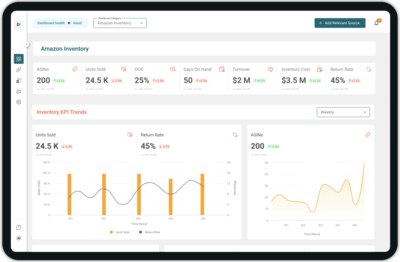If you’ve come here, you are probably looking for a way to transfer data from FreshDesk to Snowflake quickly. In this article, we talk about why FreshDesk is essential and how you can get access to this data without having to write any code.
The typical buying journey of a customer is no longer linear. They will switch between websites, compare similar products, search Google for promo codes, drift to trusted online sources for reviews, before returning to your website and finally making a purchase; perhaps using a completely different device. Thus, eCommerce vendors have to decide on what channels they want to sell on, and how much to spend in these channels. Understand customer demand and problems play a critical role in the success or any business. Customer service is one of the best ways to gauge the pulse of the customer as you get feedback directly from the people buying your product or service.
An excellent Customer Service:
- Increases the number of loyal customers who visit repeatedly
- The loyal customer base is more open to viewing more products and trying out new ones, increasing how often they purchase from you.
- Increases the amount of money each returning customer spends with your business.
- Loyal customers generate positive word-of-mouth about your business and provide testimonials and reviews, which help organically increase new visitors.
- Ensures a minimum recurring revenue, decreased marketing budgets for customer retention, and increased budgets for new customer acquisition resulting in sustainable growth for the business.
Today, customer service is not limited to the traditional telephone support agent. Customers have a variety of media to interact with businesses like WhatsApp and other IM services, Social media platforms, Emails, Chat systems on your website along with phone and SMS. Many companies also offer self-service support, so customers can, to an extent, find their answers at any time of day or night.
Companies with the best Customer Support System
- Track every move of their customers
- Have sophisticated chatbots or IVR systems installed to keep customers engaged before, and the actual operator can attend the issue. Studies have shown that the most frustrating thing people have claimed when it comes to customer service long waiting times, and most people lose their patience and this ultimately results in the issue remaining unresolved and customers losing faith in the brand.
- Listen and reply to complaints on social media and emails; this creates an image of a brand which cares about its customers.
- Ask for regular feedback, reviews, and suggestions from the customers to gain insights into their experience with your brand even if they are not complaining or reporting things.
- Provide support based on the activity of the customer like browsing habits, exciting products, response to marketing activities and provide tailor-made guidance to them to influence them in buying a product or a service.
Ensuring optimal customer service requires constant monitoring of the customer service team, customer queries and feedback. Hence, it involves manually generating reports from multiple data silos and analyzing them, which is where most brands falter. This compiling is a daunting task in itself, as it takes time to prepare all these reports which are then analyzed. This time-lag is one of the biggest challenges that companies face.
Data Savvy eCommerce businesses try to reduce the effort of reporting and analysis by integrating data from all these channels into a cloud data warehouse like Snowflake. By taking this step, the process of reporting and analysis becomes easy, inexpensive, and consequently done more frequently.
In this post, we will be looking at methods to replicate data from FreshDesk to Snowflake.
Before we start explaining the process involved in data transfer, let us know more about the individual platforms separately.
FreshDesk Overview
Freshdesk is an award-winning cloud-hosted help-desk application that meets the requirements of both small and large enterprises. Businesses can enhance their presence by introducing multi-channel support, streamlining operations using automation tools, increasing productivity through gamification and improving customer care efforts through self-service portals.
Freshdesk includes a quality ticketing module that records any customer issue as a ticket. Ticket delivery and management tools are available, and a feature allows you to tag tickets according to their properties and specifications. Freshdesk also has collaboration tools that provide users with a way to work together on a ticket and also to segment it into smaller tickets. Insights, like an average first response, pending tickets, reopened tickets, and primary contact resolution is received promptly. Freshdesk also provides a multi-channel help desk, a robust and integrated knowledge base and adaptation tools, advanced automation and community channels. Live chat, phone support, game mechanics, traditional tools, CRM, Google Apps, Youtube, Slideshare and other widgets are present in Freshdesk. Freshdesk has Android and iOS applications.
- The interface is easy to navigate.
- Excellent knowledge base, free training and responsive support (even with a free plan) allow the team to get accustomed to the system without hours of internal training sessions.
- Easily integrates with custom domains for a seamless client experience.
- Tagging and reassigning tickets is easy.
- The Mobile app works well and allows for easy use across multiple platforms (particularly useful when working remotely).
- Lots of great features in the free plan.
- The free plan allows for a fair amount of branding/customization of client portal.
Snowflake Overview
Snowflake is a cloud-based data warehouse created by three data warehousing experts at Oracle Corporation in 2012. Snowflake Computing, the vendor behind the Snowflake Cloud Data Warehouse product, raised over $400 million over the past eight years and acquired thousands of customers. One might wonder if another data warehouse vendor is needed in an already crowded field of traditional data warehousing technologies like Oracle, Teradata, SQL Server, and cloud data warehouses like Amazon Redshift and Google BigQuery. Well, the answer is the disruption caused by cloud technologies and cloud opportunities for new technology companies. Public clouds enabled startups to shed past baggage, learn from the past, challenge the status quo, and take a fresh look at cloud opportunities to create a new data warehouse product. You can read this article to understand the core technology components that make up this modern, cloud-built data warehouse for consumers of cloud technologies.
You can register for a $400 free trial of Snowflake within minutes. This credit is sufficient to store a terabyte of data and run a small data warehouse environment for a few days.
For more information, visit FreshDesk Connector, you can visit the linked article.
Why Do Businesses Need to Replicate FreshDesk to Snowflake?
Let’s take a simple example to illustrate why data consolidation from FreshDesk to Snowflake can be helpful for an eCommerce business.
An e-commerce company is selling in multiple countries, across different platforms and marketplaces, for example, its website, Amazon and eBay. The company needs to have the following information in real-time.
- How many customers were upset?
- How many customers left with a positive impression after the assistance?
- How many of these customers churned?
- Are high priority customer service tickets being addressed on time?
- Is a high-value customer treated the same as a medium-low value customer?
- Is the team efficient with resolving issues?
- Are issues being addressed on time?
- Has the CLTV increased with improved customer service if not, then why?
Now, the different sources of customer feedback maybe through FreshDesk, responses from emails, Reviews and ratings on Amazon & eBay, SMS, phone calls, social media sites. So different data silos are being created per feedback source, per country. Compiling all of this data together is necessary to get a clear picture of the business, but it is a daunting task in itself, and it takes time to prepare reports which are then analyzed. This time lag that occurs is one of the biggest challenges that companies face since it delays the decision-making process.
Because of the lack of timely data, companies fail to address critical points like :
- Identifying if the customer service team is trained correctly or if further training is required
- Whether the Customer Service team is understaffed and needs reinforcing.
- What should be the ideal frequency of monitoring the team and creating reports?
- What type of customers are raising more tickets?
- What are the most common issues that are reported in the customer feedback analysis? Is it a technical problem or a vendor fault?
- Is it necessary to handle customers with specific problems, or High-value customers, uniquely or differently?
Thus companies that use a chat support platform like Freshdesk typically feed all of the data coming from it and all other apps and tools to a data warehouse like Snowflake for easier and faster analytics.
Replicate data from Freshdesk to Snowflake
There are two board ways to pull data from any source to any destination. The decision is always a build vs buy decision. Let us look at both these options to see which option provides the business with a scalable, reliable, and cost-effective solution for reporting and analysis of FreshDesk data. The following data is available from the Freshdesk for replication to a data warehouse. You can also retrieve the data from Snowflake any time you want. To know more, click here.
Build your own Data Pipeline
To build support for extracting data using Freshdesk APIs, the developer or analyst will have to follow the steps.
- Understand the data available to replicate Freshdesk to Snowflake
- Handle FreshDesk authentication
- Understand the rate limits enforced by Freshdesk
- Handle different data types in the data that is generated in the files pushed from Freshdesk to Snowflake.
- Handle errors, changes and upgrades to the APIs, which happen quite frequently
- Handle notifications so that you were made aware when the script has failed.
- Handle incremental data extraction and avoid full data extraction with every replication task
- Once you have automated the extract of data from Freshdesk and you manage to save the data as a CSV or a JSON file, you can use the file to ETL Freshdesk data into Snowflake.
You can leverage Snowflake loading routines to accomplish the task of loading data. However, understanding how to do it right is important and this link will give you step by step guidance.
If you want to finish configuring your Freshdesk integration in less time than it took you to scroll through the report list, then the next section is relevant for you. There are many nuances to these APIs, and to build a proper integration may take over three to four months if you are to do it right.
Use a Cloud Data Pipeline
Building support for APIs is not only tedious but it is also extremely time-consuming, difficult, and expensive. Engaging analysts or developers in writing support for these APIs takes away their time from more revenue generating endeavours. Leveraging an eCommerce data pipeline like Daton significantly simplifies and accelerates the time it takes to build automated reporting. Daton supports automated ETL of Freshdesk data Snowflake and other cloud data warehouses like Google BigQuery, Amazon Redshift, and Snowflake.
Configuring data replication on Daton on only takes a minute and a few clicks. Analysts do not have to write any code or manage any infrastructure but yet can still ETL Freshdesk data to Snowflake in a few hours. Any new data is generated is automatically replicated to the data warehouse without any manual intervention.
Daton replicates Freshdesk data to a cloud data warehouse of your choice, including Snowflake. Daton’s simple and easy to use interface allows analysts and developers to use UI elements to configure data replication from Freshdesk data into Snowflake. Daton takes care of
- authentication
- rate limits,
- Sampling,
- historical data load,
- incremental data load,
- table creation,
- table deletion,
- table reloads,
- refreshing access tokens,
- Notifications
and many more important functions that are required to enable analysts to focus on analysis rather than worry about the data that is delivered for analysis.
Daton – The Data Replication Superhero
Daton is a fully-managed, cloud data pipeline that seamlessly extracts relevant data from many data sources for consolidation into a data warehouse of your choice for more effective analysis. The best part analysts and developers can put Daton into action without the need to write any code.
Here are more reasons to explore Daton:
- Support for 100+ data sources – In addition to Freshdesk, Daton can extract data from a varied range of sources such as Sales and Marketing applications, Databases, Analytics platforms, Payment platforms and much more. Daton will ensure that you have a way to bring any data to Snowflake and generate relevant insights.
- Robust scheduling options allow users to schedule jobs based on their requirements using simple configuration steps.
- Support for all major cloud data warehouses including Google BigQuery, Snowflake, Amazon Redshift, Oracle Data Warehouse, PostgreSQL and more.
- Low Effort & Zero Maintenance – Daton automatically takes care of all the data replication processes and infrastructure once you sign up for a Daton account and configure the data sources. There is no infrastructure to manage or no code to write.
- Flexible loading options allows to you optimize data loading behavior to maximize storage utilization and also easy of querying.
- Enterprise grade encryption gives your peace of mind
- Data consistency guarantee and an incredibly friendly customer support team ensure you can leave the data engineering to Daton and focus instead of analysis and insights!
- Enterprise grade data pipeline at an unbeatable price to help every business become data driven. Get started with a single integration today for just $10 and scale up as your demands increase.
We Saras Analytics, can help with our eCommerce-focused Data pipeline (Daton) and custom ML and AI solutions to ensure you always have the correct data at the right time. Request a demo and envision how reporting is supercharged with a 360° view.
For all sources, check our data connectors page.
Other Articles by Saras Analytics,