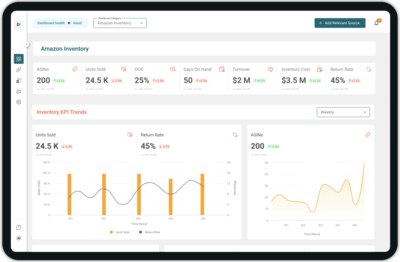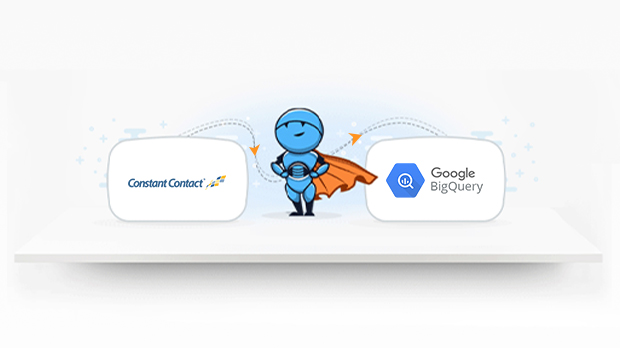If you’ve come here, you are probably looking for a way to transfer data from Constant Contact to Google Bigquery quickly. In this article, we talk about why email automation services like Constant Contact is essential and how you can get access to this data in your data warehouse without having to write any code.
The choice for eCommerce businesses when it comes to marketing and selling their merchandise is growing every day. eCommerce vendors have to decide on what channels they want to sell on, which channels they want to spend their advertising dollars on, and whether the channels include:
- Branded websites
- In some cases branded eCommerce sites per country
- Marketplaces
- In many instances, marketplaces per country
- Retail stores
- To create an omnichannel presence and to engage buyers where the shop
Complexity increases with the addition of every sales channel. For instance, if we consider marketing channels available to support online business, you will find a choice of:
- Social Media ads – Some platforms include Google Ads, Instagram, LinkedIn, Twitter, and others
- Digital ads and remarketing – Criteo, Taboola, Outbrain, and others
- PPC – Google Ads, Bing ads, and others
- Email – Mailchimp, Klaviyo, Hubspot, Constant Contact and others
- Podcasts
- Affiliate – Refersion, CJ Affiliates
- Influencer marketing
- Offline marketing
Choice, while being a great virtue, leads to complexity and this complexity when not managed properly, can, in turn, impact the efficiency of running an eCommerce business. Most eCommerce businesses grapple with this complexity; some well and many not so well.
In a competitive digital landscape that we live in, it has become imperative that eCommerce businesses of all sizes that aspire to grow and stay profitable have to look into their data deeply and leverage this for growth.
With the increase in competition, eCommerce Companies should strive to be more data-driven for various reasons. Some of these reasons include.
- understanding the balance between demand and supply
- understanding customer lifetime value (LTV)
- Segmenting customer base for effective marketing
- finding opportunities to reduce wasteful spend
- optimizing digital assets to maximize revenue for the same marketing spend,
- improving ROIs on Ad campaigns and
- offering an engaging and seamless experience for customers in every channel that the customer engages with the brand.
Businesses these days need to be efficient in terms of their data analysis. They are struggling to make sense of the data generated from various applications and tools used to manage different processes efficiently.
Due to the reasons highlighted above, any eCommerce business typically operates at least 10-15 different software/platforms to deliver on their customer expectations. As a result, data silos are created, which makes it more difficult to consolidate data and use the data for reporting, operations, analysis, and taking informed forward-looking decisions.
Email Marketing Automation Tools like Constant Contact generate data like open rates, contact tracking, clicks, contact list, email campaign details, events and much more. All of this data needs to be analyzed along with product demand, and user behaviour data to reduce losses. It thus becomes essential for businesses to tally the data coming from Shopify eCommerce platform along with data generated from other apps and tools such as customer support platforms, website, inventory management, payment gateways, CRMs. Moreover, there may be multiple data silos for each app and tool, and all of this data needs to be analyzed to have a complete understanding of the business and identify areas of improvement.
These silos make an analysis of the entire business data comprehensively, challenging. Data Savvy eCommerce businesses try to reduce the effort of reporting and analysis by integrating data from all these channels into a cloud data warehouse like Google BigQuery. By taking this step, the process of reporting and analysis becomes easy, inexpensive, and consequently done more frequently.
In this post, we will be looking at methods to replicate data from Constant Contact to Google BigQuery.
Before we start exploring the process involved in data transfer, let us spend some time looking at these individual platforms.
Constant Contact Overview
Constant Contact is a marketing automation solution designed for SMB customers that provides the ability of social media integration, drag-and-drop, reporting in real-time, and send bulk emails. While Constant Contacts’ product is best known for its email marketing capabilities, they also offer value-added services like website management services such as a website builder, eCommerce tools and logo design support. The majority of Constant Contact’s users are micro-businesses consisting of less than ten employees.
Constant Contact provides a variety of interactive marketing tools that help small businesses and non-profit organizations grow their client base and establish better communication with your customers. Email marketing, event marketing, social media campaigns, and monitoring, survey management and offer management solutions are all also available either independently of each other or as part of an integrated package called a Constant Contact Toolkit. The email marketing program of Constant Contact helps companies to import consumer data from spreadsheets or email solutions like Gmail and Microsoft Outlook. Users can personalize and embed email forms into web pages or on Facebook to capture new contacts and create email lists. Users of Constant Contact generally like :
- Ease of use – It’s quick and easy to create campaigns, and even easier to use them again.
- Uploading lists of contacts – You can quickly upload a list via Excel or CVS file.
- Constant Contact does a great job of enabling email customization within the design portal – adjusting preheader text, changing custom colours, adding interactive gifs.
- Useful analytics – Seeing who has opened the emails and clicked what links are invaluable for helping target our follow up marketing.
- Social media integration – Quick scheduling of emails with posts to LinkedIn.
- Constant Contact has an effective plugin that works well with WordPress and other CRMs.
Google BigQuery Overview
Google BigQuery is the first genuinely serverless data warehouse-as-a-service offering in the market. There is no infrastructure to manage, no patches to apply, or any upgrades to be made. The role of a database administrator in a Google BigQuery environment is to architect the schema and optimize the partitions for performance and cost. This cloud service automatically scales to fulfill the demands of any query without the need for intervention by a database administrator. Google BigQuery service also introduced an unusual pricing model that is based not on the storage capacity or the computing capacity needed to process your queries. Instead, the pricing relies on the amount of data processed by the incoming queries.
The best part about Google BigQuery is that you can load data to the service and start using the data immediately. Users no longer have to worry about what runs under the hood because the implementation details are hidden from them. All you need is a mechanism to load data into Google BigQuery and the ability to write SQL queries. By making data warehousing so simple, Google BigQuery has truly revolutionized the cloud data warehousing space and has put the power back in the hands of the analysts.
It is good practice to understand the architecture of Google BigQuery. Understanding the architecture helps in controlling costs, optimizing query performance, and optimizing storage. The factors that govern Google BigQuery Pricing are Storage and Query Data Processed.
Why Do Businesses Need to Replicate Constant Contact to Google BigQuery
Let’s take a simple example to illustrate why data consolidation from Constant Contact to Google BigQuery can be helpful for an eCommerce business.
An e-commerce company selling in multiple countries is running campaigns on Constant Contact. They have different selling platforms, payment gateways, inventories, logistic channels, and target audiences in each country. Emailers are running off a product which might no longer be in stock, or might not be deliverable in the location in which it is running, rendering these ads as redundant and thus causing a substantial loss for the company. Now when the decision-makers want to rectify this and optimize the Constant Contact Ad campaigns to maximize ROIs, they are faced with the following problems.
- There are separate data silos for inventory data, logistics data, which need to be separately downloaded and compared and updated regularly to optimize the Constant Contact campaign.
- Again if you remarket effectively, then people who have not completed payments, or have encountered a failed transaction need to be targeted in addition to people who have added products to their cart, wishlists, or favorites. People who have responded to other marketing campaigns like email, SMS, social media marketing also need to be targeted. So again separate data silos from various selling platforms, payment gateways, marketing tools need to be downloaded, analyzed and compared.
- Audience profiling data from e-commerce platforms, CRMs, customer support systems need to be analyzed to optimize audience targeting.
- While calculating profits/losses of the overall business, it becomes a nearly impossible task to pull all of these data from multiple platforms for each country separately, and then analyze all of this data together with the expense data and calculate profits. It involves a lot of working hours which costs money, and there is usually a time lag involved, which reduces the accuracy of the analysis and its effectiveness as the data analysis does not happen in real-time.
- The compilation and processing of data from multiple sources for thorough research is a considerable challenge if carried out manually.
- Additionally, and more importantly, hardly any company runs advertising merely on Email marketing Platforms like Constant Contact. Marketers use multiple marketing channels to take the brand message out to the public. Data consolidation is essential to understand the true ROI of campaigns across all the marketing channels, whether the process is manual or not.
For these reasons, top companies consolidate all of their data from Constant Contact and other apps and tools into a data warehouse like Google BigQuery to analyze the data and generate reports at a rapid pace.
The more data you can gather and use from different sources in your Constant Contact campaign, the more your ad delivery is optimized. All these data can not be natively transmitted. Such data must be collected and analyzed correctly in a data warehouse before you use the relevant information to run ad campaigns on Constant Contact.
Replicate data from Constant Contact to Google BigQuery
There are two board ways to pull data from any source to any destination. The decision is always a build vs buy decision. Let us look at both these options to see which option provides the business with a scalable, reliable, and cost-effective solution for reporting and analysis of Constant Contact data. You can also retrieve the data from Google BigQuery any time you want.
Use a Cloud Data Pipeline
Building support for APIs is not only tedious but it is also extremely time-consuming, difficult, and expensive. Engaging analysts or developers in writing support for these APIs takes away their time from more revenue-generating endeavors. Leveraging an eCommerce data pipeline like Daton significantly simplifies and accelerates the time it takes to build automated reporting. Daton supports automated extraction and loading of Constant Contact data into cloud data warehouses like Google BigQuery, Snowflake, Amazon Redshift, and Oracle Autonomous DB.
Configuring data replication on Daton on only takes a minute and a few clicks. Analysts do not have to write any code or manage any infrastructure but yet can still get access to their Constant Contact data in a few hours. Any new data is generated is automatically replicated to the data warehouse without any manual intervention.
Daton supports replication from Constant Contact to a cloud data warehouse of your choice, including Google BigQuery. Daton’s simple and easy to use interface allows analysts and developers to use UI elements to configure data replication from Constant Contact data into Google BigQuery. Daton takes care of
- Authentication
- Rate Limits,
- Sampling,
- Historical Data Load,
- Incremental Data Load,
- Table Creation,
- Table Deletion,
- Table Reloads,
- Refreshing Access Tokens,
- Notifications
and many more important functions that are required to enable analysts to focus on analysis rather than worry about the data that is delivered for analysis.
Daton – The Data Replication Superhero
Daton is a fully-managed, cloud data pipeline that seamlessly extracts relevant data from many data sources for consolidation into a data warehouse of your choice for more effective analysis. The best part analysts and developers can put Daton into action without the need to write any code.
Here are more reasons to explore Daton:
- Support for 100+ data sources – In addition to Constant Contact, Daton can extract data from a varied range of sources such as Sales and Marketing applications, Databases, Analytics platforms, Payment platforms, and much more. Daton will ensure that you have a way to bring any data to Google BigQuery and generate relevant insights.
- Robust scheduling options allow users to schedule jobs based on their requirements using simple configuration steps.
- Support for all major cloud data warehouses including Google BigQuery, Snowflake, Amazon Redshift, Oracle Autonomous Data Warehouse, PostgreSQL and more.
- Low Effort & Zero Maintenance – Daton automatically takes care of all the data replication processes and infrastructure once you sign up for a Daton account and configure the data sources. There is no infrastructure to manage or no code to write.
- Flexible loading options allow you to optimize data loading behavior to maximize storage utilization and also easy querying.
- Enterprise-grade encryption gives your peace of mind
- Data consistency guarantee and an incredibly friendly customer support team ensure you can leave the data engineering to Daton and focus instead of analysis and insights!
- Enterprise-grade data pipeline at an unbeatable price to help every business become data-driven. Get started with a single integration today for just $10 and scale up as your demands increase.
Interested in learning more about data warehouses, their architecture, and how they are priced? For all sources, check our data connectors page.
We Saras Analytics, can help with our eCommerce-focused Data pipeline (Daton) and custom ML and AI solutions to ensure you always have the correct data at the right time. Request a demo and envision how reporting is supercharged with a 360° view.
Other Articles by Saras,
- Lead Management Tools
- Structured vs Unstructured Data
- ETL vs ELT
- Cloud Data Warehouse
- Essential Analytics Foundation
- What is the primary function of Google BigQuery?Google BigQuery is a big data analytics internet service that runs in the cloud and can process massive read-only data sets. BigQuery was designed to analyze data containing millions of columns with SQL-like terminology. It is hosted on Google's cloud storage infrastructure and is accessible via a REST-oriented Application Programming Interface (API). BigQuery and Dremel use tabular memory to process data quickly and a tree design for query dispatching and aggregation over massive computer clusters. Inside Google, BigQuery, in its Dremel form, was employed to monitor device installation data, generate crash reports, and analyze spam. BigQuery's features have been constantly improved since its beginning. Information joins and time stamps were introduced to the service in early 2013. Data stream insert abilities were added later in the year.
- How much does Google BigQuery cost?At first glance, Google BigQuery appears to be prohibitively pricey. Given that BigQuery files cannot be compressed and that the current fee is $5 per 1TB requested and $20 per month for every 1TB stored, the bill quickly balloons when several users often query denormalized databases in there. In contrast, there are other services similar to BigQuery, such as Amazon Athena. This service enables you to query tables in compressed format and tables stored in the data lake using various computing options. These alternative flexible computing options eliminate the cost of relying on Amazon Athena to query the tables for $5 per 1TB inquired and instead allow us to use other cheap compute sources.
- How effective is Constant Contact?Constant Contact is a low-cost and simple-to-use email marketing solution that allows you to build contact lists, manage and manage campaigns, and nurture customer connections. Constant Contact has a monthly fee of $20 and provides a modern and familiar User Interface (UI) to Small and Medium-sized Businesses (SMBs). There are a lot of capabilities for the price, and thanks to a 60-days free trial, SMBs may try Constant Contact before committing to a subscription. Pros:
- The email creation UI in Constant Contact is simple and powerful. This allows even non-technical people to create new emails and newsletters quickly. Users can modify the email with photos, buttons, links, and other elements.
- Constant Contact provides a plethora of email templates to pick from. There will be a template you can work off of and further customize whether you want to send a bulk email or a more personal note.
- How does Constant Contact contrast to other email marketing competitors?It relies on what you intend to use it for. Constant Contact is a beautiful platform to resell if you're an agency wishing to handle email marketing for customers or give clients a DIY way of handling their email marketing. Several other email platforms do not offer reseller partnership programs, which implies you have to pay the wholesale price and then add a margin on the top. Your customer would pay the total price for your service or (likely) find a cheaper DIY option. Pricing for Constant Contact varies depending on what you/your clients require, with either Email or Email Plus, and the number of distinct contacts (email addresses) to be promoted to. The Email package costs $17/month wholesale ($20/month retail), and Email Plus costs $38/month wholesale ($45/month retail).
- How does Google BigQuery stack up against Amazon Redshift?BigQuery is self-managing. This indicates that Google understands when your jobs fail, that Google SREs are available 24 hours a day, and that Google upgrades BigQuery users without downtime. The Redshift paradigm is much more hands-off, as evidenced by the ecosystem of firms promising to help consumers manage their Redshift clusters. Because BigQuery is fully controlled, BigQuery engineers routinely propose under-the-hood upgrades that make it faster or more reliable. Most of these enhancements go unnoticed, but BigQuery is evolving at breakneck speed. Redshift is mainly fixed, with only minor tweaks. BigQuery is not constrained by the size of 'provisioned resources,' like Redshift is. This signifies that BigQuery may use many resources for your SQL query. BigQuery, irrespective of processing efficiency, can allocate more resources to your job in less time. This is one of the reasons why BigQuery is frequently orders of magnitude quicker than Redshift.