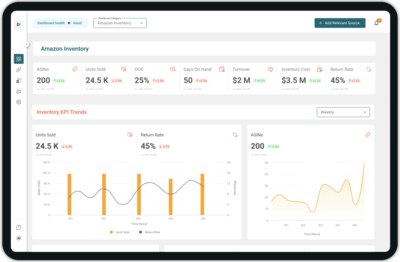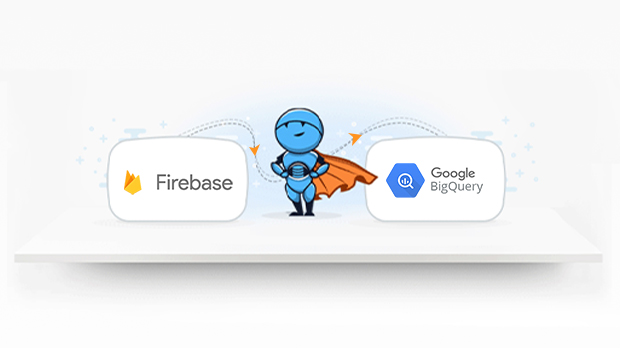Are you looking for an easy and quick way to migrate data from Firebase to Google Bigquery? Use the cloud data pipeline: Daton for effective data transfer.
In the competitive digital landscape that we live in, it has become imperative that eCommerce businesses of all sizes aspire to grow and stay profitable have to look into their data deeply and leverage this for growth. Backend-as-a-Service (BaaS) has increasingly become a popular solution for businesses that don’t want to bear costs to build their backend infrastructure. Almost 60% of the world’s internet traffic is on mobile, generating massive revenues from their Mobile Apps and websites. Development teams across companies prefer using Google’s Firebase to develop advanced Mobile Apps quickly and easily. Apps Made using Firebase also give companies the ability to track their users to a greater extent and work towards proving a more personalized user engagement, which helps increase CLTV.
Modern eCommerce businesses use different apps to run all the verticals with minimum manual labour. You can get a comprehensive picture of the business by consolidating data generated in all these apps and make informed decisions. Manual data integration takes a considerable amount of time and effort. So, data Savvy businesses take the help of a cloud data pipeline like Daton to automate data migration. Daton is a highly automated data pipeline that integrates data from all these channels into a cloud data warehouse like Amazon Redshift.
Why integrate Firebase to Google Bigquery
Firebase with Google Analytics generates essential data like Traffic, User Behaviour, Clicks, Bounce Rates, Time on Site, Traffic Source, Audience Demography, Browsing Device, Crash Analytics, and much more. eCommerce companies that sell globally often have separate views or dashboard for each country-specific mobile application. So, they have several marketing channels with varying demographics for each country – driving traffic to a separate website & mobile app. Firebase captures the flow of traffic from different channels into a mobile application. But Firebase fails to accurately capture the sales data and the data from marketing tools like target audience and impressions. The data from the other data sources and Firebase need to be consolidated to understand the sales funnel and give accurate attributions to the marketing activities. Manual data consolidation is a difficult task if done manually. Hence use Daton to replicate data from Firebase to Google Bigquery quickly without needing coding.
Firebase Overview
One of the leading positions in the BaaS market is held by Google’s product, Firebase. It allows users to eliminate the need in managing backend databases and to obtain corresponding hardware. Firebase supports Android, iOS, Web, and Unity. It has three categories of services divided into app building, quality assurance, and instruments for business growth. Firebase Realtime Database is NoSQL cloud storage connected with the application to provide real-time access to the data across different platforms. One of the advantages is that the database can work offline, caching the data in device memory, and after reconnecting to the internet, synchronizing it. Its tools work together so that development teams can improve mobile app performance and obtain useful insights. Before releasing a new feature, you can test it on a specific user base and monitor performance.
Google Bigquery Overview
Google BigQuery is the first serverless data warehouse service which was available in the market. A database administrator architects the schema and optimize the partitions for performance and cost in a Google BigQuery environment. This cloud service automatically scales to fulfil any demands of a query. Google BigQuery service offers an excellent pricing model based on the amount of data processed by incoming queries, not on the storage or the compute capacity for processing queries. The best part about using Google BigQuery is that you can instantly load data to the service as soon as you start using it. The primary requirements are a mechanism to load data into the data warehouse and the ability to write SQL queries.
How to Replicate Firebase to Google Bigquery
There are two ways in which you can replicate Firebase to Google Bigquery warehouse.
Build a Data Pipeline
This process needs much experience and consumes a lot of time and manpower. The chances of errors are more. You need to extract data using Firebase APIs & then connect it properly with Google Bigquery data warehouse.
Use Daton to Integrate Firebase & Google Bigquery
Use Daton to integrate Firebase & Google Bigquery is the fastest & easiest way to save your time and efforts. Leveraging an eCommerce data pipeline like Daton significantly accelerates and simplifies the time it takes to build automated reporting.
Configuring data replication on Daton only takes a few minutes and a few clicks. You won’t require any code or manage any infrastructure, yet they can access their Firebase data in a few hours. Daton is easy and simple to use. The interface allows analysts and developers to use UI elements to configure data replication from Firebase data into Google Bigquery.
Daton takes care of:
- Authentication
- Rate limits,
- Sampling,
- Historical data load,
- Incremental data load,
- Table creation, deletion &reloads,
- Refreshing access tokens,
- Notifications
And many more important features to help analysts so that they can focus more on data analysis rather than worry about the data migration.
Steps to Integrate Firebase with Daton

- Sign in to Daton
- Select Firebase from the Integrations page
- Provide Integration Name, Replication Frequency, and History. You cannot change the integration name later as it will be used in creating tables for the integration.
- There will be a redirect to the Firebase login page for authorizing Daton to extract data periodically.
- Post successful authentication, you will get prompts to choose from the list of available Firebase accounts
- Select the required tables from the available list of tables
- Then select all required fields for each table
- Submit the integration
For more information, visit Firebase Connector.
Sign up for a trial of Daton Today!
Here are more reasons to explore Daton for Firebase to Google Bigquery Integration.
- Faster Integration of Firebase to Google Bigquery– Firebase to Google Bigquery is one of the integrations Daton can handle very fast and seamlessly. By following a few steps, you can easily connect Firebase to Google Bigquery.
- Zero Effort & Maintenance: Daton takes care of all the data replication processes and infrastructure automatically once you sign up for a Daton account and configure the data sources. You don’t need to manage any infrastructure or write codes.
- You get an incredibly friendly customer support team who ensure that you leave the data engineering to Daton and focus on analysis and insights.
- Daton is an Enterprise-grade data pipeline which you get at an unbeatable price to help every business become data-driven. Get started today for just $10 with a single integration and scale up as your demands increase.
- Robust Scheduling Options: allows you to schedule jobs based on their requirements using a simple configuration step.
- Daton supports popular cloud data warehouses like Snowflake, Google Bigquery, Amazon Redshift, Oracle Autonomous Data Warehouse, PostgreSQL and more.
- Flexible loading options allows optimizing data loading behaviour to maximize storage utilization and ease of querying.
- Enterprise-grade encryption gives your peace of mind.
- Support for 100+ data sources: In addition to Firebase, Daton can extract data from various resources like Databases, Sales and Marketing applications, Analytics and Payment platforms. Daton will ensure that all useful data can be transferred to Google Bigquery for generating relevant insights.
For all sources, check our data connectors page.
Other Articles by Saras Analytics,
- Data Warehouse ETL
- Amazon Redshift Pros and Cons
- ETL Tools Benefits
- Customer Retention Strategy by Amazon
- Essential Analytics Foundation
- What is Daton?Daton is a cloud data pipeline that integrates data from various sources, including mobile apps, websites, and marketing tools, into cloud data warehouses such as Amazon Redshift, Google BigQuery, and Snowflake. It is highly automated and allows businesses to replicate data from different sources without any coding or manual effort. Daton takes care of many essential features such as authentication, rate limits, sampling, historical data load, incremental data load, table creation, deletion and reloads, refreshing access tokens, notifications, and more. This helps analysts focus on data analysis rather than worry about data migration.
- Why integrate Firebase with Google BigQuery?Firebase captures essential data such as traffic, user behavior, clicks, bounce rates, time on site, traffic source, audience demography, browsing device, crash analytics, and much more. Still, it fails to accurately capture sales data and data from marketing tools such as target audience and impressions. The data from different sources, including Firebase, needs to be consolidated to understand the sales funnel and give accurate attributions to marketing activities. Daton can help replicate data from Firebase to Google BigQuery quickly, without the need of coding or manual effort.
- How does Daton replicate data from Firebase to Google BigQuery?Daton integrates Firebase with Google BigQuery by creating a data pipeline that fetches data from Firebase APIs and replicates it into Google BigQuery's data warehouse. Configuring data replication on Daton only takes a few minutes and a few clicks. Once configured, Daton deals with lots of essential features like authentication, rate limits, sampling, historical data load, incremental data load, table creation, deletion and reloads, refreshing access tokens, notifications, and more, which helps analysts concentrate on data analysis instead of being alarmed about data migration.
- What are the advantages of using Firebase?Firebase is a Backend-as-a-Service (BaaS) product offered by Google. It eliminates the need for managing backend databases and obtaining corresponding hardware. Firebase supports Android, iOS, Web, and Unity, and it has three categories of services divided into app building, quality assurance, and instruments for business growth. Firebase Realtime Database is NoSQL cloud storage that provides real-time access to the data across different platforms. Its tools work together so that development teams can improve mobile app performance and obtain useful insights.
- What are the advantages of using Google BigQuery?Google BigQuery is the first serverless data warehouse service available in the market. It offers an excellent pricing model based on the amount of data processed by incoming queries which are not in the storage or extrinsic to the computing capacity for processing queries. The best part about using Google BigQuery is that you can instantly load data to the service as soon as you start using it. A database administrator architects the schema and optimizes the partitions for performance and cost in a Google BigQuery environment. This cloud service automatically scales to fulfill any demands of a query.