
Outbrain to Snowflake Integration in minutes
If you are looking to transfer data from Outbrain to Snowflake quickly, there is an easy solution for this data transfer using a powerful ETL tool: Daton.The journey of the modern-day consumer is not linear. They use multiple devices like desktops, laptops, and mobile phones to access the internet and visit various websites, review platforms, blogs, and social media platforms to research a particular product before purchasing it. Hence, to effectively target users, businesses need to rely on sophisticated marketing tools like Outbrain, which uses a combination of email, SMS, search engine ads, and remarketing to target potential customers effectively. Behavioral patterns of users coming from marketing platforms like Ad impressions, CTRs, conversion rates, and search history provide great insights into product demand trends.Daton is a highly automated data pipeline that integrates with various sources that your company may be using. It can automatically fetch data into a data warehouse like Snowflake without any coding, enabling the creation of reports for quick and easy data analysis for better optimized online marketing campaigns.
Why integrate Outbrain to Snowflake?
When it comes to advertising on the internet using platforms like Outbrain, marketers’ greatest obstacle is that much money is wasted on redundant advertisements. More budget may have been allocated on a less popular product ad leading to lesser ROIs; not factoring in customer feedback while building ad strategy might lead to improper audience targeting. You need more personalized ad creation like showing advertisements to people who have done some activity. Events can be searching your product or reading feedbacks of the product, searching competitor products, clicking on the different call to action buttons or adding a particular product to their cart or wishlist on their website or mobile device.The more data you can collect and use from different sources into Outbrain, the more optimized your ad delivery. All these data cannot be natively transmitted to Outbrain. Collect relevant data and analyze correctly in a data warehouse like Snowflake before using the relevant information to run ad campaigns on Outbrain. This process takes a lot of time and effort to execute manually, leading to a loss of potential revenue.
Outbrain Overview
Outbrain is the world’s leading content discovery platform designed to deliver and engage audiences with customized, meaningful web, mobile and video content. It also helps publishers and businesses to understand their customers through data. Using a flexible pay-per-click model, Outbrain allows businesses to reach an active audience and increase traffic to posts, blogs and your mobile or video content. Once a regular target has been met, companies can monitor and pay only for visits received. Display video suggestions with leading content providers or use the Outbrain API to increase video views. Advanced testing and conversion tools are also available for users to set specific targets. Outbrain provides customizable and scalable tools to meet different business needs while automatically scaling native campaigns across the network.
Snowflake Overview
The Snowflake platform enables users to have a petabyte database and an infinite computation scale without database management. You can only extract data from Snowflake through SQL query operations. Snowflake’s cloud data platform breaks down barriers that prevent organizations of various sizes from producing actual value from their data. Thousands of users leverage Snowflake to advance their companies beyond their ability by drawing all their relevant insights from all data generated by the business. Snowflake gears up the enterprises with a single, integrated platform that is the only cloud-built data warehouse. It is instant, secure and has controlled access to their entire data network. A core architecture also exists that facilitates various kinds of data workloads, including a framework to build modern data applications. Snowflake manages all aspects of data storage: organization, metadata, structure, compression and statistics.
How to replicate Outbrain to Snowflake?
There are two ways in which you can load data from Outbrain to Snowflake data warehouse.
- Build Your Own data pipeline
Building an in-house data pipeline needs a lot of experience, time and manpower with higher chances of errors. You need to extract data using Amazon APIs & then connect it properly with the Amazon Redshift data warehouse.
- Use Daton to integrate Amazon Ads & Amazon Redshift
Using Daton to integrate Amazon Ads & Amazon Redshift is the fastest & easiest way to save your time and efforts. Leveraging an eCommerce data pipeline like Daton simplifies and accelerates the time to build automated reporting to a great extent.Configuring data integration on Daton only takes a few clicks. Analysts do not have to write any code or manage any infrastructure, yet they can get access to their Amazon ads data in a few hours.Daton’s simple and easy to use interface enables analysts and developers to use UI elements to configure data replication from Amazon Ads data into Amazon Redshift.
Daton takes care of:
- Authentication
- Rate limits,
- Table creation, deletion & reloads
- Refreshing access tokens,
- Sampling,
- Historical data load,
- Incremental data load,
- Notifications
and many more important features to help analysts focus on analysis rather than worry about the data.
Steps to Integrate Outbrain with Daton
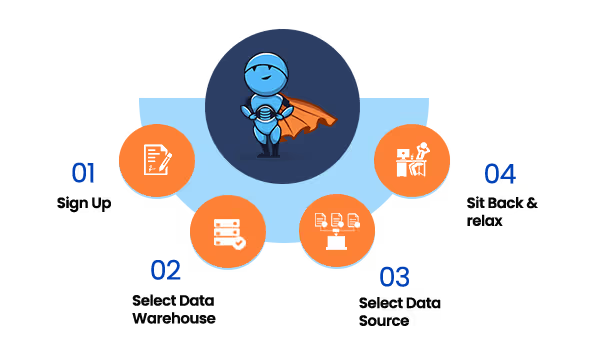
1. Sign in to Daton
2. Select Outbrain from the Integrations page.
3. Provide Integration Name, Replication Frequency, and History. Integration name would be used in creating tables for the integration and cannot be changed later
4. You will be redirected to Outbrain login for authorizing Daton to extract data periodically
5. Post successful authentication, you will get prompts to choose from the list of available Outbrain Ad accounts
6. Select required tables from the available list of tables
7. Then select all required fields for each table
8. Submit the integrationFor more information, visit Outbrain Connector.
Sign up for a trial of Daton Today!
Here are more reasons to explore Daton for Outbrain to Snowflake Integration.
- Low Effort & Zero Maintenance – Daton automatically takes care of all the data replication processes and infrastructure once you sign up for a Daton account and configure the data sources. There is no infrastructure to manage or no code to write.
- Faster Integration of Outbrain to Snowflake– Outbrain to Snowflake is one of the integrations Daton can handle very fast and seamlessly. By following few steps, you can easily connect Outbrain to snowflake.
- Data consistency guarantee and an incredibly friendly customer support team ensure you can leave the data engineering to Daton and focus instead of analysis and insights!
- Robust Scheduling Options: allows you to schedule jobs based on their requirements using a simple configuration step.
- Enterprise-grade encryption gives your peace of mind.
- Support for 100+ data sources – In addition to Outbrain, Daton can extract data from a varied range of sources such as Sales and Marketing applications, Databases, Analytics platforms, Payment platforms and much more. Daton will ensure that you have a way to bring any data to Snowflake and generate relevant insights.
- You get an enterprise-grade data pipeline at an unbeatable price to help every business become data-driven. Get started with a single integration today for just $10 and scale up as your demands increase.
- Support for all major cloud data warehouses, including Google BigQuery, Snowflake, Amazon Redshift, Oracle Autonomous Data Warehouse, PostgreSQL and more.
- Flexible loading options allow you to optimize data loading behaviour to maximize storage utilization and ease of querying.
For all sources, check our data connectors page.
Other Articles by Saras Analytics,



.avif)










