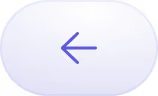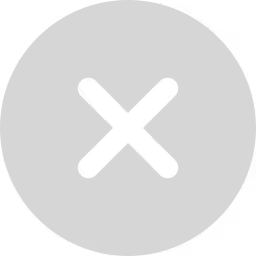Replicate Google Analytics to Redshift in minutes
Many businesses using Google Analytics seek an in-depth understanding of their web traffic. But many businesses struggle to combine this data with various data sources into a single source of truth for reports and analytics. Also, having a centralized storage and data analysis for on-demand analytics becomes important for modern data teams. In order to perform advanced data analytics effectively, replicate your Google Analytics data to Amazon Redshift. Amazon Redshift is one of the widely adopted data warehouses having the ability to quickly perform complex analytical workloads over petabytes of data in a cost-efficient way. In this article, we will help you pick the right approach for integrating Google Analytics data to Redshift.
Why integrate Google Analytics to Redshift?
The extensive amount of data provided by Google Analytics makes it necessary for many organizations to search for ways to more deeply analyze the information found within the platform. Though Google Analytics provides a broad set of tools to work with the data, most organizations lookout to pull this raw data to their on-premise database to compare it with other data sources for in-depth analysis. Given the importance of this data, integrating your Google Analytics to a robust data warehouse like Redshift for advanced analytics is the right choice for business decision-makers.
Google Analytics Overview
Google Analytics is the most commonly used free web analytics service to track traffic on a website and an indispensable tool, especially for marketers. It is a powerful tool that offers reports about your website visitors and a full set of tools to perform analysis ranging from real-time view to event tracking and complex funnel analytics. GA also enables marketers to take advantage of the built-in advanced algorithms to fully utilize their data for analysis.
Redshift Overview
Amazon Redshift is a fully managed, petabyte-scale cloud-based data warehouse offered only in the cloud through AWS. Redshift is a columnar store, making it particularly well-suited to large analytical queries against massive datasets. It is also used to perform large-scale database migrations. Redshift is a hugely popular data warehouse, offering a balance between easy maintenance and robust customization options. As organizations build the knowledge to monitor and optimize the Redshift cluster for their specific workloads, they can achieve even greater throughput.
How to replicate Google Analytics to Redshift?
Here’s an overview of the two approaches you can use to replicate Google Analytics data to Redshift. This will allow you to evaluate the pros and cons of both and choose the one that best suits your requirement.
Build your own data pipeline
This process needs a lot of experience and consumes a lot of time and manpower. The chances of errors are more due to multiple integrated steps to be executed one after the other. You need to extract data using Google Analytics APIs & then connect it properly with the Redshift data warehouse. This whole process to build a custom data pipeline is cumbersome.
Use Daton to integrate Google Analytics and Redshift
Integrating Google Analytics and Redshift with Daton is the fastest & easiest way to save your time and efforts. Leveraging an eCommerce data pipeline like Daton significantly simplifies and accelerates the time it takes to build automated reporting.Configuring data replication on Daton only takes a few minutes and a few clicks. Your analysts do not have to write any code or manage any infrastructure, yet you can get access to Google Analytics data in a few hours.Daton’s simple and easy-to-use interface allows analysts and developers to use UI elements to configure data replication from Google Analytics data into Redshift.
Daton takes care of:
- Authentication
- Rate limits
- Sampling
- Historical data load
- Incremental data load
- Table creation, deletion, and reload
- Refreshing access tokens
- Notifications
and many more important functions that are required to enable analysts to focus on analysis rather than worrying about the data that is delivered for analysis.
Steps to integrate Google Analytics with Daton
- Sign in to Daton
- Select Google Analytics from the integrations page
- Provide Integration Name, Replication Frequency, and History. Integration name would be used in creating tables for the integration and cannot be changed later
- You will be redirected to Google Analytics log in for authorizing Daton to extract data periodically
- Post successful authentication, you will be prompted to choose from the list of available Google Analytics accounts
- Select required tables from the available list of tables
- Then select all required fields for each table
- Submit the integration
For more information, visit Google Analytics Connector.
Sign up for a trial of Daton today!
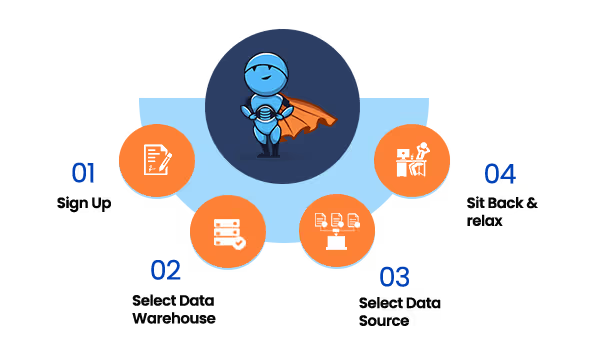
Here are more reasons to explore Daton for Google Analytics to Redshift Integration
- Faster integration of Google Analytics to Redshift – Google Analytics to Redshift is one of the integrations Daton can handle very conveniently and seamlessly. By following few steps you can easily connect Google Analytics to Redshift.
- Low Effort & Zero Maintenance – Daton automatically takes care of all the data replication processes and infrastructure once you sign up for a Daton account and configure the data sources. No need to manage infrastructure or write manual code.
- Data consistency guarantee and an incredibly friendly customer support team ensure you can leave the data engineering to Daton and focus on analysis and insights!
- Enterprise-grade data pipeline at an unbeatable price to help every business become data-driven. Get started with a single integration today for just $10 and scale up as your data needs grow.
- Robust Scheduling Options: allows you to schedule jobs based on their requirements using a simple configuration step.
- Support for all major cloud data warehouses including Google BigQuery, Snowflake, Amazon Redshift, Oracle Autonomous Data Warehouse, PostgreSQL, and more.
- Flexible loading options allow to you optimize data loading behavior to maximize storage utilization and ease of querying.
- Enterprise-grade encryption gives your peace of mind
- Support for 100+ data sources – In addition to Google Analytics, Daton can extract data from a varied range of sources such as Sales and Marketing applications, Databases, Analytics platforms, Payment platforms, and much more.
If you are looking to get analytics-ready data without any manual hassle, integrate Google Analytics to Redshift with Daton and focus on what matters, getting value out of your business data.For all sources, check our data connectors page.
Other Articles by Saras Analytics,







.avif)